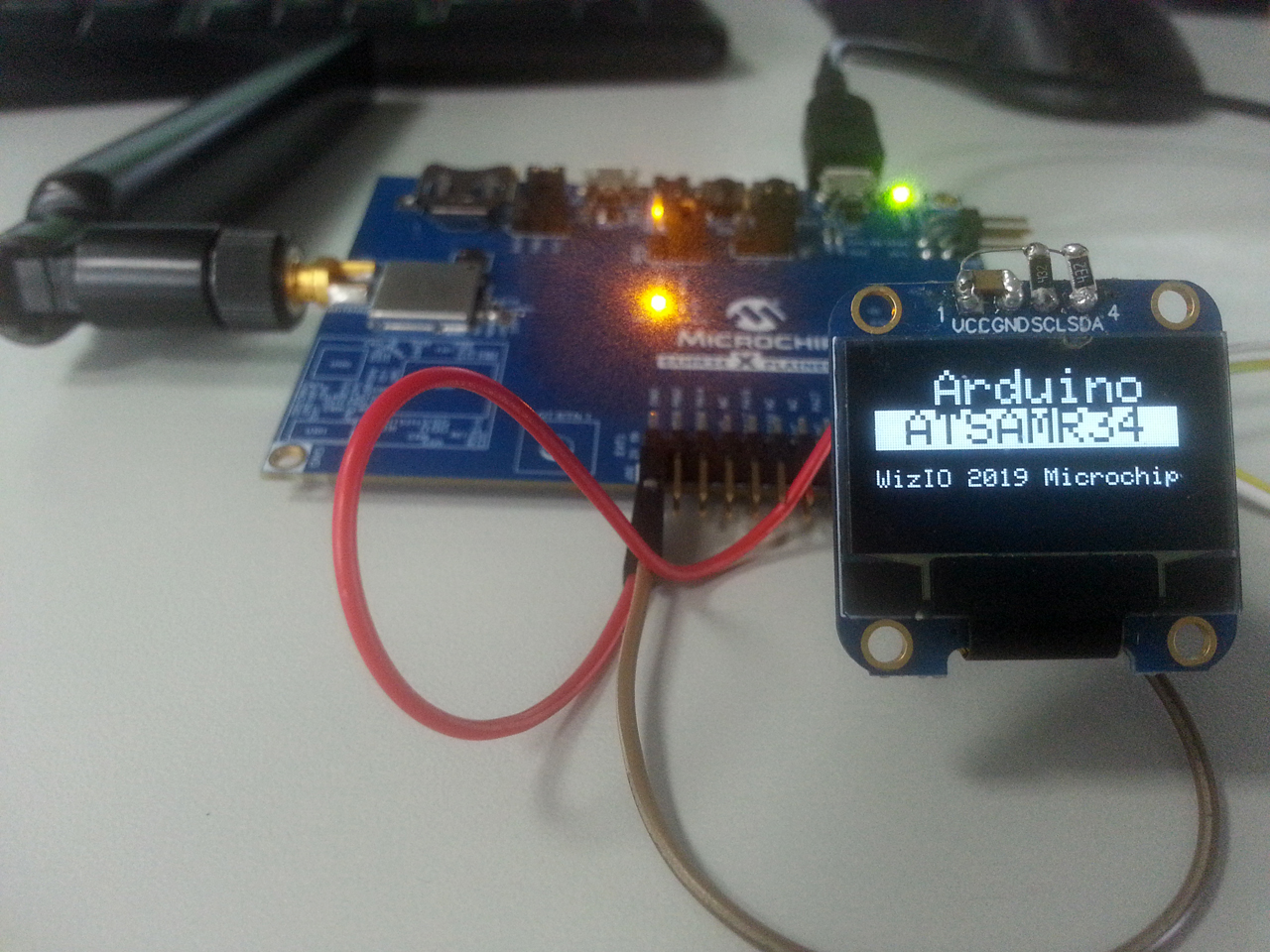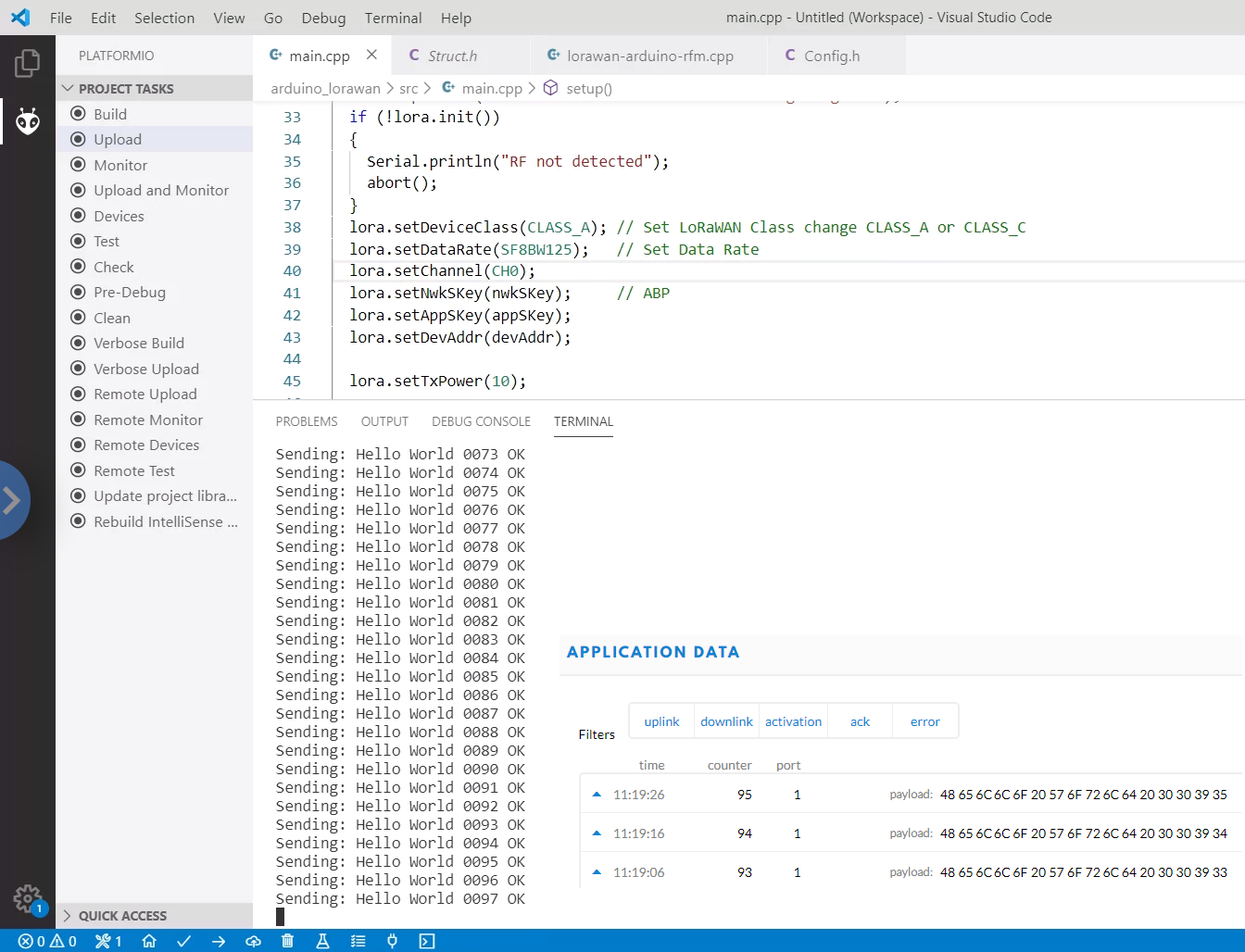Installation of platform-sam-lora goes fine, but when I create new project, I got error.
PIO Core Call Error: "The following files/directories have been created in /Users/user/Documents/PlatformIO/Projects/samr34
include - Put project header files here
lib - Put project specific (private) libraries here
src - Put project source files here
platformio.ini - Project Configuration File
Resolving samr34xpro dependencies...
Tool Manager: Installing https://github.com/Wiz-IO/LIB/raw/master/sam-lora/tool-sam-lora.zip
Unpacking 0% 10% 20% 30% 40% 50% 60% 70% 80% 90% 100%
Tool Manager: [email protected] has been installed!
Already up-to-date.
Updating metadata for the vscode IDE...
UserSideException: Processing samr34xpro (platform: sam-lora; board: samr34xpro; framework: arduino)
--------------------------------------------------------------------------------
Tool Manager: Installing https://github.com/Wiz-IO/LIB/raw/master/sam-lora/tool-sam-lora.zip
Unpacking 0% 10% 20% 30% 40% 50% 60% 70% 80% 90% 100%
Tool Manager: [email protected] has been installed!
Verbose mode can be enabled via `-v, --verbose` option
<<<<<<<<<<<< MICROCHIP ATSAMR34 XPLAINED PRO (S) 2019 Georgi Angelov >>>>>>>>>>>>
CONFIGURATION: https://docs.platformio.org/page/boards/sam-lora/samr34xpro.html
PLATFORM: Microchip SAMR34 SAMR35 (0.1.2+sha.1b2eeda) > Microchip ATSAMR34 Xplained Pro (S)
HARDWARE: SAMR34J18B 39.06KB RAM, 250KB Flash
PACKAGES:
- framework-sam-lora @ 1.0.0+sha.4a9c626
- toolchain-gccarmnoneeabi @ 1.70201.0 (7.2.1)
TypeError: expected str, bytes or os.PathLike object, not NoneType:
File \"/Users/user/.platformio/penv/lib/python3.11/site-packages/platformio/builder/main.py\", line 173:
env.SConscript(\"$BUILD_SCRIPT\")
File \"/Users/user/.platformio/packages/tool-scons/scons-local-4.6.0/SCons/Script/SConscript.py\", line 609:
return _SConscript(self.fs, *files, **subst_kw)
File \"/Users/user/.platformio/packages/tool-scons/scons-local-4.6.0/SCons/Script/SConscript.py\", line 279:
exec(compile(scriptdata, scriptname, 'exec'), call_stack[-1].globals)
File \"/Users/user/.platformio/platforms/sam-lora/builder/main.py\", line 30:
elf = env.BuildProgram()
File \"/Users/user/.platformio/packages/tool-scons/scons-local-4.6.0/SCons/Util/envs.py\", line 251:
return self.method(*nargs, **kwargs)
File \"/Users/user/.platformio/penv/lib/python3.11/site-packages/platformio/builder/tools/piobuild.py\", line 61:
env.ProcessProgramDeps()
File \"/Users/user/.platformio/packages/tool-scons/scons-local-4.6.0/SCons/Util/envs.py\", line 251:
return self.method(*nargs, **kwargs)
File \"/Users/user/.platformio/penv/lib/python3.11/site-packages/platformio/builder/tools/piobuild.py\", line 121:
env.BuildFrameworks(env.get(\"PIOFRAMEWORK\"))
File \"/Users/user/.platformio/packages/tool-scons/scons-local-4.6.0/SCons/Util/envs.py\", line 251:
return self.method(*nargs, **kwargs)
File \"/Users/user/.platformio/penv/lib/python3.11/site-packages/platformio/builder/tools/piobuild.py\", line 347:
SConscript(env.GetFrameworkScript(name), exports=\"env\")
File \"/Users/user/.platformio/packages/tool-scons/scons-local-4.6.0/SCons/Script/SConscript.py\", line 673:
return method(*args, **kw)
File \"/Users/user/.platformio/packages/tool-scons/scons-local-4.6.0/SCons/Script/SConscript.py\", line 609:
return _SConscript(self.fs, *files, **subst_kw)
File \"/Users/user/.platformio/packages/tool-scons/scons-local-4.6.0/SCons/Script/SConscript.py\", line 279:
exec(compile(scriptdata, scriptname, 'exec'), call_stack[-1].globals)
File \"/Users/user/.platformio/platforms/sam-lora/builder/frameworks/arduino.py\", line 17:
m.dev_init(env, platform)
File \"/Users/user/.platformio/platforms/sam-lora/builder/frameworks/arduino-samr34.py\", line 32:
env.tool_dir = join(env.PioPlatform().get_package_dir(\"tool-sam-lora\"))
File \"<frozen posixpath>\", line 76:
========================== [FAILED] Took 0.62 seconds =========================="