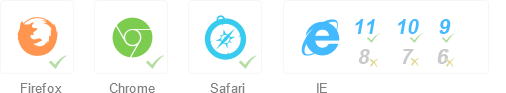##插件介绍 插件基于jQuery开发,可支持:
1.粘贴上传
2.拖拽上传
3.选择上传
4.实时上传速度
5.实时进度信息
7.可自定义不同文件类型上传缩略图
8.同步上传(阻塞式的文件会一个接一个的上传)
9.异步上传(和同步上传相反)
浏览器支持情况:
###DEMO
项目主页:http://dsphper.github.io/
演示Demo:http://1.luploaddemo.sinaapp.com/
###Document
####使用本插件您完全不需要有太多的JS相关知识,只需按照文档简单的书写相关调用函数即可,
##拖拽上传
// 添加拖拽上传事件
$('#event').dropFile(opts);##选择上传
// 添加选择上传事件
$('#event #selectFile').selectFile(opts);##粘贴上传
// 添加粘贴上传事件
$('#event').pasteFile(opts);##同时使用多个上传事件
// 添加拖拽上传事件
$('#event').dropFile(opts);
// 添加选择上传事件
$('#event #selectFile').selectFile(opts);
// 添加粘贴上传事件
$('#event').pasteFile(opts);##HTML代码
请引入jQuery与本插件
这是上传详情展示的地方,ID默认使用`uList`如果想要更改请修改源代码。
<ul id="uList">
<!--这里是你在js中配置的模板最终被插入到的地方-->
</ul>##插件使用实例:
// 说明 $('#drop').dropFile为拖拽上传 $('#drop').pasteFile为粘贴上传 $('#drop').selectFile 为选择上传
// 拖拽上传
var opts = {
url : '/lUpload/Demo/upload.php',
maxfiles: 111 , // 单次上传的数量
maxfilesize : 11, // 单个文件允许的大小 (M)
multithreading : true, // true为同时上传false为队列上传
type : [], // 限制上传的类型
Knowntype : {'pdf':'./image/pdf.jpg', 'html':'./assets/image/html.png'}, // 根据不同上传类型设置缩略图
tpl : function(type) { // 自定义模板
var imageTpl = '<li>\
<div class="image">\
<img src="./assets/image/aa.jpg" alt="">\
</div>\
<div class="uploadInfo">\
<span class="fileName">文件名称: <text> default </text></span>\
<span class="imageSize">图片尺寸: <text> default </text></span>\
<span class="fileSize">文件大小: <text> default </text></span>\
<span class="speed">上传速度: <text> default </text></span>\
<span class="loaded">上传详情: <text> default </text></span>\
<span class="stage">\
上传状态: <text>等待上传</text>\
</span>\
<div class="progress" style="display:none">\
<div class="progress-bar progress-bar-info progress-bar-striped active" role="progressbar" aria-valuenow="60" aria-valuemin="0" aria-valuemax="100" style="width: 60%;" id="progress">\
60%\
</div>\
</div>\
</div>\
</li>';
var otherTpl = '<li>\
<div class="image">\
<img src="./assets/image/aa.jpg" alt="">\
</div>\
<div class="uploadInfo">\
<span class="fileName">文件名称: <text> default </text></span>\
<span class="fileSize">文件大小: <text> default </text></span>\
<span class="speed">上传速度: <text> default </text></span>\
<span class="loaded">上传详情: <text> default </text></span>\
<span class="stage">\
上传状态: <text>等待上传</text>\
</span>\
<div class="progress" style="display:none">\
<div class="progress-bar progress-bar-info progress-bar-striped active" role="progressbar" aria-valuenow="60" aria-valuemin="0" aria-valuemax="100" style="width: 60%;" id="progress">\
60%\
</div>\
</div>\
</div>\
</li>';
// 为不同的上传类型定义不同的模板 ClassName 必须注意填写正确
if(type == 'image') {
return imageTpl;
} else if(type == 'other') {
return otherTpl;
}
},
// result 结构 {thisDom: 当前被上传的节点, progress: 进度, speed: "网速", loaded: "已上传的大小 992 KB"}
dynamic : function(result) { // 返回网速及上传百分比
result.thisDom.find('#progress').css('width', result.progress + '%').html(result.progress + '%');
result.thisDom.find('.speed').text("网速:" + result.speed + " K\/S");
result.thisDom.find('.loaded text').text(result.loaded + ' / ' + result.total);
},
complete : function(file) { // 上传完成后调用的
var uList = $('#uList li').eq(file.index);
uList.find('.stage text').html('上传完成!');
// 使用 file.index 查看第几个文件上传完毕
},
stageChange : function(file) {
var uList = $('#uList li').eq(file.index);
uList.find('.progress').show();
uList.find('.stage text').html('正在被上传');
} // 当开启队列上传时可以知道那个文件正在被上传
};
$(function() {
$('#event').dropFile(opts);
$('#event #selectFile').selectFile(opts);
$('#event').pasteFile(opts);
})###版权 ######MIT