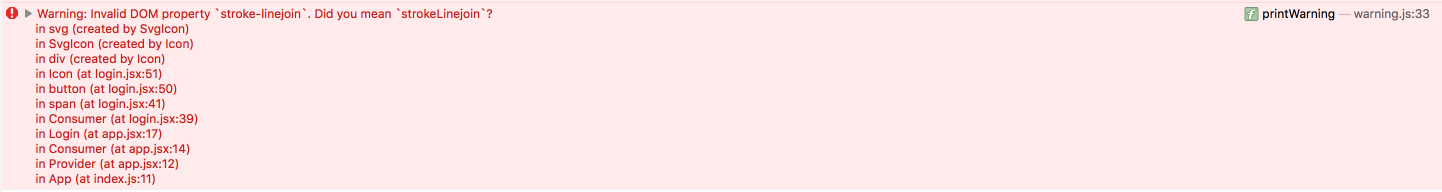Note: Please visit https://reactsvgicons.com/ has svg icons directly as react components can you can import to your project without to need to use a library
Releases:
v2.0.0
- @kamikazebr export withBaseIcon - PR #75
- @lyleunderwood Don't discard fill=none - PR #73
- @lyleunderwood Update Material Design Icons to 4.0.0 - PR #60
- @vahissan Allow IconProp type definition to allow all HTML attributes. PR#58
- @gottschalkironhack - Same material v4 update
1.3.0
[Merged PR #42 by @nbcnc](#42)
npm install --save react-icons-kit
Please visit: Vercel react-icons-kit Surge react-icons-kit
IcoMoonvmasterFontAwesomev4.7MaterialIconsv4.xOpen Iconicv1.1.1EntypolatestIkonslatestMetrizelatestOcticonsv5.0.1Ioniconsv2.0.1LinealatestTypiconsv2.0.8Noto Emoji RegularlatestFeather Iconslatest
Plus more to come.
Browse all available icons here:
Vercel react-icons-kit Surge react-icons-kit
import Icon from 'react-icons-kit';
import { ic_add_a_photo } from 'react-icons-kit/md/ic_add_a_photo';
import { lock } from 'react-icons-kit/fa/lock';
export const ShowIcons = () => {
return (
<div>
<div><Icon icon={ic_add_a_photo}/><div>
<div><Icon icon={lock}/><div>
</div>
)
}Use the eslint config from this: #38
To update the react-icons-kit site deployed at react-icons-kit, You would need to clone https://github.com/wmira/react-icons-kit-site
- Run npm run dist on react-icons-kit
- Go to react-icons-kit-site and do npm install
- cd node_modules
- ln -sf /path/to/react-icons-kit/dist react-icons-kit
- npm start
You should now be able to live edit the website to do some changes, submit pull request.
react-icons-kit is brought to you by the following contributors: