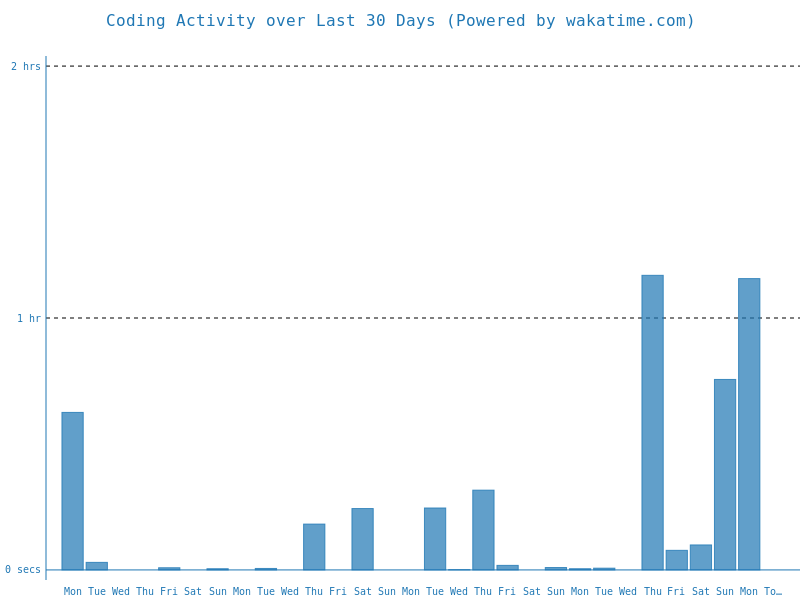在这个知识大爆发的时代,笔者所见许多人面临的问题不再是知识的匮乏,也不是缺乏学习的动力、毅力或激情,而是在浩汤洪流之中迷失了方向,也无足够的承载知识的容器,终致学的越多,忘的越多,竹篮打水一场空。某熊的技术之路系列文章、书籍、视频、代码、项目即是笔者为自己构建的知识围栏,纳知识与己内;也是笔者蹒跚行进于这条路上的点滴印记,包含了笔者作为程序员的技术视野、知识管理与职业规划,致力于提升开发者的学习效率与实际研发效能。
NGTE 意为 Next-generation Technology Education,聊表笔者面向未来,徜徉星海之念;笔者目前的沉淀分为两大系列:编程笔记与代码实践。
编程笔记系列,已有数十仓库千篇文章百万字:
-
知识体系:《Awesome Lists | CS 资料集锦》、《Awesome CheatSheets | 速学速查手册》、《Awesome Interviews | 求职面试必备》、《Awesome RoadMaps | 程序员进阶指南》、《Awesome MindMaps | 知识脉络思维脑图》、《Awesome-CS-Books | 开源书籍(.pdf)汇总》
-
编程语言:《编程语言理论》、《Java 实战、《JavaScript 实战》、《Go 实战》、《Python 实战》、《Rust 实战》
-
软件工程、模式与架构:《编程范式与设计模式》、《数据结构与算法》、《软件架构设计》、《整洁与重构》、《协作与项目管理》》
-
Web 与大前端:《现代 Web 全栈开发与工程架构》、《数据可视化、《iOS》、《Android》、《混合开发与跨端应用》、《Node.js 全栈开发》
-
服务端开发实践与工程架构:《服务端功能域》、《微服务与云原生、《测试与高可用保障》、《DevOps》、《Spring》、《信息安全与渗透测试》
-
数据科学,人工智能与深度学习:《数理统计》、《数据分析、《机器学习》、《深度学习、《自然语言处理》、《工具与工程化》、《行业应用》
此外,你还可前往 NGTE Website 交互式地检索、查找需要的文章/链接/书籍/课程;或者也可以关注微信公众号:某熊的技术之路以获取最新资讯。
对应于笔者的知识体系,也为了更好地进行管理协作,笔者将数十个仓库划分到了包含脚手架、前端、后端、基础架构等不同的系列中,可以直接按照标签/前缀检索。
-
*-examples 系列: 文档关联的代码案例
-
dd-* 系列: Development & Docs,笔者的开发与文档编写系列项目。
-
m-fe-* 系列: 微前端工程化系统项目,包含了前端开发基础脚手架、React/Vue/Node/Electron/Taro 以及各种微前端模板。
-
fractal-components 系列:包含 Web 电子白板、Excel 全栈解决方案等一系列项目。
-
3d-* 系列: 3D 模型在线预览、处理等系列项目。
-
ueme-* 系列: 构建用户体验中台系列项目。
-
ms-* 系列: 构建微服务&云原生应用的一系列项目。
-
reinvent-* 系列: 一系列从零开始实现分布式系统、数据库、微服务框架等。
-
memi-* 系列: 构建业务中台的一系列项目,包含了跨领域 Schema 定义等。
-
sentinel-* 系列: 信息安全与渗透测试相关项目,包含了分布式扫描器、异构爬虫等。
- ai-* 系列: 人工智能与算法相关一系列项目。