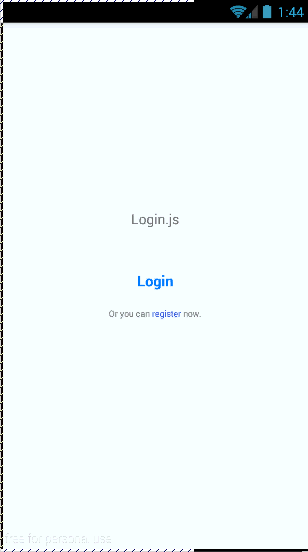An example for react-native-drawer and react-native-router-flux. The example has been developed by using react-native-drawer and react-native-router-flux directions.
With this scaffolding you can create side menu (drawer) and navigate between your screens (pages) easily.
For the sake of example the screens below have been created;
- Login
- Register
- Home
- Screen 1
- Screen 2
The scenarios of the example;
- The user opens the app
- The user logins or registers
- The user navigates the screens by using drawer menu
- The user logs out
Note: The files have only React-Native code. So there is no Android or iOS folder. But it should be run by using the following instructions.
For iOS;
- Create a new project by using the command of
react-native init myDrawerExampleon the console. - Copy
index.ios.jsfile andsrcfolder into themyDrawerExampleproject which is newly created. - Find the line below in the
index.ios.js;
AppRegistry.registerComponent('reactNativeRouterFluxSample', () => Example);
and replace with the below line;
AppRegistry.registerComponent('myDrawerExample', () => Example); - Run the command of
npm i react-native-button --save && npm i react-native-drawer --save && npm i react-native-router-flux --saveon the console in the project directory.
Ifreduxwill be used, the command ofnpm i redux --save && npm i react-redux --saveshould be run too. - Finally, official site says that; "Open ios/myDrawerExample.xcodeproj and hit run in Xcode".
For Android;
- Create a new project by using the command of
react-native init myDrawerExampleon the console. - Copy
index.Android.jsfile andsrcfolder into themyDrawerExampleproject which is newly created. - Find the line below in the
index.Android.js;
AppRegistry.registerComponent('reactNativeRouterFluxSample', () => Example);
and replace with the below line;
AppRegistry.registerComponent('myDrawerExample', () => Example); - Run the command below;
npm i react-native-button --save && npm i react-native-drawer --save && npm i react-native-router-flux --save
on the console in the project directory.
Ifreduxwill be used, the command ofnpm i redux --save && npm i react-redux --saveshould be run too. - Finally, run the command of
react-native run-androidon the console when in the project directory. If a Windows pc is used, then run the command ofreact-native starttoo.