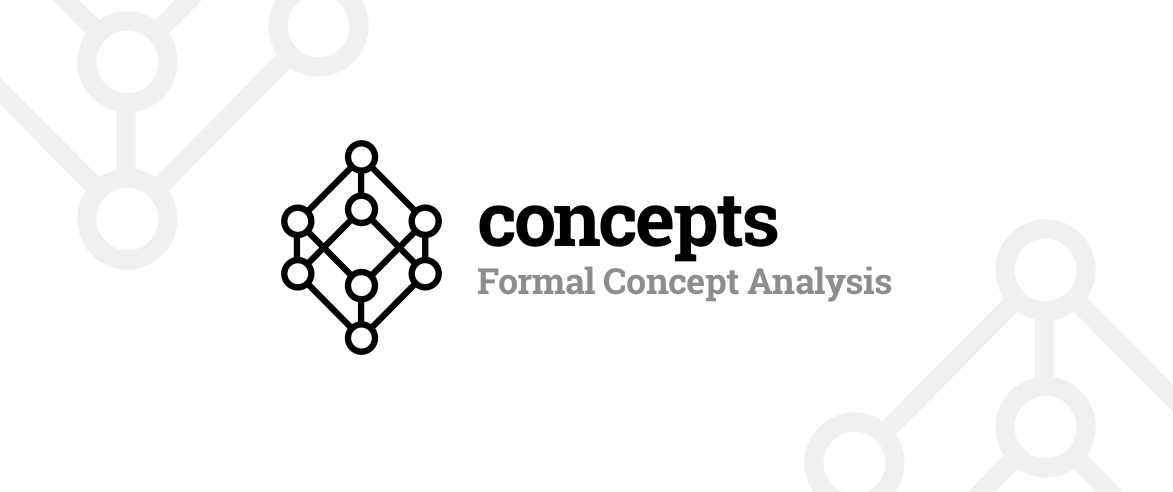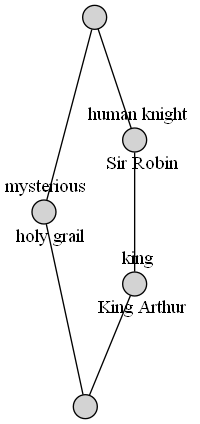Concepts is a simple Python implementation of Formal Concept Analysis (FCA).
FCA provides a mathematical model for describing a set of objects (e.g. King Arthur, Sir Robin, and the holy grail) with a set of properties (e.g. human, knight, king, and mysterious) which each of the objects either has or not. A table called formal context defines which objects have a given property and vice versa which properties a given object has.
- GitHub: https://github.com/xflr6/concepts
- PyPI: https://pypi.org/project/concepts/
- Documentation: https://concepts.readthedocs.io
- Changelog: https://concepts.readthedocs.io/en/latest/changelog.html
- Issue Tracker: https://github.com/xflr6/concepts/issues
- Download: https://pypi.org/project/concepts/#files
This package runs under Python 3.8+, use pip to install:
$ pip install conceptsThis will also install the bitsets and graphviz packages from PyPI as required dependencies.
Rendering lattice graphs depends on the Graphviz software. Make sure its
dot executable is on your systems' path.
Create a formal context defining which object has which property, e.g. from a simple ASCII-art style cross-table with object rows and property columns (alternatively load a CXT or CSV file):
>>> import concepts
>>> context = concepts.Context.fromstring('''
... |human|knight|king |mysterious|
... King Arthur| X | X | X | |
... Sir Robin | X | X | | |
... holy grail | | | | X |
... ''')
>>> context # doctest: +ELLIPSIS
<Context object mapping 3 objects to 4 properties [dae7402a] at 0x...>Query common properties of objects or common objects of properties (derivation):
>>> context.intension(['King Arthur', 'Sir Robin'])
('human', 'knight')
>>> context.extension(['knight', 'mysterious'])
()Get the closest matching objects-properties pair of objects or properties (formal concepts):
>>> context['Sir Robin', 'holy grail']
(('King Arthur', 'Sir Robin', 'holy grail'), ())
>>> context['king',]
(('King Arthur',), ('human', 'knight', 'king'))Iterate over the concept lattice of all objects-properties pairs:
>>> for extent, intent in context.lattice:
... print(extent, intent)
() ('human', 'knight', 'king', 'mysterious')
('King Arthur',) ('human', 'knight', 'king')
('holy grail',) ('mysterious',)
('King Arthur', 'Sir Robin') ('human', 'knight')
('King Arthur', 'Sir Robin', 'holy grail') ()Make a Graphviz visualization of the lattice (use .graphviz(view=True) to
directly render it and display the resulting PDF):
>>> context.lattice.graphviz() # doctest: +ELLIPSIS
<graphviz.graphs.Digraph object at 0x...>The generation of the concept lattice is based on the algorithm from C. Lindig. Fast Concept Analysis. In Gerhard Stumme, editors, Working with Conceptual Structures - Contributions to ICCS 2000, Shaker Verlag, Aachen, Germany, 2000.
Most of the included example CXT files are taken from Uta Priss'
FCA homepage.
The mushroom dataset is converted from the
UCI Mashine Learning repsitory.
The implementation is based on these Python packages:
The following package is build on top of concepts:
- features – Feature set algebra for linguistics
If you want to apply FCA to bigger data sets, you might want to consider other implementations based on more sophisticated algorithms like In-Close or Fcbo.
Concepts is distributed under the MIT license.