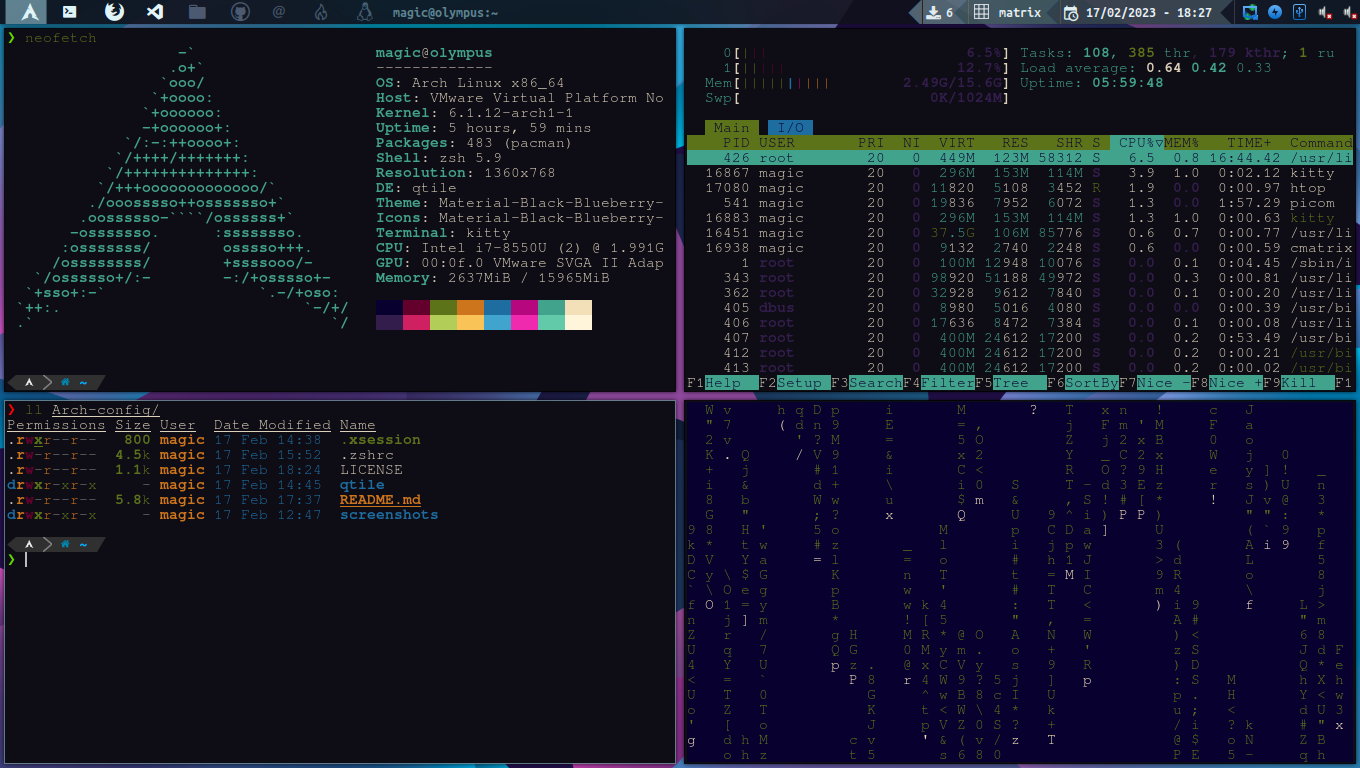| Fonts |
|---|
| ttf-hack-nerd |
| ttf-meslo-nerd-font-powerlevel10k |
| ttf-ubuntu-mono-nerd |
| Software |
|---|
| exa |
| neovim |
| oh-my-zsh |
First we need a clean install of Arch Linux and then we can start.
To be more comfortable we can use xrandr to set the resolution of the screen.
Don´t forget to update Arch.
sudo pacman -Syu
Now we have to install a couple of things we can use this line.
sudo pacman -S xorg xorg-server qtile lightdm lightdm-gtk-greeter kitty
You can use if you want any terminal like xterm or alacritty the new features of qtile detect your terminal.
Then we enable lightdm to start wen we boot the pc.
sudo systemctl enable lightdm
Now we can reboot and see the log in of our system.
reboot now
Now we can download some fonts.
You can choose any font you just have to make some adjustments in the code.
sudo pacman -S ttf-hack-nerd ttf-meslo-nerd-font-powerlevel10k ttf-ubuntu-mono-nerd
We install feh to set a wallpaper.
sudo pacman -S feh
feh --bg-fill /wallpaper.png
Chose the route where you have your wallpaper.
Now we can start making edits on .config/qtile/config.py or you can copy my configuration on this repo.
To apply changes on qtile we can use mod+ctrl+r. The "mod" key is commonly known as the Windows key. (The one with the windows logo).
To use a menu to start up applications we use rofi.
sudo pacman -S which sed rofi
To choose a theme we can use a command.
rofi-theme-selector
Now we install some packages to complete our config.
sudo pacman -S pulseaudio pavucontrol brightnessctl xorg-xinit picom volumeicon udisk thunar udiskie udisks2 scrot lxappearance notification-daemon cbatticon network-manager-applet
Before we shut down our pc or reboot we need to add startup file autostart. sh and edit .xsession and we are ready to use the basic config on our system.
I like to use some extra software to give an extra appearance of my desktop.
I like to use oh-my-zsh with the team Powerlevel10k you can configure all this in your own way so you can start coding.
If you want to use my config an my plugins, I let you the .zshrc code so you can use my plugins and config just remember to move it to
home/user/.
To use my zsh config you well need to clone some repos from gitgub so you can use some plugins and install some packages.
To make more interactive the terminal y uses exa to add some colors if you want this you will have to edit .zshrc y will let you my config so you can copy both you can make your own alias in this section.
# Example aliases
# alias zshconfig="mate ~/.zshrc"
# alias ohmyzsh="mate ~/.oh-my-zsh"
alias ll="exa -lah"
alias ls="exa -l"
alias tree="exa -T"
For editing code and text, I usually use the Visual Studio code but I always like to use neovim on some cases. To install it you can use this.
sudo pacman -S
#Make a link cos the classic apps use to use vim
sudo ln -s nvim vim
To add a theme to your kitty just follows the steps here y like the obsidian one.