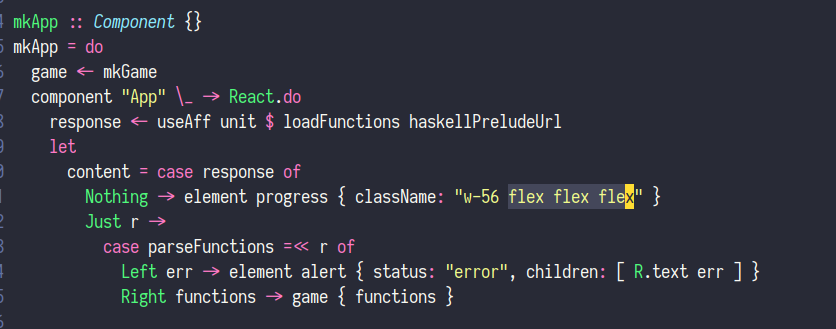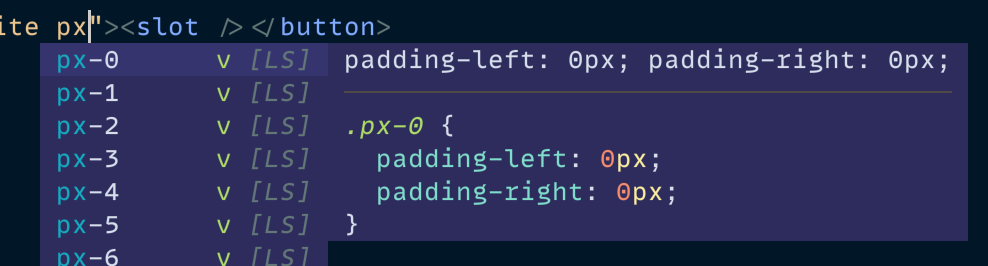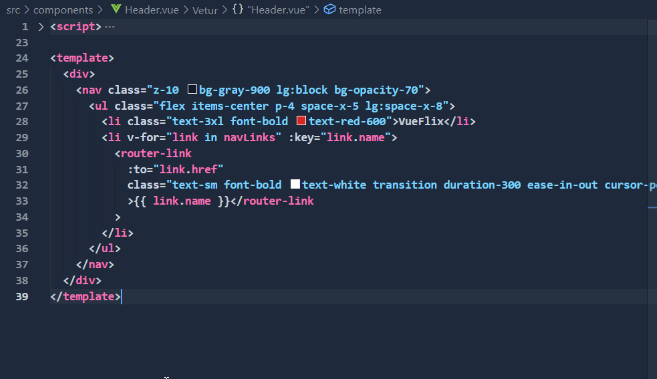fork from vscode-tailwindcss and headwind
Intelligent Tailwind CSS tooling for coc.nvim.
:CocInstall @yaegassy/coc-tailwindcss3scoped packages
Create tailwindCSS configuration in your project.
this extension need the configuration exists in your project
npx tailwindcss initcoc-tailwindcss3 may not work for some projects such as monorepo or depending on how Vim/Neovim is started. Try one of the following methods
Open the tailwind.config.js or tailwind.config.cjs file that exists in your project.
workspaceFolders may not have been properly recognized. To make coc.nvim recognize workspaceFolders correctly, you can set b:coc_root_patterns in .vimrc/init.vim
Example for html filetype:
au FileType html let b:coc_root_patterns = ['.git', '.env', 'tailwind.config.js', 'tailwind.config.cjs']Also, workspaceFolders can be adjusted manually. Set the directory where tailwind.config.js or tailwind.config.cjs exists.
See the coc.nvim wiki for more information.
tailwindCSS.enable: Enable coc-tailwindcss3 extension, default:truetailwindCSS.trace.server: Trace level of tailwindCSS language server, default:offtailwindCSS.custom.serverPath: Custom path to server module. If there is no setting, the built-in module will be used, default:""tailwindCSS.emmetCompletions: Enable class name completions when using Emmet-style syntax, for examplediv.bg-red-500.uppercase, default:falsetailwindCSS.includeLanguages: Enable features in languages that are not supported by default. Add a mapping here between the new language and an already supported language. E.g.:{"plaintext": "html"}, default:{ "eelixir": "html", "elixir": "html", "eruby": "html", "html.twig": "html" }tailwindCSS.files.exclude: Configure glob patterns to exclude from all IntelliSense features. Inherits all glob patterns from the#files.exclude#setting, default:["**/.git/**", "**/node_modules/**", "**/.hg/**", "**/.svn/**"]tailwindCSS.classAttributes: The HTML attributes for which to provide class completions, hover previews, linting etc, default:["class", "className", "ngClass"]tailwindCSS.suggestions: Enable autocomplete suggestions, default:truetailwindCSS.hovers: Enable hovers, default:truetailwindCSS.codeActions: Enable code actions, default:truetailwindCSS.validate: Enable linting. Rules can be configured individually using thetailwindcss.lint.*settings, default:truetailwindCSS.lint.cssConflict: Class names on the same HTML element which apply the same CSS property or properties, valid option ["ignore", "warning", "error"], default:warningtailwindCSS.lint.invalidApply: Unsupported use of the@applydirective, valid option ["ignore", "warning", "error"], default:errortailwindCSS.lint.invalidScreen: Unknown screen name used with the@screendirective, valid option ["ignore", "warning", "error"], default:errortailwindCSS.lint.invalidVariant: Unknown variant name used with the@variantsdirective, valid option ["ignore", "warning", "error"], default:errortailwindCSS.lint.invalidConfigPath: Unknown or invalid path used with thethemehelper, valid option ["ignore", "warning", "error"], default:errortailwindCSS.lint.invalidTailwindDirective: Unknown value used with the@tailwinddirective, valid option ["ignore", "warning", "error"], default:errortailwindCSS.lint.recommendedVariantOrder: Class variants not in the recommended order (applies in JIT mode only), valid option ["ignore", "warning", "error"], default:errortailwindCSS.experimental.classRegex: ...tailwindCSS.inspectPort: Enable the Node.js inspector agent for the language server and listen on the specified port, default:nulltailwindCSS.headwind.defaultSortOrder: Sort order: A string array that determines the default sort order.- Check the "Configuration" section of package.json for default values.
tailwindCSS.headwind.classRegex: An object with language IDs as keys and their values determining the regex to search for Tailwind CSS classes.- Check the "Configuration" section of package.json for default values.
tailwindCSS.headwind.runOnSave: A flag that controls whether or not Headwind will sort your Tailwind CSS classes on save, default:falsetailwindCSS.headwind.removeDuplicates: A flag that controls whether or not Headwind will remove duplicate Tailwind CSS classes, default:truetailwindCSS.headwind.prependCustomClasses: A flag that controls whether or not Headwind will move custom CSS classes before (true) or after (false) the Tailwind CSS classes, default:falsetailwindCSS.headwind.customTailwindPrefix: If the Tailwind Prefix function is used, this can be specified here (e.g. tw-), default:""
tailwindCSS.showOutput: Tailwind CSS: Show OutputtailwindCSS.headwind.sortTailwindClasses: Headwind: Sort Tailwind CSS Classes
tailwindCSS.custom.serverPath: Custom path to server module. If there is no setting, the built-in module will be used, default: ""
This setting allows you to use the tailwind's language server module installed in any location.
prepare:
mkdir -p /tmp/tailwindcss-language-server
cd /tmp/tailwindcss-language-server
curl -LO https://github.com/tailwindlabs/tailwindcss-intellisense/releases/download/v0.10.5/vscode-tailwindcss-0.10.5.vsix
unzip vscode-tailwindcss-0.10.5.vsixsetting:
{
"tailwindCSS.custom.serverPath": "/tmp/tailwindcss-language-server/extension/dist/tailwindServer.js",
}setting:
{
"tailwindCSS.custom.serverPath": "/path/to/.vscode/extensions/bradlc.vscode-tailwindcss-0.10.5/dist/tailwindServer.js
}prepare:
npm i -g @tailwindcss/language-serveror insiders verson
npm i -g @tailwindcss/language-server@insiderssetting:
{
"tailwindCSS.custom.serverPath": "/path/to/.nvm/versions/node/v20.9.0/bin/tailwindcss-language-server"
}- https://github.com/tailwindlabs/tailwindcss-intellisense
- https://github.com/heybourn/headwind
- https://github.com/iamcco/coc-tailwindcss
MIT
This extension is built with create-coc-extension