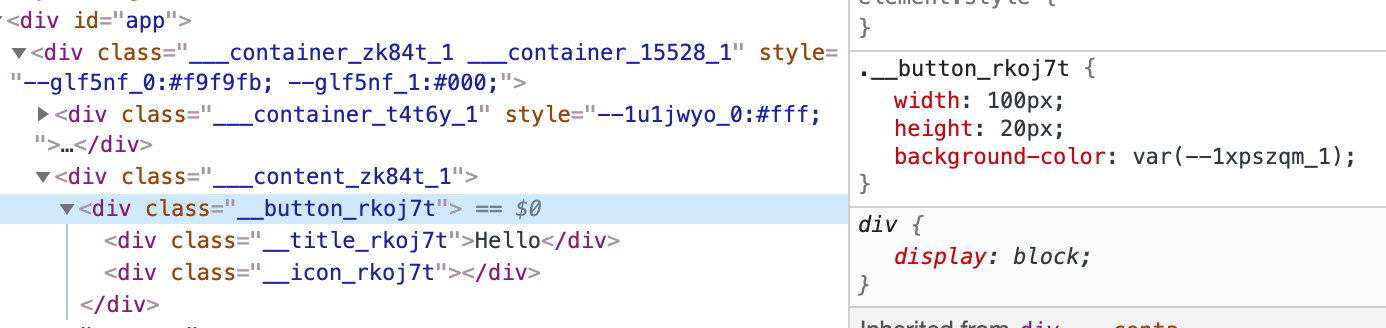Please check the reshadow.dev website to get more information and examples.
reshadow provides the Shadow DOM developer experience, but for the Virtual DOM with the Component way.
import React from 'react';
import styled, {css} from 'reshadow';
// Write styles:
const styles = css`
button {
width: 200px;
}
content {
font-size: 14px;
}
`;
export const Button = ({children, ...props}) => {
// connect the styles to the markup:
return styled(styles)(
<button {...props}>
<content as="span">{children}</content>
</button>,
);
};This project has
alphastatus, so the API and the implementation could be changed.
- Get away from additional abstractions
- Write isolated semantic styles for the Virtual DOM in a native like way
- Match styles on the elements, components, and props. That's all you need
- Compile-time styles processing and efficient runtime
- Static styles extracting options
- Static analysis
- Combine the
css-in-jsandcss-modulesapproaches or choose which fits you better - All the benefits of the PostCSS ecosystem
- Interoperable. Use it with components in React, Preact, Vue, htm.
There are some examples on the Сodesandbox:
There are also some css-in-js benchmarks, that are available on the codesandbox.
npm i --save reshadow.babelrc
{"plugins": ["reshadow/babel"]}Check the Setup page to get more details (including setup with Create React App)
import React from 'react';
import styled from 'reshadow';import {readableColor, rgba} from 'polished';
const Button = ({
bgcolor = 'lightgray',
size = 's',
children,
...props
}) => styled`
button {
cursor: pointer;
padding: 5px 10px;
border-radius: 5px;
border: 2px solid ${bgcolor};
background-color: ${rgba(bgcolor, 0.7)};
color: ${readableColor(bgcolor)};
transition: background-color 0.5s;
&:hover {
background-color: ${rgba(bgcolor, 0.9)};
}
}
/**
* Match on the 'disabled' prop,
* not the DOM attribute
**/
button[disabled] {
opacity: 0.5;
pointer-events: none;
}
/**
* Match on the 'use:size' prop
*/
button[use|size='s'] {
font-size: 12px;
}
/* The 'use' namespace can be omitted */
button[|size='m'] {
font-size: 14px;
}
`(
/* use:size property would not pass to the DOM */
<button {...props} use:size={size}>
{children}
</button>,
);const Container = () => styled`
Button + Button {
margin-left: 10px;
}
`(
<div>
<Button size="m" bgcolor="lightgray">
lightgray
</Button>
<Button size="m" bgcolor="orange">
orange
</Button>
<Button size="m" bgcolor="rebeccapurple">
rebeccapurple
</Button>
</div>,
);Button/index.js
import React from 'react';
import styled from 'reshadow';
import styles from './styles.css';
export const Button = ({size, children}) => styled(styles)(
<button use:size={size}>{children}</button>,
);Button/styles.css
button {
/* button styles */
}
button[|size='m'] {
/* button styles for the size */
}import React from 'react';
import styled, {css} from 'reshadow';
const anotherStyles = css`
button[disabled] {
/* disabled button styles */
}
`;
export const Button = ({size, children}) => styled(
props.another && anotherStyles,
)`
button {
/* button styles */
}
button[|size='m'] {
/* button styles for the size */
}
`(<button use:size={size}>{children}</button>);With CRA 2 (Create React App) or babel-plugin-macros usage you can just use reshadow/macro out of the box.
import React from 'react';
import styled from 'reshadow/macro';
export const Button = ({children}) => styled`
button {
/* button styles */
}
`(<button>{children}</button>);Options (via babel-plugin-macros config) are the same as reshadow babel options, but with different defaults:
| option | default value |
|---|---|
| postcss | true |
| files | /.shadow.css$/ |
Add reshadow/babel to the plugin list.
babel.config.js
module.exports = {
plugins: ['reshadow/babel'],
};| option | type | default value | description |
|---|---|---|---|
| postcss | boolean | {plugins: Plugin[]} | false | Use PostCSS to process CSS code. You can add your custom PostCSS plugins (they should be sync) |
| files | boolean | RegExp | false | Resolve and process css files imports that match to the RegExp |
| elementFallback | boolean | string | 'div' | Use fallback for the custom elements |
Add reshadow/postcss to the plugin list.
postcss.config.js
module.exports = {
plugins: ['reshadow/postcss'],
};Use reshadow/webpack/loader to extract styles in separate files.
webpack.config.js
{
test: /\.js$/,
use: [
'reshadow/webpack/loader',
'babel-loader',
]
}Use reshadow/eslint if you want to have more control about reshadow usage.
Rules:
Use reshadow/prettier if you want to improve your Developer Experience with prettier.
prettier.config.js
module.exports = {
plugins: ['reshadow/prettier'],
};- Pavel Masalsky @pavelrevers
- Anton Kastritskiy @antonk52
- Petr Ermishkin @quasiyoke