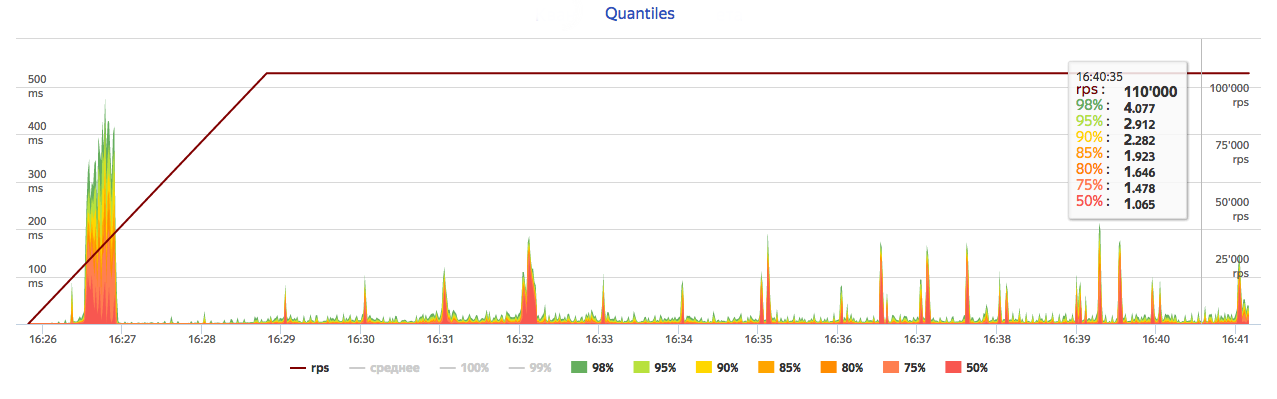####Latest stable release for Python 2 here. Yandex.Tank is an extensible open source load testing tool for advanced linux users which is especially good as a part of an automated load testing suite
- different load generators supported:
- performance analytics backend service: Overload. Store and analyze your test results online
- several ammo formats supported like plain url list or access.log
- test autostop plugin: stop your test when the results have became obvious and save time
- customizable and extendable monitoring that works over SSH
-
Rest of documentation
-
Stackoverflow – use
load-testing+yandextags
Chat with authors and other performance specialists:
-
Overload𝛃 – performance analytics server
-
Evgeniy Mamchits' phantom – phantom scalable IO engine
-
Vagrant environment with Yandex.Tank by Dmitry Porozhnyakov