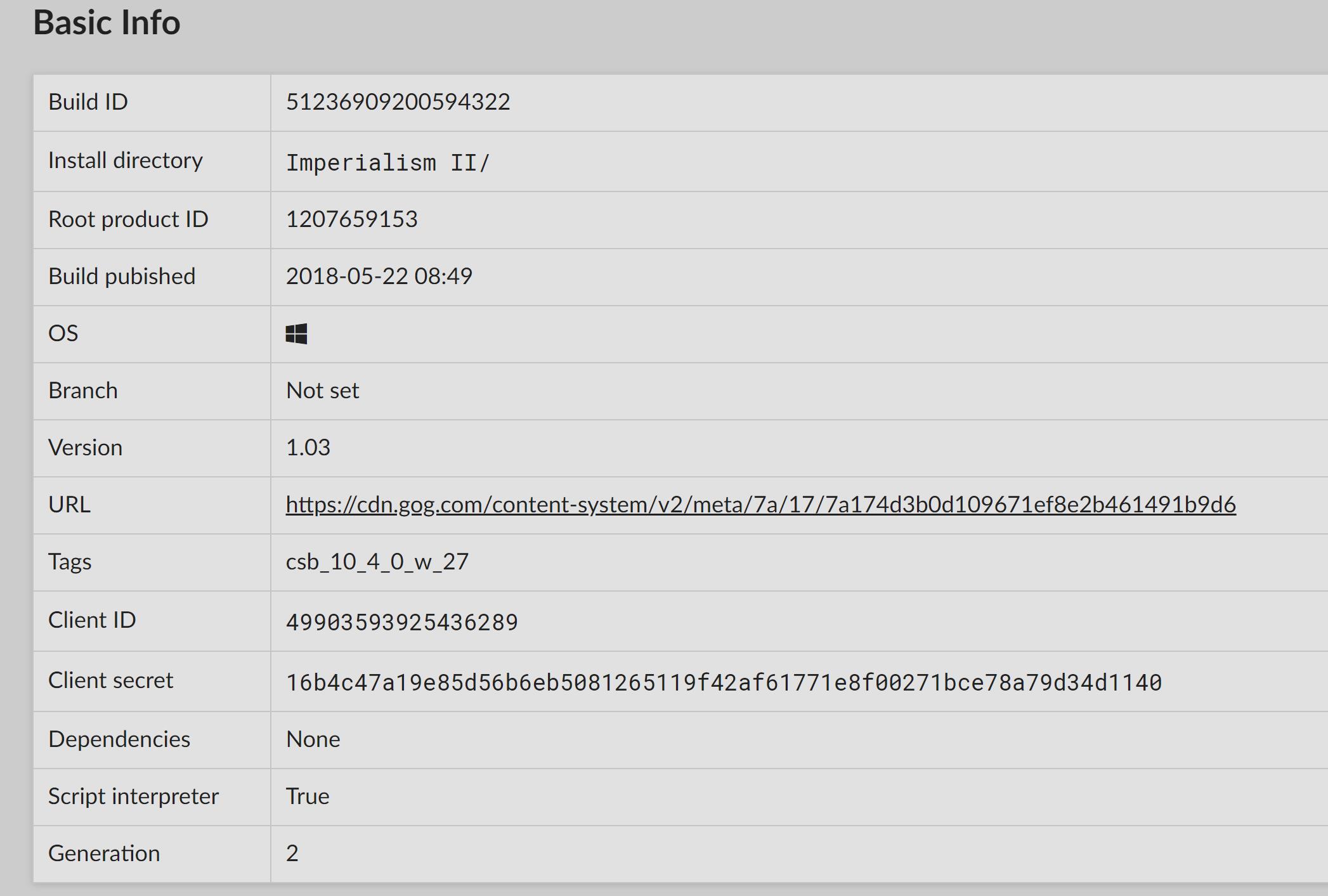Website that collects data on GOG games.
All commands need to be run as root. They are specific to Debian Buster, Apache2 and Uvicorn. If you want to use a different web or app server search for deploying Flask applications on it.
Clone the application
# cd /usr/local/share
# git clone https://github.com/Yepoleb/gogdb.git
# cd gogdb
Create system user for the updater
# adduser --system --home /var/lib/gogdb/ --shell /bin/bash --no-create-home --group --disabled-login --gecos 'GOG DB' gogdb
Create a login token for the updater to use
# scripts/run.sh token token.json
# mkdir -p /var/lib/gogdb/storage/secret/
# mv token.json /var/lib/gogdb/storage/secret/token.json
Set access rights
# chown -R gogdb:gogdb /var/lib/gogdb/storage/
# chmod g-rwx,o-rwx -R /var/lib/gogdb/storage/secret/
Copy the example config and set the storage path
# mkdir /etc/gogdb
# cp example-production.py /etc/gogdb/config-production.py
# editor /etc/gogdb/config-production.py
Apache is used as the webserver to serve static assets and act as a HTTPS proxy.
Install Apache2
# apt install apache2
Copy the config
# cp conf/apache2/gogdb.conf /etc/apache2/sites-available/
Enable required modules
# a2enmod proxy
# a2enmod expires
Enable the site
# a2ensite gogdb
Restart Apache2
# systemctl restart apache2
Uvicorn is the default application server for GOG DB, but any other ASGI server can be used.
Install Uvicorn
# apt install uvicorn
Copy the systemd service file
# cp conf/systemd/gogdb.service /etc/systemd/system/
Start service
# systemctl daemon-reload
# systemctl enable gogdb
# systemctl start gogdb
Scripts insert the data into the database and keep it up to date. They are also used to build the search index.
Copy the systemd email notify service to receive failed task notifications
# cp conf/systemd/[email protected] /etc/systemd/system/
Copy the systemd services for the updater
# cp conf/systemd/gogdb-updater.* /etc/systemd/system/
Enable the timer
# systemctl daemon-reload
# systemctl enable gogdb-updater.timer
# systemctl start gogdb-updater.timer
Copy the systemd services for the backup
# cp conf/systemd/gogdb-backup.* /etc/systemd/system/
Enable the timer
# systemctl daemon-reload
# systemctl enable gogdb-backup.timer
# systemctl start gogdb-backup.timer
- Create a storage directory
- Adapt
config-development.pyfromexample-development.py - Generate a token as described in the application setup process
The scripts/run.sh script is a convenient way to run the components of GOG DB with development defaults.
See MIGRATIONS.md
AGPLv3 or later