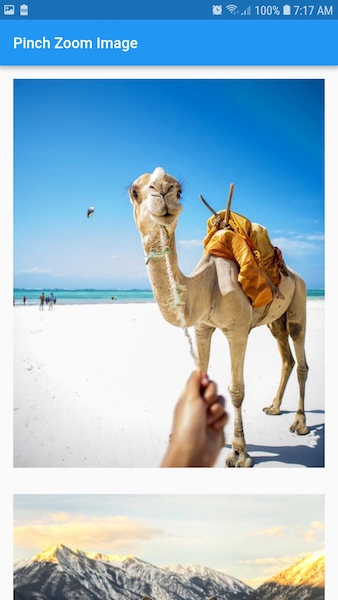A widget that makes picture pinch zoom, Instagram style!
Add this to your pubspec.yml dependencies:
pinch_zoom_image: "^0.2.5"
Add the widget to your app like this (It automatically takes the size of the image you pass to it):
PinchZoomImage(
image: Image.network('https://i.imgur.com/tKg0XEb.jpg'),
zoomedBackgroundColor: Color.fromRGBO(240, 240, 240, 1.0),
hideStatusBarWhileZooming: true,
onZoomStart: () {
print('Zoom started');
},
onZoomEnd: () {
print('Zoom finished');
},
),The zoomedBackgroundColor is the color that fills the image's space when the use is zooming it and moving it on the screen.
If you want images from internet to be cached for offline use or data saving, you can also use this with the cached_network_image widget:
PinchZoomImage(
image: CachedNetworkImage(
imageUrl: 'https://i.imgur.com/tKg0XEb.jpg',
),
zoomedBackgroundColor: Color.fromRGBO(240, 240, 240, 1.0),
hideStatusBarWhileZooming: true,
),Enjoy!