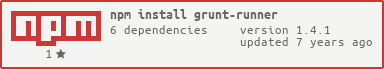Support for pipeline execution of grunt tasks.
CLI operation is not required to use.
Install with npm:
npm install grunt-runner// Let's run the regist(Multi)Task()-ed tasks 'concat' and 'uglify'
require('grunt-runner')(['concat', 'uglify']);e.g.
var gr = require('grunt-runner');
gr.initConfig({
pkg: { name:"grunt-runner-test" },
concat: { /*(concat's config)*/ },
uglify: { /*(uglify's config)*/ }
}).run([
'npm:grunt-contrib-concat' // grunt.loadNpmTasks('grunt-contrib-concat')
, 'npm:grunt-contrib-uglify' // grunt.loadNpmTasks('grunt-contrib-uglify')
, 'concat', 'uglify']);assume that directory exists just below executing script file
runner = require('grunt-runner')([rootdir][,taskdir][,comconf]),or use alias
runner = require('grunt-runner').run([rootdir][,taskdir][,comconf]),then debug mode
gr = require('grunt-runner'); gr.set('debug', true); // use 'trace' for more detail.
runner = gr.run([rootdir][,taskdir][,comconf])###Arguments
rootdir (String) process.cwd() optional
The working place for this runner. process.chdir(rootdir) is performed before begin.
taskdir (String) 'tasks' optional
The directory where tasks used in for this runner.
Note that if you want to specify taskdir but not specify rootdir, please set null for the first argument.
comconf (Object) {} optional
The configuration for each tasks.
e.g. { "taskname": { (grunt task configuration) } }
###Event A runner is an instance of EventEmitter.
type finish
Emit when end for each task.
runner.on('finish', function(taskname) { ... }) type error
Emit when error occurs.
If no handler is binded, the error will be thrown as you know.
runner.on('error', function(e, taskstat) { ... }) type end
Emit when all in "taskList" are ended.
runner.on('end', function() { ... }) type (taskname).(eventname)
All of grunt.event.emit event will pass runner as this each type.
When you executing (taskname):(tag) task, :(tag) will be ignored.
e.g.
In taskname "hoge"'s Gruntfile.js
grunt.event.emit('ok', 1, 2, 3);You can catch the event by runner.on
runner.on('hoge.ok', function() { console.log(arguments) }) // [1, 2, 3]You can also catch this event for type data.
runner.on('data', function(d) { console.log(d) }) // ['hoge.ok', 1, 2, 3]Default reading target: package.json
{
"name": "grunt-runner-test",
"version": "1.0.0",
"taskList": ["run"],
"configure": {
}
}You can change the target_file_name via argv or specify in taskdir
node main.js --config=package-alias.json,or
require('grunt-runner').run(rootdir, 'package-alias.json')In taskdir, you can specify task_directory and target_file_name, both or either with using comma ",".
e.g. taskgroup.json,tasks, taskgroup.json, tasks
The value will be treated as a target_file_name when .json is found at the last of the value.
This file is not required. If not provide (and the "taskList" is not provided, )
(1) Tasks are listed up by the directory list in taskdir.
(2) If tasks are listed, run the tasks.
(3) If no task is discovered, grunt.start() is simply called. Then tasks which
are already grunt.regist(Multi)Task()-ed are started.
This object is extended for running tasks.
see: lib/task-util.js
var _ = require('grunt-runner')._;in this case deploy in "tasks/run" directory
module.exports = function(grunt) {
grunt.registerTask('run', 'test for grunt-runner', function() {
...
});
};var path = require('path'), fs = require('fs'), _ = require('grunt-runner')._;
var taskname = _.taskname(__dirname); // run
module.exports = function(grunt) {
var tmes = 'Grunt Runner test: ' + taskname;
grunt.registerTask(taskname, tmes, _.caught(function() {
gruntRunnerTest(grunt, _.mixedConfigure(grunt, taskname), this);
}, grunt.fail));
};
function gruntRunnerTest(grunt, conf, gtask) {
var line = [], done = gtask.async();
line.push(function() {
grunt.log.writeln('[' + gtask.name + '] done.'), done();
});
_.micropipe(line);
}- of course, available "Grunt Plugins" in Gruntfile.js!
The most comfortable way to construct a task.
module.exports = function(grunt) {
var bann = '/*! <%= pkg.name %>'
+ ' <%= grunt.template.today("dd-mm-yyyy") %> */\n';
grunt.config.set('concat', {
options: {
separator: ";"
},
dist: {
src: ["src/*.js"],
dest: "dist/<%= pkg.name %>.js"
}
});
grunt.config.set('uglify', {
options: {
banner: bann
},
dist: {
files: {
'dist/<%= pkg.name %>.min.js': ['<%= concat.dist.dest %>']
}
}
});
grunt.loadNpmTasks('grunt-contrib-concat');
grunt.loadNpmTasks('grunt-contrib-uglify');
grunt.registerTask('concat-uglify', ['concat', 'uglify']);
};{
"name": "grunt-runner-test",
"version": "1.0.0",
"taskList": ["run"],
"configure": {
"concat": {
"banner": "/*! <%= pkg.name %> <%= grunt.template.today(\"dd-mm-yyyy\") %> */\\n"
}
}
}same configuration can be given at the time of run
require('grunt-runner')({
pkg: {
name: 'grunt-runner-test',
version: '1.0.0',
taskList: ['run']
},
concat: {
banner: '/*! <%= pkg.name %> <%= grunt.template.today("dd-mm-yyyy") %> */\n'
}
});then, Gruntfile.js will be very smart.
var taskname = require('grunt-runner')._.taskname(__dirname); // get directory name
module.exports = function(grunt) {
grunt.loadNpmTasks('grunt-contrib-concat');
grunt.loadNpmTasks('grunt-contrib-uglify');
grunt.registerTask(taskname, ['concat', 'uglify']);
};I want to request some fixing of grunt himself functionally but not yet.
So that please use grunt-runner with paying some attention listed below:
- If same name is defined recursively, task is not ended forever
- "grunt.fail.fatal" method is evil because this method is disappear the error thrown. Please throw error simply if you want to finish the task.
- "node_modules" requires at the root of your project directory for loadNpmTasks
If you know the way to avoid them by the function (or option) of grunt, let me know, please.