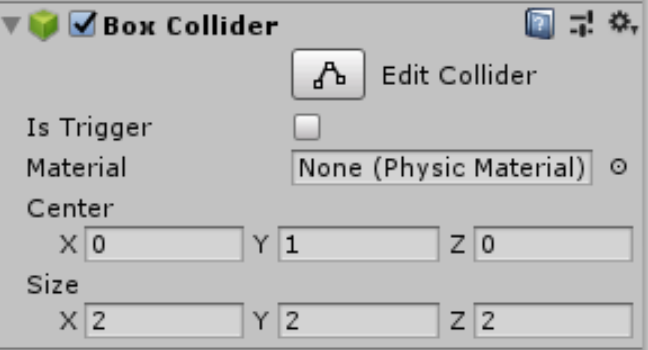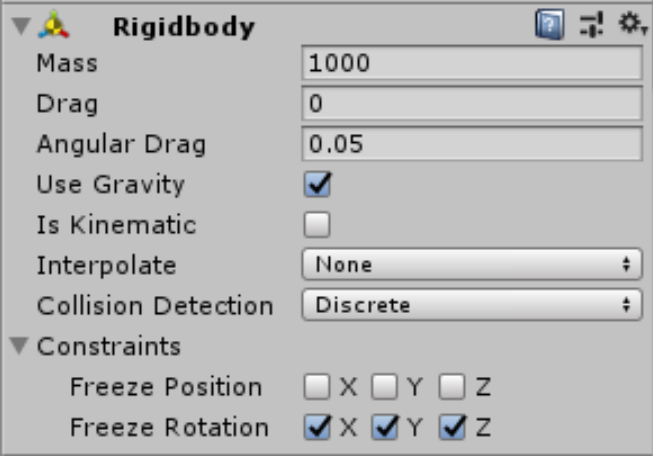【这篇博客暂时就发到github包里,近日凉凉重装系统还没有把hexo装回来。我会尽快同步到github的blog上的】
首先看一下这次的游戏都有哪些对象以及他们所需要的各种操作:
无论是Play还是NPC都具有Tank的属性,而其中的公有部分就是它们的血条。因而创建一个基类Blood,之后让Player和NPC都集成它并发展它们各自不同的功能。
public class Blood : MonoBehaviour {
private float blood;
public float getBlood() {
return blood;
}
public void setBlood(float blood0) {
blood = blood0;
}
} 如果血条降为0,则发送destroyEvent,并且在场控类中对该消息进行监听,以控制游戏的开始结束。
// Player.cs
public delegate void destroy(int result);
public static event destroy destroyEvent;
...
void Update () {
if (getBlood() <= 0) {
this.gameObject.SetActive(false);
if(destroyEvent != null) {
destroyEvent(-1);
}
}
} 场控一开始就要对Player的destroyEvent事件订阅,并作出将result设为1(表示胜利)的响应。
void Start () {
...
Player.destroyEvent += setResult;
}; NPC需要控制的主要有两方面:一方面,要判断自身是否还活着(即血量是否还>0),另一方面,要追逐Player并对其进行攻击。
参考Unity3D官网文档:https://docs.unity3d.com/Manual/nav-MoveToDestination.html,利用`SeDestination`函数将Player作为寻路`destination`即可。
void Update () {
if(sceneController.getResult()==0) {
target = sceneController.getPlayerPosition();
// 如果NPC没血了,则被摧毁
if(getBlood() <= 0.0f && recycleEvent != null) {
recycleEvent(this.gameObject);
sceneController.decreaseCountNPC();
}
else {
// 否则专注攻击玩家
NavMeshAgent agent = GetComponent<NavMeshAgent>();
agent.SetDestination(target);
}
}
else {
// 游戏结束,停止寻路
NavMeshAgent agent = GetComponent<NavMeshAgent> ();
agent.velocity = Vector3.zero;
agent.ResetPath();
}
}对于坦克射击的动作,并不是在游戏的一帧内就完成的,因此需要用到Coroutines.
A coroutine is like a function that has the ability to pause execution and return control to Unity but then to continue where it left off on the following frame.
这里还需要控制坦克发射子弹的间隔。
发射子弹的主要思路为从工厂中获得子弹,并用物理引擎Rigidbody赋予其水平速度,由于是子弹的发射,因而这里力的模式为Impulse.
力的模式总结如这篇博客:
ForceMode.Force:给物体添加一个持续的力并使用其质量。
ForceMode.Acceleration::给物体添加一个持续的加速度,但是忽略其质量。
ForceMode.Impulse;:给物体添加一个瞬间的力并使用其质量
ForceMode.VelocityChange;:给物体添加一个瞬间的加速度,但是忽略其质量
IEnumerator shoot() { // 协程实现npc坦克射击
while(sceneController.getResult()==0) {
// 控制发射子弹间隔
for(double i = 3; i > 0; i -= Time.deltaTime) {
yield return null;
}
if (Vector3.Distance(transform.position, target) < 20) {
Factory myFactory = Singleton<Factory>.Instance;
GameObject bullet = myFactory.getBullet(tankType.NPC);
bullet.transform.position = new Vector3(transform.position.x, 1.5f, transform.position.z) + transform.forward*1.5f;
bullet.transform.forward = transform.forward;
Rigidbody rb = bullet.GetComponent<Rigidbody>();
rb.AddForce(bullet.transform.forward * 20, ForceMode.Impulse);
}
}
}作为挂载在子弹上的代码,需要处理的就是子弹的碰撞坦克的事件。游戏中的设定为子弹打击到物体会产生爆炸,而所有爆炸所波及到的对立物体(这里指player子弹产生的爆炸会使NPC的血条受损,同样NPC子弹产生的爆炸会使player的血条受损)都到受到损伤,因而采用API:Physics.OverlapSphere. 在这篇博客中有详细用法的介绍。
void OnCollisionEnter(Collision other) {
Debug.Log("OnCollisionEnter");
Factory myFactory = Singleton<Factory>.Instance;
ParticleSystem explosion = myFactory.getPS();
explosion.transform.position = transform.position;
Collider[] colliders = Physics.OverlapSphere(transform.position, explosionRadius);
for (int i = 0; i < colliders.Length; i++) {
// 如果玩家子弹击中了NPC或者NPC子弹击中了玩家坦克,伤害才有效
if(colliders[i].tag == "tankPlayer" && this.type == tankType.NPC ||
colliders[i].tag == "tankNPC" && this.type == tankType.PLAYER ) {
//Debug.Log("对" + colliders[i].tag + "造成伤害");
float distance = Vector3.Distance(colliders[i].transform.position, transform.position);
float hurt = 100f/distance; // 距离越远伤害越小;
float current = colliders[i].GetComponent<Blood>().getBlood();
colliders[i].GetComponent<Blood>().setBlood(current - hurt);
}
}
explosion.Play();
if(this.gameObject.activeSelf) {
myFactory.recycleBullet(this.gameObject);
}
} 与用户交互的界面主要分为两个部分:
相应的接口在FirstController中实现:
void Update () {
if(action.getResult() == 0) {
// 读取键盘输入,根据键盘输入调用相应函数
if(Input.GetKey(KeyCode.W)) {
action.moveForward();
}
else if(Input.GetKey(KeyCode.S)) {
action.moveBack();
}
else {
action.noMove();
}
if(Input.GetKeyDown(KeyCode.Space)) {
action.shoot();
}
float deltaX = 1f;
if(Input.GetKey(KeyCode.A)) {
action.turn((-1)*deltaX);
}
else if(Input.GetKey(KeyCode.D)) {
action.turn(deltaX);
}
else {
action.noTurn();
}
}
}这里的内容第一节课就学过了,代码如下:
void OnGUI() {
labelStyle = new GUIStyle("label");
labelStyle.alignment = TextAnchor.MiddleCenter;
labelStyle.fontSize = Screen.height/15;
GUI.color = Color.black;
if(action.getResult() == 1) {
Debug.Log("YOU WIN!");
GUI.Label(new Rect(Screen.width/2 - Screen.width/8,Screen.height/2 - Screen.height/8,Screen.width/4,Screen.height/4), "YOU WIN!",labelStyle);
}
else if(action.getResult() == -1) {
Debug.Log("Game Over!");
GUI.Label(new Rect(Screen.width/2 - Screen.width/8,Screen.height/2 - Screen.height/8,Screen.width/4,Screen.height/4), "Game Over!",labelStyle);
}
}using System.Collections;
using System.Collections.Generic;
using UnityEngine;
public class Director : System.Object {
private static Director instance;
public FirstController currentSceneController {get; set;}
public static Director getDirector () {
if(instance == null) {
instance = new Director();
}
return instance;
}
}using System.Collections;
using System.Collections.Generic;
using UnityEngine;
public enum tankType: int {PLAYER, NPC}
public class Factory : MonoBehaviour {
public GameObject player;
public GameObject npc;
public GameObject bullet;
public ParticleSystem ps;
private Dictionary<int, GameObject> tanks;
private Dictionary<int, GameObject> freeTanks;
private Dictionary<int, GameObject> bullets;
private Dictionary<int, GameObject> freeBullets;
private List<ParticleSystem> psQueue;
// Use this for initialization
void Awake () {
tanks = new Dictionary<int, GameObject>();
freeTanks = new Dictionary<int, GameObject>();
bullets = new Dictionary<int, GameObject>();
freeBullets = new Dictionary<int, GameObject>();
psQueue = new List<ParticleSystem>();
}
void Start() {
NPC.recycleEvent += recycleTank;
}
public GameObject getPlayer() {
return player;
}
public GameObject getTank() {
// 如果没有坦克可以使用了,则新生成坦克
if(freeTanks.Count == 0) {
// 新生成一个坦克的血条
GameObject newTank = Instantiate(Resources.Load<GameObject>("Prefabs/npc"), new Vector3(0,0,0), Quaternion.identity) as GameObject;
// 将坦克加入坦克生成队列
tanks.Add(newTank.GetInstanceID(), newTank);
// 新生成的坦克随机出现在地图上
newTank.transform.position = new Vector3(Random.Range(-20,20), 0, Random.Range(-20,20));
return newTank;
}
// 否则仍然有可用的坦克,则将工厂中的坦克激活
foreach (KeyValuePair<int, GameObject> pair in freeTanks) {
pair.Value.SetActive(true);
freeTanks.Remove(pair.Key);
tanks.Add(pair.Key, pair.Value);
pair.Value.transform.position = new Vector3(Random.Range(-20,20), 0, Random.Range(-20,20));
return pair.Value;
}
return null;
}
public GameObject getBullet(tankType type) {
if(freeBullets.Count == 0) {
GameObject newBullet = Instantiate(Resources.Load<GameObject>("Prefabs/Shell"), new Vector3(0,0,0), Quaternion.identity) as GameObject;
// npc 和 player 发射子弹的方式不同
newBullet.GetComponent<Bullet>().setTankType(type);
newBullet.tag = "bullet";
bullets.Add(newBullet.GetInstanceID(), newBullet);
return newBullet;
}
foreach (KeyValuePair<int, GameObject> pair in freeBullets) {
pair.Value.SetActive(true);
pair.Value.GetComponent<Bullet>().setTankType(type);
freeBullets.Remove(pair.Key);
bullets.Add(pair.Key, pair.Value);
return pair.Value;
}
return null;
}
public ParticleSystem getPS() {
for (int i = 0; i < psQueue.Count; i++) {
if(!psQueue[i].isPlaying) {
return psQueue[i];
}
}
ParticleSystem newPS = Instantiate<ParticleSystem>(ps);
psQueue.Add(newPS);
return newPS;
}
/*public void destroyEvent(GameObject tank) {
tanks.Remove(tank.GetInstanceID());
freeTanks.Add(tank.GetInstanceID(), tank);
tank.GetComponent<Rigidbody>().velocity = new Vector3(0,0,0);
tank.SetActive(false);
}
*/
public void recycleTank(GameObject tank) {
tanks.Remove(tank.GetInstanceID());
freeTanks.Add(tank.GetInstanceID(), tank);
tank.GetComponent<Rigidbody>().velocity = new Vector3(0, 0, 0);
tank.SetActive(false);
}
public void recycleBullet(GameObject bullet) {
//Debug.Log("recycleBullet");
bullets.Remove(bullet.GetInstanceID());
freeBullets.Add(bullet.GetInstanceID(), bullet);
bullet.GetComponent<Rigidbody>().velocity = new Vector3(0,0,0);
bullet.SetActive(false);
//Debug.Log("recycleBullet" + freeBullets.Count);
}
}将脚本挂载到主摄像机上,即可跟随player移动。
using System.Collections;
using System.Collections.Generic;
using UnityEngine;
public class CameraController : MonoBehaviour {
public GameObject player;
private Vector3 offset;//it's a vector from player to camera
//offset can be obtained by transform(camera) - player
// Use this for initialization
void Start () {
offset = transform.position - player.transform.position;
}
// Update is called once per frame
void LateUpdate () {
transform.position = player.transform.position + offset;
}
}将脚本挂载到player上即可。
using UnityEngine;
using System.Collections.Generic;
using UnityEngine.UI;
public class BloodController : MonoBehaviour
{
private float hScrollbarValue;
public Slider healthSlider;
private float fullBlood;
void Start() {
fullBlood = 500f;
}
void OnGUI () {
GUI.color = Color.red;
//hScrollbarValue = GUI.HorizontalScrollbar (new Rect (0, 0, 100, 30), 0.0f, this.gameObject.transform.parent.GetComponent<Blood>().getBlood()*0.02f, 0.0f, 10.0f);
healthSlider.value = this.gameObject.GetComponent<Blood>().getBlood()/fullBlood;
//Debug.Log(this.gameObject.GetComponent<Blood>().getBlood());
}
}using System.Collections;
using System.Collections.Generic;
using UnityEngine;
public class FirstController : MonoBehaviour, IUserAction {
public GameObject playerTank;
private bool gameOver = false;
private int result = 0; // 0->onGame, 1->win, -1->lose;
private int countNPC = 5;
private Factory myFactory;
private float speed = 30f;
float lastX;
float lastY;
void Awake() {
Director director = Director.getDirector();
director.currentSceneController = this;
myFactory = Singleton<Factory>.Instance;
playerTank = myFactory.getPlayer();
}
// Use this for initialization
void Start () {
for(int i = 0; i < countNPC; i++) { // 从工厂获得一定数目的NPC
myFactory.getTank();
}
// 订阅Player发布的destroy事件,并响应
Player.destroyEvent += setResult;
}
void Update() {
if(countNPC <= 0) {
setResult(1);
}
}
public void moveForward() {
playerTank.GetComponent<Rigidbody>().velocity = playerTank.transform.forward*speed;
}
public void moveBack() {
playerTank.GetComponent<Rigidbody>().velocity = playerTank.transform.forward * (-1)*speed;
}
public void turn(float deltaX) {
float x = playerTank.transform.localEulerAngles.y + deltaX*5;
float y = playerTank.transform.localEulerAngles.x;
lastX = x;
lastY = y;
playerTank.transform.localEulerAngles = new Vector3(y,x,0);
}
public void noTurn() {
playerTank.transform.localEulerAngles = new Vector3(lastY,lastX,0);
}
public void noMove() {
playerTank.GetComponent<Rigidbody>().velocity = Vector3.zero;
}
public void shoot() {
GameObject bullet = myFactory.getBullet(tankType.PLAYER);
bullet.transform.position = new Vector3(playerTank.transform.position.x, 1.5f, playerTank.transform.position.z)
+ playerTank.transform.forward * 1.5f; // 坦克的位置 + 子弹相对坦克的位置
bullet.transform.forward = playerTank.transform.forward;
Rigidbody rb = bullet.GetComponent<Rigidbody>();
rb.AddForce(bullet.transform.forward * speed * 10, ForceMode.Impulse);
}
public Vector3 getPlayerPosition() {
return playerTank.transform.position;
}
public void setResult(int result) {
this.result = result;
}
public int getResult() {
return result;
}
public void decreaseCountNPC() {
countNPC--;
}
} 修改tank的BoxCollider组件的size(有点像形成了一个盒装结界,就没有办法因为靠得太近发生碰撞啦)。
之前一直用代码控制transform的rotation保持不变,后来发现Rigidbody已经为我们做好了组件。把Constraints的freeze Rotation打勾即可,包括如果不希望发生位移的话,在freeze position打勾就好了。
顾名思义,一个是按着,一个是按下。作为一个玩家,在控制旋转操作的时候,一开始用的keyDown,但会发现如果想让坦克旋转,则必须一下一下敲击键盘,而更人性化的方法明显是长按,因而这里使用GetKey更为合理。
大坑!!制作过程中遇到虽然Bullet每次攻击都调用了Blood脚本的SetBlood函数,但Debug.Log仍然发现玩家和NPC的血条一直是初始值。
windows - navigation
打勾Navigation Static - 使当前物体作为寻路功能的一部分
Object - 当前物体
Bake - 全局
将障碍物作为Not Walkable
楼梯开始/结束位置放置两个顶点startPoint, endPoint,可以用empty GameObject制作。
选择楼梯,添加OffMeshLink,拖入startPoint和endPoint.
跳下:Navigatuon - Bake - Drop Height 掉落高度
跳过:... - Jump Distence 横向跳跃距离
或
打勾 Navigation 的 OffMeshLink