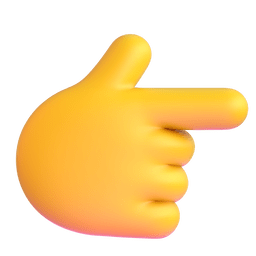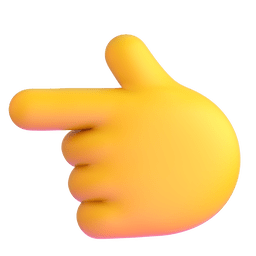易用 & 完整 & 高性能
基于百度地图 JavaScript GL 版(使用了 WebGL 对地图、覆盖物等进行渲染,支持 3D 视角展示地图) API 封装设计的 Vue3 组件/hooks 库,开箱即用。
如果喜欢这个项目,右上角给我们点个星星吧,这对我们意义非凡!
- 🚀 自动加载百度地图 SDK,将百度地图繁琐的 Api 封装进组件,你只需关注组件本身
- 📦 20+ 高质量的开箱即用 Vue 3 组件以及 8+ hooks 封装
- 📐 遵循直觉的、简约的 Api 设计
- ⚡ Composition Api,更好的性能
- 🔨 完整的 TypeScript 支持,更好的体验
- 🧩 tree shaking 支持,模块分包,只打包你想要的的
- 🌏 基于百度地图 Gl 版 SDK,通过 WebGL 对地图、覆盖物等进行渲染,支持 3D 视角展示地图
- 🚀 支持 volar,组件提供完善的代码提示
推荐使用 pnpm 安装
# with pnpm
pnpm add vue3-baidu-map-gl
# or with yarn
yarn add vue3-baidu-map-gl
# or with npm
npm install vue3-baidu-map-gl此项目使用 MIT 协议,完全免费使用,如果您觉得项目对您有帮助,可以考虑适当的 赞助 支持此项目的开发
# 环境
# pnpm >= 6.0.0
# node >= 12.0.0
# clone
git clone https://github.com/yue1123/vue3-baidu-map-gl
cd ./vue3-baidu-map-gl
# install
pnpm install
# 运行文档站点,用来测试组件,预览文档
pnpm docs:dev