The Viewer sometimes doesn't close the progress bar after scanning. Maybe some error occurred, but the result is good, and I keep work. It is just a little noise.🙂 Only VS Code re-openning helps.
[2022-01-21 11:42:28.239] [exthost] [info] Extension host with pid 17780 started
[2022-01-21 11:42:28.239] [exthost] [info] Skipping acquiring lock for c:\Users\thead\AppData\Roaming\Code\User\workspaceStorage\13cb7a9017e7b13098adc60ac4b9c66a.
[2022-01-21 11:42:28.518] [exthost] [info] ExtensionService#_doActivateExtension vscode.microsoft-authentication, startup: false, activationEvent: 'onAuthenticationRequest:microsoft'
[2022-01-21 11:42:28.538] [exthost] [info] ExtensionService#_doActivateExtension vscode.html-language-features, startup: false, activationEvent: 'onLanguage:html'
[2022-01-21 11:42:28.560] [exthost] [info] ExtensionService#_doActivateExtension yuenm18.ooxml-viewer, startup: false, activationEvent: 'onView:ooxmlViewer'
[2022-01-21 11:42:28.669] [exthost] [info] ExtensionService#_doActivateExtension vscode.debug-auto-launch, startup: true, activationEvent: '*'
[2022-01-21 11:42:28.679] [exthost] [info] ExtensionService#_doActivateExtension vscode.git-base, startup: true, activationEvent: '*', root cause: vscode.github
[2022-01-21 11:42:28.688] [exthost] [info] ExtensionService#_doActivateExtension donjayamanne.githistory, startup: true, activationEvent: '*'
[2022-01-21 11:42:28.842] [exthost] [info] ExtensionService#_doActivateExtension redhat.vscode-yaml, startup: true, activationEvent: '*', root cause: fbaligand.vscode-logstash-editor
[2022-01-21 11:42:29.115] [exthost] [info] ExtensionService#_doActivateExtension mhutchie.git-graph, startup: true, activationEvent: '*'
[2022-01-21 11:42:29.615] [exthost] [info] ExtensionService#_doActivateExtension vscode.git, startup: false, activationEvent: 'api', root cause: donjayamanne.githistory
[2022-01-21 11:42:29.741] [exthost] [info] ExtensionService#_doActivateExtension vscode.github, startup: true, activationEvent: '*'
[2022-01-21 11:42:29.751] [exthost] [info] ExtensionService#_doActivateExtension fbaligand.vscode-logstash-editor, startup: true, activationEvent: '*'
[2022-01-21 11:42:30.479] [exthost] [info] Eager extensions activated
[2022-01-21 11:42:30.493] [exthost] [warning] [redhat.vscode-yaml] Accessing a resource scoped configuration without providing a resource is not expected. To get the effective value for '[yaml]', provide the URI of a resource or 'null' for any resource.
[2022-01-21 11:42:30.527] [exthost] [info] ExtensionService#_doActivateExtension vscode.github-authentication, startup: false, activationEvent: 'onAuthenticationRequest:github'
[2022-01-21 11:42:30.544] [exthost] [info] ExtensionService#_doActivateExtension vscode.emmet, startup: false, activationEvent: 'onStartupFinished'
[2022-01-21 11:42:30.556] [exthost] [info] ExtensionService#_doActivateExtension vscode.merge-conflict, startup: false, activationEvent: 'onStartupFinished'
[2022-01-21 11:42:30.560] [exthost] [info] ExtensionService#_doActivateExtension ms-vscode-remote.remote-wsl-recommender, startup: false, activationEvent: 'onStartupFinished'
[2022-01-21 11:42:30.572] [exthost] [info] ExtensionService#_doActivateExtension alefragnani.Bookmarks, startup: false, activationEvent: 'onStartupFinished'
[2022-01-21 11:42:30.609] [exthost] [info] ExtensionService#_doActivateExtension eamodio.gitlens, startup: false, activationEvent: 'onStartupFinished'
[2022-01-21 11:42:31.949] [exthost] [info] ExtensionService#_doActivateExtension vscode.extension-editing, startup: false, activationEvent: 'onLanguage:markdown'
[2022-01-21 11:42:31.964] [exthost] [info] ExtensionService#_doActivateExtension vscode.markdown-language-features, startup: false, activationEvent: 'onLanguage:markdown'
[2022-01-21 11:42:32.260] [exthost] [info] ExtensionService#_doActivateExtension vscode.markdown-math, startup: false, activationEvent: 'api', root cause: vscode.markdown-language-features
[2022-01-21 11:42:32.272] [exthost] [info] ExtensionService#_doActivateExtension bierner.markdown-checkbox, startup: false, activationEvent: 'api', root cause: vscode.markdown-language-features
[2022-01-21 11:42:32.291] [exthost] [info] ExtensionService#_doActivateExtension bierner.markdown-emoji, startup: false, activationEvent: 'api', root cause: vscode.markdown-language-features
[2022-01-21 11:42:32.315] [exthost] [info] ExtensionService#_doActivateExtension bierner.markdown-mermaid, startup: false, activationEvent: 'api', root cause: vscode.markdown-language-features
[2022-01-21 11:42:32.334] [exthost] [info] ExtensionService#_doActivateExtension bierner.markdown-preview-github-styles, startup: false, activationEvent: 'api', root cause: vscode.markdown-language-features
[2022-01-21 11:42:32.349] [exthost] [info] ExtensionService#_doActivateExtension bierner.markdown-yaml-preamble, startup: false, activationEvent: 'api', root cause: vscode.markdown-language-features
[2022-01-21 11:42:32.664] [exthost] [info] ExtensionService#_doActivateExtension vscode.configuration-editing, startup: false, activationEvent: 'onLanguage:jsonc'
[2022-01-21 11:42:32.675] [exthost] [info] ExtensionService#_doActivateExtension vscode.json-language-features, startup: false, activationEvent: 'onLanguage:jsonc'
[2022-01-21 11:42:32.704] [exthost] [info] ExtensionService#_doActivateExtension vscode.typescript-language-features, startup: false, activationEvent: 'onLanguage:jsonc'
[2022-01-21 15:29:44.955] [exthost] [info] ExtensionService#_doActivateExtension redhat.vscode-xml, startup: false, activationEvent: 'onLanguage:xml'
[2022-01-21 15:29:48.050] [exthost] [warning] [redhat.vscode-xml] Accessing a resource scoped configuration without providing a resource is not expected. To get the effective value for '[xml]', provide the URI of a resource or 'null' for any resource.
[2022-01-21 15:42:48.305] [exthost] [error] [redhat.vscode-xml] provider FAILED
[2022-01-21 15:42:48.307] [exthost] [error] Canceled: Canceled
at S.makeCancelError (c:\Users\thead\.vscode\extensions\redhat.vscode-xml-0.18.2\dist\extension.js:2:362236)
at S.handleFailedRequest (c:\Users\thead\.vscode\extensions\redhat.vscode-xml-0.18.2\dist\extension.js:2:362087)
at c:\Users\thead\.vscode\extensions\redhat.vscode-xml-0.18.2\dist\extension.js:2:326960
at async s.provideDocumentSymbols (c:\Users\thead\AppData\Local\Programs\Microsoft VS Code\resources\app\out\vs\workbench\services\extensions\node\extensionHostProcess.js:95:87704)
[2022-01-21 21:56:24.504] [exthost] [info] extension host terminating: renderer closed the socket
[2022-01-21 21:56:24.596] [exthost] [info] Extension host with pid 17780 exiting with code 0
[2022-01-21 21:56:26.824] [exthost] [info] Extension host with pid 15336 started
[2022-01-21 21:56:26.824] [exthost] [info] Skipping acquiring lock for c:\Users\thead\AppData\Roaming\Code\User\workspaceStorage\0bfe12cb68c80a72ddf819aae4eaf799.
[2022-01-21 21:56:27.319] [exthost] [info] ExtensionService#_doActivateExtension vscode.microsoft-authentication, startup: false, activationEvent: 'onAuthenticationRequest:microsoft'
[2022-01-21 21:56:27.338] [exthost] [info] ExtensionService#_doActivateExtension vscode.extension-editing, startup: false, activationEvent: 'onLanguage:markdown'
[2022-01-21 21:56:27.352] [exthost] [info] ExtensionService#_doActivateExtension vscode.markdown-language-features, startup: false, activationEvent: 'onLanguage:markdown'
[2022-01-21 21:56:27.383] [exthost] [info] ExtensionService#_doActivateExtension yuenm18.ooxml-viewer, startup: false, activationEvent: 'onView:ooxmlViewer'
[2022-01-21 21:56:27.510] [exthost] [info] ExtensionService#_doActivateExtension vscode.debug-auto-launch, startup: true, activationEvent: '*'
[2022-01-21 21:56:27.521] [exthost] [info] ExtensionService#_doActivateExtension vscode.git-base, startup: true, activationEvent: '*', root cause: vscode.github
[2022-01-21 21:56:27.535] [exthost] [info] ExtensionService#_doActivateExtension donjayamanne.githistory, startup: true, activationEvent: '*'
[2022-01-21 21:56:27.682] [exthost] [info] ExtensionService#_doActivateExtension redhat.vscode-yaml, startup: true, activationEvent: '*', root cause: fbaligand.vscode-logstash-editor
[2022-01-21 21:56:27.895] [exthost] [info] ExtensionService#_doActivateExtension mhutchie.git-graph, startup: true, activationEvent: '*'
[2022-01-21 21:56:29.010] [exthost] [info] ExtensionService#_doActivateExtension vscode.git, startup: false, activationEvent: 'api', root cause: donjayamanne.githistory
[2022-01-21 21:56:29.086] [exthost] [info] ExtensionService#_doActivateExtension vscode.markdown-math, startup: false, activationEvent: 'api', root cause: vscode.markdown-language-features
[2022-01-21 21:56:29.277] [exthost] [info] ExtensionService#_doActivateExtension bierner.markdown-checkbox, startup: false, activationEvent: 'api', root cause: vscode.markdown-language-features
[2022-01-21 21:56:29.370] [exthost] [info] ExtensionService#_doActivateExtension bierner.markdown-emoji, startup: false, activationEvent: 'api', root cause: vscode.markdown-language-features
[2022-01-21 21:56:29.436] [exthost] [info] ExtensionService#_doActivateExtension bierner.markdown-mermaid, startup: false, activationEvent: 'api', root cause: vscode.markdown-language-features
[2022-01-21 21:56:29.457] [exthost] [info] ExtensionService#_doActivateExtension bierner.markdown-preview-github-styles, startup: false, activationEvent: 'api', root cause: vscode.markdown-language-features
[2022-01-21 21:56:29.472] [exthost] [info] ExtensionService#_doActivateExtension bierner.markdown-yaml-preamble, startup: false, activationEvent: 'api', root cause: vscode.markdown-language-features
[2022-01-21 21:56:29.594] [exthost] [info] ExtensionService#_doActivateExtension vscode.github, startup: true, activationEvent: '*'
[2022-01-21 21:56:29.606] [exthost] [info] ExtensionService#_doActivateExtension fbaligand.vscode-logstash-editor, startup: true, activationEvent: '*'
[2022-01-21 21:56:30.171] [exthost] [info] Eager extensions activated
[2022-01-21 21:56:30.240] [exthost] [warning] [redhat.vscode-yaml] Accessing a resource scoped configuration without providing a resource is not expected. To get the effective value for '[yaml]', provide the URI of a resource or 'null' for any resource.
[2022-01-21 21:56:30.272] [exthost] [info] ExtensionService#_doActivateExtension vscode.github-authentication, startup: false, activationEvent: 'onAuthenticationRequest:github'
[2022-01-21 21:56:30.292] [exthost] [info] ExtensionService#_doActivateExtension vscode.emmet, startup: false, activationEvent: 'onStartupFinished'
[2022-01-21 21:56:30.305] [exthost] [info] ExtensionService#_doActivateExtension vscode.merge-conflict, startup: false, activationEvent: 'onStartupFinished'
[2022-01-21 21:56:30.312] [exthost] [info] ExtensionService#_doActivateExtension ms-vscode-remote.remote-wsl-recommender, startup: false, activationEvent: 'onStartupFinished'
[2022-01-21 21:56:30.326] [exthost] [info] ExtensionService#_doActivateExtension alefragnani.Bookmarks, startup: false, activationEvent: 'onStartupFinished'
[2022-01-21 21:56:30.479] [exthost] [info] ExtensionService#_doActivateExtension eamodio.gitlens, startup: false, activationEvent: 'onStartupFinished'
[2022-01-21 21:56:32.993] [exthost] [info] ExtensionService#_doActivateExtension redhat.vscode-xml, startup: false, activationEvent: 'onLanguage:xml'
[2022-01-21 21:56:34.289] [exthost] [warning] [redhat.vscode-xml] Accessing a resource scoped configuration without providing a resource is not expected. To get the effective value for '[xml]', provide the URI of a resource or 'null' for any resource.