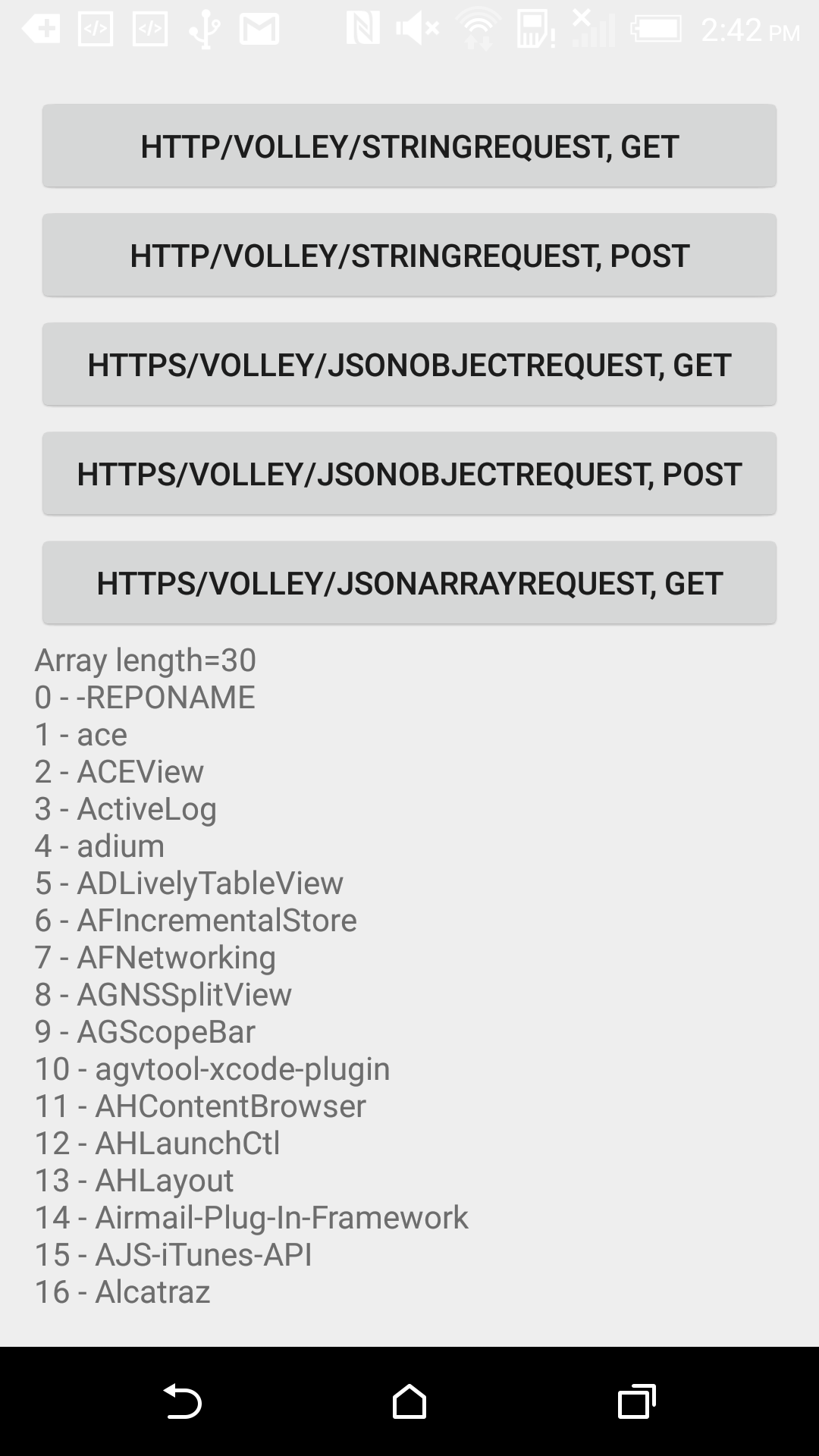##Making a HTTPS request using Android Volley and Self Certified SSL
This is an example for using volley with SSL.
Thank for Arnab Chakraborty's article. It's very helpful.
http://arnab.ch/blog/2013/08/asynchronous-http-requests-in-android-using-volley/
#How to use it. ###1. In AndroidManifest.xml add the VolleyHelperApplication
<application
android:name="xiaohui.volley.VolleyHelperApplication"
...
</application>In build.gradle
dependencies {
compile 'com.mcxiaoke.volley:library:1.0.19'
}#2. Example:
private void stringRequestGetHttpExample(){
VolleyDataRequester.withHttp( this )
.setUrl( HTTP_HOST + IP)
.setMethod( VolleyDataRequester.Method.GET )
.setStringResponseListener( new VolleyDataRequester.StringResponseListener() {
@Override
public void onResponse(String response) {
Toast.makeText( MainActivity.this, "HTTP/POST,StringRequest successfully.", Toast.LENGTH_SHORT ).show();
tvResult.setText( response );
}
} )
.requestString();
}##StringRequst HTTP/POST
private void stringRequestPostHttpExample(){
HashMap<String, String> body = new HashMap <String, String>() ;
body.put( "name", "xiaohui" );
body.put( "gender", "male" );
VolleyDataRequester.withHttp( this )
.setUrl( HTTP_HOST + POST)
.setBody( body )
.setMethod( VolleyDataRequester.Method.POST )
.setStringResponseListener( new VolleyDataRequester.StringResponseListener() {
@Override
public void onResponse(String response) {
Toast.makeText( MainActivity.this, "HTTP/POST,StringRequest successfully.", Toast.LENGTH_SHORT ).show();
tvResult.setText( response );
}
} )
.requestString();
}##JsonRequest HTTPS/GET
private void jsonRequestGetHttpsExample(){
VolleyDataRequester.withDefaultHttps( this )
.setUrl(HTTPS_HOST + IP)
.setJsonResponseListener( new VolleyDataRequester.JsonResponseListener() {
@Override
public void onResponse(JSONObject response) {
try {
String s = response.getString( "origin" );
tvResult.setText( s );
Toast.makeText( MainActivity.this, "HTTPS/GET, JsonRequest successfully.", Toast.LENGTH_SHORT ).show();
}catch (Exception e){
e.printStackTrace();
}
}
} )
.setResponseErrorListener( new VolleyDataRequester.ResponseErrorListener() {
@Override
public void onErrorResponse(VolleyError error) {
tvResult.setText( error.getMessage() );
}
} )
.requestJson();
}##JsonRequest HTTP/POST
private void jsonRequestPostHttpsExample(){
JSONObject json = new JSONObject( );
try{
json.put( "name", "xiaohui" );
json.put( "gender", "male" );
}catch (Exception e){
e.printStackTrace();
}
VolleyDataRequester.withDefaultHttps( this )
.setUrl(HTTPS_HOST + POST)
.setBody( json )
.setJsonResponseListener( new VolleyDataRequester.JsonResponseListener() {
@Override
public void onResponse(JSONObject response) {
try {
String data = response.getString( "data" );
tvResult.setText( data);
Toast.makeText( MainActivity.this, "HTTPS/POST, JsonRequest successfully.", Toast.LENGTH_SHORT ).show();
}catch (Exception e){
e.printStackTrace();
}
}
} )
.setResponseErrorListener( new VolleyDataRequester.ResponseErrorListener() {
@Override
public void onErrorResponse(VolleyError error) {
tvResult.setText( error.getMessage() );
}
} )
.requestJson();
}##JsonArrayRequest HTTP/GET
private void jsonArrayRequestGetHttpsExample(){
VolleyDataRequester.withDefaultHttps( this )
.setUrl(HTTPS_JSONARRAY)
.setJsonArrayResponseListener( new VolleyDataRequester.JsonArrayResponseListener() {
@Override
public void onResponse(JSONArray response) {
String output = "Array length=" + response.length();
for (int i = 0; i < response.length(); i++){
try {
JSONObject json = (JSONObject) response.get( i );
String name = json.getString( "name" );
output += "\n" + i + " - " + name;
}catch (Exception e){
e.printStackTrace();
}
}
tvResult.setText( output );
}
} )
.setResponseErrorListener( new VolleyDataRequester.ResponseErrorListener() {
@Override
public void onErrorResponse(VolleyError error) {
tvResult.setText( error.getMessage() );
}
} )
.requestJsonArray();
}#3. Using Self Certified SSL
- Replace the certificates client.key.p12 and client.truststore with our own certificates in folder assets
- Configure the CertificateConfig.java
- Then use the following method to send the request.
VolleyDataRequester.withSelfCertifiedHttps( this )
.setUrl( You_url)
.setJsonResponseListener( new YouJsonRequestListener ())
.requestJson();References:
http://developer.android.com/training/volley/index.html
https://github.com/yuxiaohui78/android-volley
http://code.tutsplus.com/tutorials/an-introduction-to-volley--cms-23800
http://arnab.ch/blog/2013/08/asynchronous-http-requests-in-android-using-volley/