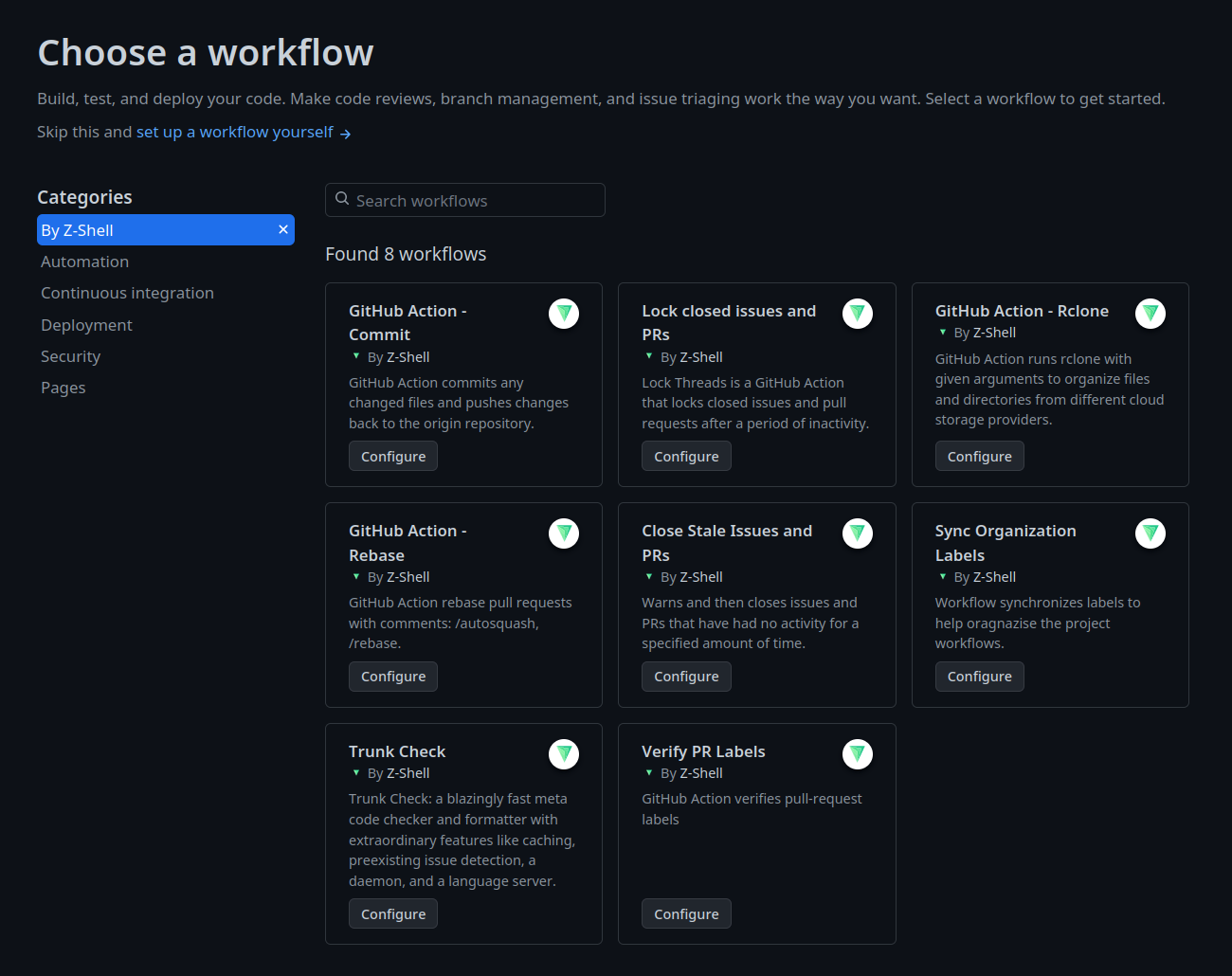The set of workflows and actions for the organization to leverage GitHub’s collaborative capabilities and allow everyone in your organization who has permission to create workflows to do so more quickly and easily.
Initialize it with (trunk init). All linters and formatters, as well as the version of Trunk itself, are versioned in .trunk/trunk.yaml (plugins).
- Install Trunk →
curl https://get.trunk.io -fsSL | bash(docs) - Setup Trunk in your repo →
trunk init(docs) - Locally check your changes for issues →
trunk check(docs) - Locally format your changes →
trunk fmt(docs) - Make sure no lint and format issues leak onto
main
Example preset of .trunk/trunk.yaml:
Example preset of .github/renovate.json:
{
"$schema": "https://docs.renovatebot.com/renovate-schema.json",
"extends": ["local>z-shell/.github:renovate-config"]
}