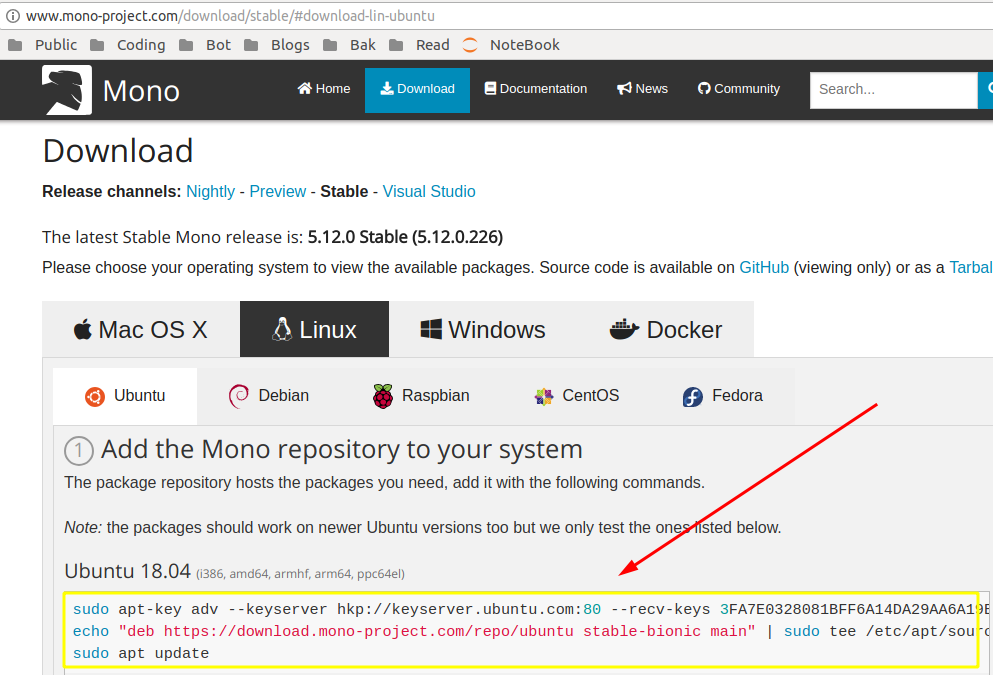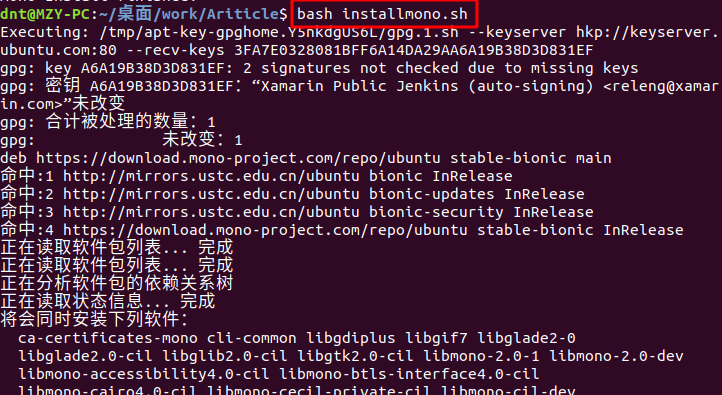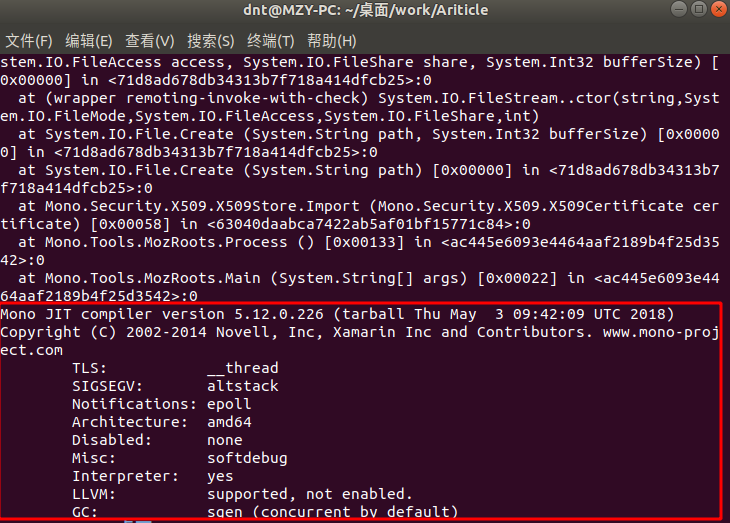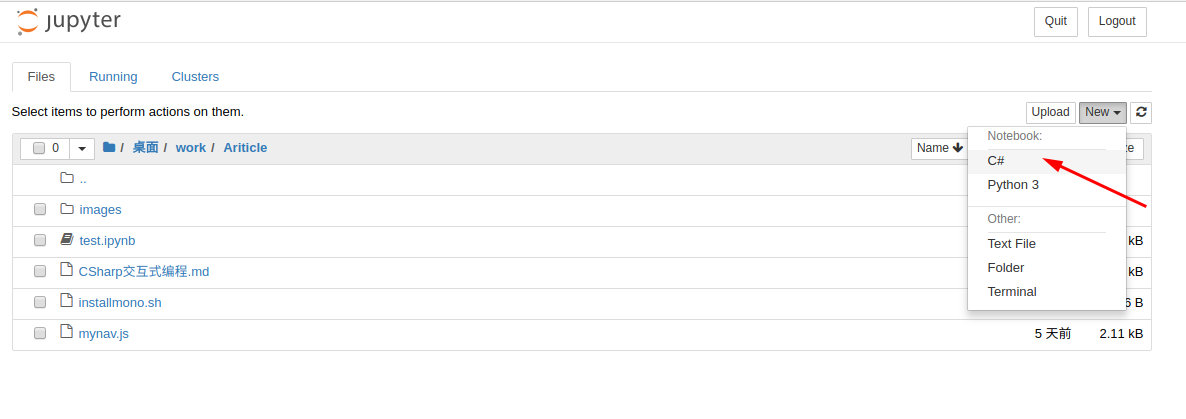Here is the log file from chocolatey installer, please note that my Python is not installed using chocolatey, but official installer and this does not seem to be the problem:
2015-09-06 01:20:58,289 [DEBUG] - Configured chocolatey.infrastructure.logging.log4net.config.xml from assembly choco, Version=0.9.9.8, Culture=neutral, PublicKeyToken=79d02ea9cad655eb
2015-09-06 01:20:58,289 [DEBUG] - Configured chocolatey.infrastructure.logging.log4net.config.xml from assembly choco, Version=0.9.9.8, Culture=neutral, PublicKeyToken=79d02ea9cad655eb
2015-09-06 01:20:58,318 [DEBUG] - XmlConfiguration is now operational
2015-09-06 01:20:58,465 [INFO ] - ============================================================
2015-09-06 01:20:58,469 [INFO ] - Chocolatey v0.9.9.8
2015-09-06 01:20:58,477 [DEBUG] - Chocolatey is running on Windows v 10.0.10240.0
2015-09-06 01:20:58,483 [DEBUG] - Attempting to delete file "C:/ProgramData/chocolatey/choco.exe.old".
2015-09-06 01:20:58,487 [DEBUG] - Attempting to delete file "C:\ProgramData\chocolatey\choco.exe.old".
2015-09-06 01:20:58,501 [DEBUG] - Command line: "C:\ProgramData\chocolatey\choco.exe" install ICSharp
2015-09-06 01:20:58,505 [DEBUG] - Received arguments: install ICSharp
2015-09-06 01:20:58,557 [DEBUG] -
NOTE: Hiding sensitive configuration data! Please double and triple
check to be sure no sensitive data is shown, especially if copying
output to a gist for review.
2015-09-06 01:20:58,569 [DEBUG] - Configuration: CommandName='install'|CacheLocation='C:\Users\dta\AppData\Local\Temp'|
ContainsLegacyPackageInstalls='True'|
CommandExecutionTimeoutSeconds='2700'|
Sources='https://chocolatey.org/api/v2/'|Debug='False'|Verbose='False'|
Force='False'|Noop='False'|HelpRequested='False'|RegularOutput='True'|
PromptForConfirmation='True'|AcceptLicense='False'|
AllowUnofficialBuild='False'|Input='ICSharp'|AllVersions='False'|
SkipPackageInstallProvider='False'|PackageNames='ICSharp'|
Prerelease='False'|ForceX86='False'|OverrideArguments='False'|
NotSilent='False'|IgnoreDependencies='False'|
AllowMultipleVersions='False'|ForceDependencies='False'|
Information.PlatformType='Windows'|
Information.PlatformVersion='10.0.10240.0'|
Information.PlatformName='Windows'|
Information.ChocolateyVersion='0.9.9.8'|
Information.ChocolateyProductVersion='0.9.9.8'|
Information.FullName='choco, Version=0.9.9.8, Culture=neutral, PublicKeyToken=79d02ea9cad655eb'|
Information.Is64Bit='True'|Information.IsInteractive='True'|
Information.IsUserAdministrator='True'|
Information.IsProcessElevated='True'|Features.AutoUninstaller='False'|
Features.CheckSumFiles='True'|Features.FailOnAutoUninstaller='False'|
ListCommand.LocalOnly='False'|
ListCommand.IncludeRegistryPrograms='False'|
UpgradeCommand.FailOnUnfound='False'|
UpgradeCommand.FailOnNotInstalled='False'|
UpgradeCommand.NotifyOnlyAvailableUpgrades='False'|
NewCommand.AutomaticPackage='False'|SourceCommand.Command='unknown'|
FeatureCommand.Command='unknown'|PushCommand.TimeoutInSeconds='0'|
PinCommand.Command='unknown'|
2015-09-06 01:20:58,577 [DEBUG] - _ Chocolatey:ChocolateyInstallCommand - Normal Run Mode _
2015-09-06 01:20:58,584 [INFO ] - Installing the following packages:
2015-09-06 01:20:58,589 [INFO ] - ICSharp
2015-09-06 01:20:58,593 [INFO ] - By installing you accept licenses for the packages.
2015-09-06 01:21:10,379 [INFO ] -
python v3.4.3.20150501
2015-09-06 01:21:10,415 [DEBUG] - Contents of 'C:\ProgramData\chocolatey\lib\python\tools\chocolateyInstall.ps1':
2015-09-06 01:21:10,425 [DEBUG] - # This file should be identical for all python* packages
$packageName = 'python'
$url = 'https://www.python.org/ftp/python/3.4.3/python-3.4.3.msi'
$url64 = 'https://www.python.org/ftp/python/3.4.3/python-3.4.3.amd64.msi'
$version = '3.4.3'
$fileType = 'msi'
$partialInstallArgs = '/qn /norestart ALLUSERS=1 TARGETDIR='
$binRoot = Get-BinRoot
$installPath = Join-Path $binRoot $packageName
# The name of the installed Python version from Win32_Product
$win32ProductName = $('^Python' + ' ' + [regex]::escape($version) + '$')
# The Get-ProcessorBits is a misnomer. It returns the OS bitness, not the CPU bitness
$osBitness = Get-ProcessorBits
# If the OS is 64-bit and the package is not Python 32-bit specific,
# it detects only an installed 64-bit version. This is incompatible with
# the usage of the '-x86' parameter of Chocolatey, but I know no other
# method to do this. Therefore I also created 32-bit specific Python packages
# (python-x86_32 in this case).
if (($osBitness -eq 64) -and ($packageName -notmatch 32)) {
$win32ProductName = $('^Python' + ' ' + [regex]::escape($version) + ' ' + '\(64-bit\)$')
}
# Check if the same version and bitness of Python is already installed
$sameVersionAlreadyInstalled = Get-WmiObject -Class Win32_Product |
Where-Object {$_.Name -match $win32ProductName}
# Construct the old installation path, which is mostly C:\PythonXX,
# where XX stands for the major and minor version digits.
$versionMajorMinor = $version -replace '^(\d+)\.(\d+).*', '$1$2'
$oldInstallPath = Join-Path $env:SystemDrive "Python$versionMajorMinor"
if (Test-Path $oldInstallPath) {
$installPath = $oldInstallPath
Write-Host @"
Warning: Old installation path “$oldInstallPath” detected.
This package will continue to install $packageName there unless you uninstall
$packageName from there and remove the “$oldInstallPath” folder. If you decide
to do that, reinstall this package with the -force parameter and it will
install to the Chocolatey bin root.
"@
}
$installArgs = $($partialInstallArgs + '"' + $installPath + '"')
# Check if the same version of Python is already installed.
# This prevents 1603 errors during the installation and an
# unnecessary download of the Python installer.
if ($sameVersionAlreadyInstalled) {
Write-Host @"
$packageName v$version is already installed. Skipping unnecessary download
and installation. If you have installed $packageName in “$oldInstallPath”
and you want to use the Chocolatey bin root as installation path instead,
uninstall $packageName from the control panel, remove the “$oldInstallPath”
folder and reinstall this package with the -force parameter.
"@
} else {
# Otherwise install Python and and add the installation folder to the PATH.
# If the package is only intended for the 32-bit version, only pass
# the 32-bit version to the install package function.
if ($packageName -match 32) {
Install-ChocolateyPackage $packageName $fileType $installArgs $url
} else {
Install-ChocolateyPackage $packageName $fileType $installArgs $url $url64
}
Install-ChocolateyPath $installPath 'Machine'
$env:Path = "$($env:Path);$installPath"
}
2015-09-06 01:21:10,428 [INFO ] - The package python wants to run 'chocolateyInstall.ps1'.
2015-09-06 01:21:10,432 [INFO ] - Note: If you don't run this script, the installation will fail.
2015-09-06 01:21:10,436 [INFO ] - Note: To confirm automatically next time, use '-y' or consider setting
'allowGlobalConfirmation'. Run 'choco feature -h' for more details.
2015-09-06 01:21:10,488 [INFO ] - Do you want to run the script?
2015-09-06 01:21:10,518 [INFO ] - 1) yes
2015-09-06 01:21:10,547 [INFO ] - 2) no
2015-09-06 01:21:10,577 [INFO ] - 3) print
2015-09-06 01:21:13,328 [DEBUG] - Calling command ['"C:\Windows\System32\WindowsPowerShell\v1.0\powershell.exe" -NoProfile -NoLogo -ExecutionPolicy Bypass -Command "[System.Threading.Thread]::CurrentThread.CurrentCulture = '';[System.Threading.Thread]::CurrentThread.CurrentUICulture = ''; & import-module -name 'C:\ProgramData\chocolatey\helpers\chocolateyInstaller.psm1'; & 'C:\ProgramData\chocolatey\helpers\chocolateyScriptRunner.ps1' -packageScript 'C:\ProgramData\chocolatey\lib\python\tools\chocolateyInstall.ps1' -installArguments '' -packageParameters ''"']
2015-09-06 01:21:16,359 [INFO ] - Get-BinRoot is going to be deprecated by v1. Many packages no longer require it since the folders no longer have versions on them.
2015-09-06 01:21:31,146 [INFO ] - python v3.4.3 is already installed. Skipping unnecessary download
2015-09-06 01:21:31,181 [INFO ] - and installation. If you have installed python in "C:\Python34"
2015-09-06 01:21:31,204 [DEBUG] - Command ['"C:\Windows\System32\WindowsPowerShell\v1.0\powershell.exe" -NoProfile -NoLogo -ExecutionPolicy Bypass -Command "[System.Threading.Thread]::CurrentThread.CurrentCulture = '';[System.Threading.Thread]::CurrentThread.CurrentUICulture = ''; & import-module -name 'C:\ProgramData\chocolatey\helpers\chocolateyInstaller.psm1'; & 'C:\ProgramData\chocolatey\helpers\chocolateyScriptRunner.ps1' -packageScript 'C:\ProgramData\chocolatey\lib\python\tools\chocolateyInstall.ps1' -installArguments '' -packageParameters ''"'] exited with '0'
2015-09-06 01:21:31,213 [INFO ] - and you want to use the Chocolatey bin root as installation path instead,
2015-09-06 01:21:31,242 [DEBUG] - Calling command ['"shutdown" /a']
2015-09-06 01:21:31,270 [INFO ] - uninstall python from the control panel, remove the "C:\Python34"
2015-09-06 01:21:31,329 [INFO ] - folder and reinstall this package with the -force parameter.
2015-09-06 01:21:31,373 [DEBUG] - Command ['"shutdown" /a'] exited with '1116'
2015-09-06 01:21:31,428 [DEBUG] - Capturing package files in 'C:\ProgramData\chocolatey\lib\python'
2015-09-06 01:21:31,459 [DEBUG] - Found 'C:\ProgramData\chocolatey\lib\python\python.nupkg'
with checksum '0B774E0682E16FC66BBD6D936C694E1C'
2015-09-06 01:21:31,487 [DEBUG] - Found 'C:\ProgramData\chocolatey\lib\python\tools\chocolateyInstall.ps1'
with checksum 'C8FB84E4F0CC59293705FF827F2C205B'
2015-09-06 01:21:31,522 [DEBUG] - Attempting to create directory "C:\ProgramData\chocolatey\.chocolatey\python.3.4.3.20150501".
2015-09-06 01:21:31,565 [DEBUG] - Attempting to delete file "C:\ProgramData\chocolatey\.chocolatey\python.3.4.3.20150501\.sxs".
2015-09-06 01:21:31,593 [DEBUG] - Attempting to delete file "C:\ProgramData\chocolatey\.chocolatey\python.3.4.3.20150501\.pin".
2015-09-06 01:21:31,622 [INFO ] - The install of python was successful.
2015-09-06 01:21:31,662 [INFO ] -
easy.install v0.6.11.4
2015-09-06 01:21:31,705 [DEBUG] - Contents of 'C:\ProgramData\chocolatey\lib\easy.install\tools\chocolateyInstall.ps1':
2015-09-06 01:21:31,735 [DEBUG] - #import-module C:\Chocolatey\chocolateyInstall\helpers\chocolateyInstaller
$global:python_home = $null
$global:python_version = $null
function _cmd($command) {
$result = cmd.exe /c "$command 2>&1" #stderr hack
return $result
}
function Get-RegistryValue($key, $value) {
$item = (Get-ItemProperty $key $value -ErrorAction SilentlyContinue)
if ($item -ne $null) { return $item.$value } else { return $null }
}
function Get-Python-Home() {
#envs: PYTHONHOME and PYTHON_HOME
$result = $null
$filename = Get-RegistryValue "HKCU:\SOFTWARE\Microsoft\Windows\CurrentVersion\App Paths\Python.exe" '(default)'
if ($filename -eq $null) {
$filename = Get-RegistryValue "HKLM:\SOFTWARE\Microsoft\Windows\CurrentVersion\App Paths\Python.exe" '(default)'
}
if ($filename -ne $null) {
$file = Get-ChildItem $filename
$result = $file.DirectoryName
}
return $result
}
function Get-Python-Version() {
$res = _cmd 'python -V' # Python 2.7.3
if ($res -ne $null) {
return $res.Replace('Python', '').Trim()
}
return $null
}
function is64bit() {
return ([IntPtr]::Size -eq 8)
}
function Python-Exec($url, $name) {
# _cmd "cd /d %TEMP% && curl -O $url && python $name" #old way
$filename = Join-Path $env:TEMP $name
Get-ChocolateyWebFile 'easy.install' $filename $url
if (has_file $filename) {
Write-Host "Running python file: '$filename'"
python $filename
}
}
function Install-setuptools($version) {
Write-Host 'Installing setuptools from http://pypi.python.org/pypi/setuptools ...'
$pyvrs = $global:python_version.substring(0, 3) #2.7.3 >> 2.7
if (is64bit) {
Python-Exec 'http://peak.telecommunity.com/dist/ez_setup.py' 'ez_setup.py'
}
else {
# http://pypi.python.org/packages/2.7/s/setuptools/setuptools-0.6c11.win32-py2.7.exe
$url = "http://pypi.python.org/packages/$pyvrs/s/setuptools/setuptools-$version.win32-py$pyvrs.exe"
Install-ChocolateyPackage 'easy.install/setuptools' 'exe' '/S' $url
}
}
function Install-distribute() {
Write-Host 'Installing distribute, Distribute is a fork of the Setuptools project. works with python versions >= 3.0'
Write-Host 'distribute homepage: http://pypi.python.org/pypi/distribute'
Python-Exec 'http://python-distribute.org/distribute_setup.py' 'distribute_setup.py'
}
function Install-easy-install() {
$pyvrs = [int]$global:python_version.Replace('.', '').substring(0, 2) # 27
if ($pyvrs -gt 27) {
Install-distribute
}
else {
Install-setuptools '0.6c11'
}
}
function has_file($filename) {
return Test-Path $filename
}
function Verify-installation() {
return has_file (Join-Path $global:python_home 'Scripts\easy_install.exe')
}
function setup-python() {
$python_home = Get-Python-Home
if ($python_home -eq $null) {
Write-Host "Installing Python using chocolatey. Wait..."
cinst python
$python_home = Get-Python-Home
if ($python_home -eq $null) {
throw 'Python is not installed. easy_install installation aborted!'
}
}
$python_script = Join-Path $python_home 'Scripts'
Install-ChocolateyPath $python_home 'User'
Install-ChocolateyPath $python_script 'User'
Write-Host "Setting PYTHONHOME environment variable to '$python_home'"
Write-Host "PS: PYTHONHOME variable is not required to Python works, but it is a good practice to have it."
[Environment]::SetEnvironmentVariable('PYTHONHOME', $python_home, 'User')
$Env:PYTHONHOME = $python_home
return $python_home
}
function chocolatey-initialize() {
$global:python_home = setup-python
Write-Host "Using python home at '$global:python_home'"
$global:python_version = Get-Python-Version
if ($global:python_version -eq $null) {
throw "Python Version could not be found. Executing 'python -V' at prompt works?"
}
}
function chocolatey-install() {
try {
chocolatey-initialize
Write-Host "Installing easy_install for Python($global:python_version)..."
Install-easy-install
$status = Verify-installation
if ($status) {
Write-ChocolateySuccess 'easy.install'
}
} catch {
Write-ChocolateyFailure 'easy.install' "$($_.Exception.Message)"
throw
}
}
chocolatey-install # installs easy_install
2015-09-06 01:21:31,758 [INFO ] - The package easy.install wants to run 'chocolateyInstall.ps1'.
2015-09-06 01:21:31,784 [INFO ] - Note: If you don't run this script, the installation will fail.
2015-09-06 01:21:31,812 [INFO ] - Note: To confirm automatically next time, use '-y' or consider setting
'allowGlobalConfirmation'. Run 'choco feature -h' for more details.
2015-09-06 01:21:31,841 [INFO ] - Do you want to run the script?
2015-09-06 01:21:31,867 [INFO ] - 1) yes
2015-09-06 01:21:31,893 [INFO ] - 2) no
2015-09-06 01:21:31,921 [INFO ] - 3) print
2015-09-06 01:21:56,962 [DEBUG] - Calling command ['"C:\Windows\System32\WindowsPowerShell\v1.0\powershell.exe" -NoProfile -NoLogo -ExecutionPolicy Bypass -Command "[System.Threading.Thread]::CurrentThread.CurrentCulture = '';[System.Threading.Thread]::CurrentThread.CurrentUICulture = ''; & import-module -name 'C:\ProgramData\chocolatey\helpers\chocolateyInstaller.psm1'; & 'C:\ProgramData\chocolatey\helpers\chocolateyScriptRunner.ps1' -packageScript 'C:\ProgramData\chocolatey\lib\easy.install\tools\chocolateyInstall.ps1' -installArguments '' -packageParameters ''"']
2015-09-06 01:21:58,084 [INFO ] - Setting PYTHONHOME environment variable to 'F:\Python\Python27'
2015-09-06 01:21:58,118 [INFO ] - PS: PYTHONHOME variable is not required to Python works, but it is a good practice to have it.
2015-09-06 01:22:00,284 [INFO ] - Using python home at 'F:\Python\Python27'
2015-09-06 01:22:00,435 [INFO ] - Installing easy_install for Python(2.7.10)...
2015-09-06 01:22:00,462 [INFO ] - Installing setuptools from http://pypi.python.org/pypi/setuptools ...
2015-09-06 01:22:01,377 [INFO ] - Downloading easy.install 32 bit
2015-09-06 01:22:01,410 [INFO ] - from 'http://peak.telecommunity.com/dist/ez_setup.py'
2015-09-06 01:22:03,740 [INFO ] - Running python file: 'C:\Users\dta\AppData\Local\Temp\ez_setup.py'
2015-09-06 01:22:05,034 [INFO ] - Setuptools version 0.6c11 or greater has been installed.
2015-09-06 01:22:05,068 [DEBUG] - Command ['"C:\Windows\System32\WindowsPowerShell\v1.0\powershell.exe" -NoProfile -NoLogo -ExecutionPolicy Bypass -Command "[System.Threading.Thread]::CurrentThread.CurrentCulture = '';[System.Threading.Thread]::CurrentThread.CurrentUICulture = ''; & import-module -name 'C:\ProgramData\chocolatey\helpers\chocolateyInstaller.psm1'; & 'C:\ProgramData\chocolatey\helpers\chocolateyScriptRunner.ps1' -packageScript 'C:\ProgramData\chocolatey\lib\easy.install\tools\chocolateyInstall.ps1' -installArguments '' -packageParameters ''"'] exited with '0'
2015-09-06 01:22:05,068 [INFO ] - (Run "ez_setup.py -U setuptools" to reinstall or upgrade.)
2015-09-06 01:22:05,098 [DEBUG] - Calling command ['"shutdown" /a']
2015-09-06 01:22:05,128 [WARN ] - WARNING: Write-ChocolateySuccess is deprecated. If you are the maintainer, please remove it from your package file.
2015-09-06 01:22:05,231 [DEBUG] - Command ['"shutdown" /a'] exited with '1116'
2015-09-06 01:22:05,279 [DEBUG] - Capturing package files in 'C:\ProgramData\chocolatey\lib\easy.install'
2015-09-06 01:22:05,309 [DEBUG] - Found 'C:\ProgramData\chocolatey\lib\easy.install\easy.install.nupkg'
with checksum 'C3440040531768A3FD9CC9474AF1AED0'
2015-09-06 01:22:05,337 [DEBUG] - Found 'C:\ProgramData\chocolatey\lib\easy.install\python-logo.png'
with checksum '6CDF1232B1F705573716E1C3733A7BBC'
2015-09-06 01:22:05,367 [DEBUG] - Found 'C:\ProgramData\chocolatey\lib\easy.install\Thumbs.db'
with checksum 'DCB7D6EA0B91394B6493C890A4C5F5AD'
2015-09-06 01:22:05,396 [DEBUG] - Found 'C:\ProgramData\chocolatey\lib\easy.install\tools\chocolateyInstall.ps1'
with checksum '3E956701E9AE6D496C572AC5D0FDAA50'
2015-09-06 01:22:05,426 [DEBUG] - Attempting to create directory "C:\ProgramData\chocolatey\.chocolatey\easy.install.0.6.11.4".
2015-09-06 01:22:05,460 [DEBUG] - Attempting to delete file "C:\ProgramData\chocolatey\.chocolatey\easy.install.0.6.11.4\.sxs".
2015-09-06 01:22:05,490 [DEBUG] - Attempting to delete file "C:\ProgramData\chocolatey\.chocolatey\easy.install.0.6.11.4\.pin".
2015-09-06 01:22:05,519 [INFO ] - The install of easy.install was successful.
2015-09-06 01:22:05,564 [INFO ] -
pip v1.2.0
2015-09-06 01:22:05,610 [DEBUG] - Contents of 'C:\ProgramData\chocolatey\lib\pip\tools\chocolateyInstall.ps1':
2015-09-06 01:22:05,639 [DEBUG] - #import-module C:\Chocolatey\chocolateyInstall\helpers\chocolateyInstaller
function Get-RegistryValue($key, $value) {
$item = (Get-ItemProperty $key $value -ErrorAction SilentlyContinue)
if ($item -ne $null) { return $item.$value } else { return $null }
}
function Get-Python-Home() {
$result = $null
$filename = Get-RegistryValue "HKCU:\SOFTWARE\Microsoft\Windows\CurrentVersion\App Paths\Python.exe" '(default)'
if ($filename -eq $null) {
$filename = Get-RegistryValue "HKLM:\SOFTWARE\Microsoft\Windows\CurrentVersion\App Paths\Python.exe" '(default)'
}
if ($filename -ne $null) {
$file = Get-ChildItem $filename
$result = $file.DirectoryName
}
return $result
}
$global:python_home = Get-Python-Home
function CreateFolder ([string]$Path) {
New-Item -Path $Path -type directory -Force
}
function chocolatey-install() {
try {
easy_install pip
Write-ChocolateySuccess 'pip'
} catch {
Write-ChocolateyFailure 'pip' "$($_.Exception.Message)"
throw
}
}
chocolatey-install
2015-09-06 01:22:05,664 [INFO ] - The package pip wants to run 'chocolateyInstall.ps1'.
2015-09-06 01:22:05,690 [INFO ] - Note: If you don't run this script, the installation will fail.
2015-09-06 01:22:05,716 [INFO ] - Note: To confirm automatically next time, use '-y' or consider setting
'allowGlobalConfirmation'. Run 'choco feature -h' for more details.
2015-09-06 01:22:05,745 [INFO ] - Do you want to run the script?
2015-09-06 01:22:05,775 [INFO ] - 1) yes
2015-09-06 01:22:05,801 [INFO ] - 2) no
2015-09-06 01:22:05,829 [INFO ] - 3) print
2015-09-06 01:22:08,658 [DEBUG] - Calling command ['"C:\Windows\System32\WindowsPowerShell\v1.0\powershell.exe" -NoProfile -NoLogo -ExecutionPolicy Bypass -Command "[System.Threading.Thread]::CurrentThread.CurrentCulture = '';[System.Threading.Thread]::CurrentThread.CurrentUICulture = ''; & import-module -name 'C:\ProgramData\chocolatey\helpers\chocolateyInstaller.psm1'; & 'C:\ProgramData\chocolatey\helpers\chocolateyScriptRunner.ps1' -packageScript 'C:\ProgramData\chocolatey\lib\pip\tools\chocolateyInstall.ps1' -installArguments '' -packageParameters ''"']
2015-09-06 01:22:10,690 [INFO ] - Searching for pip
2015-09-06 01:22:10,723 [INFO ] - Best match: pip 7.0.1
2015-09-06 01:22:10,753 [INFO ] - Adding pip 7.0.1 to easy-install.pth file
2015-09-06 01:22:10,781 [INFO ] - Installing pip-script.py script to F:\Python\Python27\Scripts
2015-09-06 01:22:10,808 [INFO ] - Installing pip.exe script to F:\Python\Python27\Scripts
2015-09-06 01:22:10,845 [INFO ] - Installing pip.exe.manifest script to F:\Python\Python27\Scripts
2015-09-06 01:22:10,857 [DEBUG] - Command ['"C:\Windows\System32\WindowsPowerShell\v1.0\powershell.exe" -NoProfile -NoLogo -ExecutionPolicy Bypass -Command "[System.Threading.Thread]::CurrentThread.CurrentCulture = '';[System.Threading.Thread]::CurrentThread.CurrentUICulture = ''; & import-module -name 'C:\ProgramData\chocolatey\helpers\chocolateyInstaller.psm1'; & 'C:\ProgramData\chocolatey\helpers\chocolateyScriptRunner.ps1' -packageScript 'C:\ProgramData\chocolatey\lib\pip\tools\chocolateyInstall.ps1' -installArguments '' -packageParameters ''"'] exited with '0'
2015-09-06 01:22:10,878 [INFO ] - Installing pip3.4-script.py script to F:\Python\Python27\Scripts
2015-09-06 01:22:10,903 [DEBUG] - Calling command ['"shutdown" /a']
2015-09-06 01:22:10,927 [INFO ] - Installing pip3.4.exe script to F:\Python\Python27\Scripts
2015-09-06 01:22:10,978 [INFO ] - Installing pip3.4.exe.manifest script to F:\Python\Python27\Scripts
2015-09-06 01:22:11,006 [INFO ] - Installing pip3-script.py script to F:\Python\Python27\Scripts
2015-09-06 01:22:11,020 [DEBUG] - Command ['"shutdown" /a'] exited with '1116'
2015-09-06 01:22:11,042 [INFO ] - Installing pip3.exe script to F:\Python\Python27\Scripts
2015-09-06 01:22:11,088 [DEBUG] - Capturing package files in 'C:\ProgramData\chocolatey\lib\pip'
2015-09-06 01:22:11,093 [INFO ] - Installing pip3.exe.manifest script to F:\Python\Python27\Scripts
2015-09-06 01:22:11,118 [DEBUG] - Found 'C:\ProgramData\chocolatey\lib\pip\pip.nupkg'
with checksum '3FCA36C90FD738A949E6D34929C49F2D'
2015-09-06 01:22:11,143 [INFO ] - Using f:\python\python27\lib\site-packages
2015-09-06 01:22:11,168 [DEBUG] - Found 'C:\ProgramData\chocolatey\lib\pip\tools\chocolateyInstall.ps1'
with checksum '73D3FBCDF7C8E94D428BA0FB938F6D53'
2015-09-06 01:22:11,194 [INFO ] - Processing dependencies for pip
2015-09-06 01:22:11,218 [DEBUG] - Attempting to create directory "C:\ProgramData\chocolatey\.chocolatey\pip.1.2.0".
2015-09-06 01:22:11,243 [INFO ] - Finished processing dependencies for pip
2015-09-06 01:22:11,271 [DEBUG] - Attempting to delete file "C:\ProgramData\chocolatey\.chocolatey\pip.1.2.0\.sxs".
2015-09-06 01:22:11,291 [WARN ] - WARNING: Write-ChocolateySuccess is deprecated. If you are the maintainer, please remove it from your package file.
2015-09-06 01:22:11,322 [DEBUG] - Attempting to delete file "C:\ProgramData\chocolatey\.chocolatey\pip.1.2.0\.pin".
2015-09-06 01:22:11,382 [INFO ] - The install of pip was successful.
2015-09-06 01:22:11,871 [INFO ] -
ICSharp v0.1
2015-09-06 01:22:11,927 [DEBUG] - Contents of 'C:\ProgramData\chocolatey\lib\ICSharp\tools\chocolateyinstall.ps1':
2015-09-06 01:22:11,959 [DEBUG] - $packageName = 'icsharp'
$validExitCodes = @(0)
try {
$tools = "$(Split-Path -parent $MyInvocation.MyCommand.Definition)"
#$nuget = "$env:ChocolateyInstall\ChocolateyInstall\nuget"
$binPath = "$env:APPDATA\icsharp"
#$nugetPath = "$tools\nugets"
$profilePath = "$env:USERPROFILE"
$ipythonUserProfile = "$profilePath\.ipython"
$profileCsharp = "profile_icsharp"
$profileCsharpPath = "$ipythonUserProfile\$profileCsharp"
$icsharpKernel = "$binpath\iCSharp.Kernel.exe"
New-Item $binPath -ItemType Directory -Force | Out-Null
Copy-Item "$tools\icsharp\*" $binPath -Force
&pip install ipython
Write-Host "ipython installed"
&ipython profile create icsharp
Write-Host "ICSharp profile created"
if(-not(Test-Path($profileCsharpPath)))
{
throw "IPython profile not created"
}
$profileOut = @()
$profileOut += "c = get_config()"
$profileOut += "c.KernelManager.kernel_cmd = [r""$icsharpKernel"", ""{connection_file}""]"
$profileOut += "c.Session.key = ''"
$profileOut += "c.Session.keyfile = ''"
$profileOut | Out-File -FilePath "$profileCsharpPath\ipython_config.py" -Encoding utf8
$profileOut | Out-File -FilePath "$profileCsharpPath\ipython_notebook_config.py" -Encoding utf8
Write-Host "Change 2"
Write-Host "icsharp has been installed to $binpath and has been added." -ForegroundColor DarkYellow
Write-Host "You may need to open a new console for the new path to take effect. Happy scripting!" -ForegroundColor DarkYellow
Write-ChocolateySuccess "$packageName"
} catch {
Write-ChocolateyFailure "$packageName" "$($_.Exception.Message)"
throw
}
2015-09-06 01:22:11,963 [INFO ] - The package ICSharp wants to run 'chocolateyinstall.ps1'.
2015-09-06 01:22:11,970 [INFO ] - Note: If you don't run this script, the installation will fail.
2015-09-06 01:22:11,978 [INFO ] - Note: To confirm automatically next time, use '-y' or consider setting
'allowGlobalConfirmation'. Run 'choco feature -h' for more details.
2015-09-06 01:22:12,018 [INFO ] - Do you want to run the script?
2015-09-06 01:22:12,054 [INFO ] - 1) yes
2015-09-06 01:22:12,093 [INFO ] - 2) no
2015-09-06 01:22:12,134 [INFO ] - 3) print
2015-09-06 01:22:25,457 [DEBUG] - Calling command ['"C:\Windows\System32\WindowsPowerShell\v1.0\powershell.exe" -NoProfile -NoLogo -ExecutionPolicy Bypass -Command "[System.Threading.Thread]::CurrentThread.CurrentCulture = '';[System.Threading.Thread]::CurrentThread.CurrentUICulture = ''; & import-module -name 'C:\ProgramData\chocolatey\helpers\chocolateyInstaller.psm1'; & 'C:\ProgramData\chocolatey\helpers\chocolateyScriptRunner.ps1' -packageScript 'C:\ProgramData\chocolatey\lib\ICSharp\tools\chocolateyinstall.ps1' -installArguments '' -packageParameters ''"']
2015-09-06 01:22:28,775 [ERROR] - You are using pip version 7.0.1, however version 7.1.2 is available.
2015-09-06 01:22:28,791 [INFO ] - Requirement already satisfied (use --upgrade to upgrade): ipython in f:\python\python27\lib\site-packages
2015-09-06 01:22:28,845 [ERROR] - You should consider upgrading via the 'pip install --upgrade pip' command.
2015-09-06 01:22:28,878 [INFO ] - Requirement already satisfied (use --upgrade to upgrade): decorator in f:\python\python27\lib\site-packages (from ipython)
2015-09-06 01:22:28,941 [INFO ] - Requirement already satisfied (use --upgrade to upgrade): simplegeneric>0.8 in f:\python\python27\lib\site-packages (from ipython)
2015-09-06 01:22:28,978 [INFO ] - Requirement already satisfied (use --upgrade to upgrade): traitlets in f:\python\python27\lib\site-packages (from ipython)
2015-09-06 01:22:29,013 [INFO ] - Requirement already satisfied (use --upgrade to upgrade): pickleshare in f:\python\python27\lib\site-packages (from ipython)
2015-09-06 01:22:29,048 [INFO ] - Requirement already satisfied (use --upgrade to upgrade): ipython-genutils in f:\python\python27\lib\site-packages (from traitlets->ipython)
2015-09-06 01:22:29,082 [INFO ] - Requirement already satisfied (use --upgrade to upgrade): path.py in f:\python\python27\lib\site-packages (from pickleshare->ipython)
2015-09-06 01:22:29,118 [INFO ] - ipython installed
2015-09-06 01:22:31,609 [ERROR] - [ProfileCreate] Generating default config file: u'C:\\Users\\dta\\.ipython\\profile_icsharp\\ipython_config.py'
2015-09-06 01:22:31,653 [ERROR] - [ProfileCreate] Generating default config file: u'C:\\Users\\dta\\.ipython\\profile_icsharp\\ipython_kernel_config.py'
2015-09-06 01:22:31,661 [INFO ] - ICSharp profile created
2015-09-06 01:22:31,732 [INFO ] - Change 2
2015-09-06 01:22:31,764 [DEBUG] - Command ['"C:\Windows\System32\WindowsPowerShell\v1.0\powershell.exe" -NoProfile -NoLogo -ExecutionPolicy Bypass -Command "[System.Threading.Thread]::CurrentThread.CurrentCulture = '';[System.Threading.Thread]::CurrentThread.CurrentUICulture = ''; & import-module -name 'C:\ProgramData\chocolatey\helpers\chocolateyInstaller.psm1'; & 'C:\ProgramData\chocolatey\helpers\chocolateyScriptRunner.ps1' -packageScript 'C:\ProgramData\chocolatey\lib\ICSharp\tools\chocolateyinstall.ps1' -installArguments '' -packageParameters ''"'] exited with '0'
2015-09-06 01:22:31,766 [INFO ] - icsharp has been installed to C:\Users\dta\AppData\Roaming\icsharp and has been added.
2015-09-06 01:22:31,799 [DEBUG] - Calling command ['"shutdown" /a']
2015-09-06 01:22:31,830 [INFO ] - You may need to open a new console for the new path to take effect. Happy scripting!
2015-09-06 01:22:31,893 [WARN ] - WARNING: Write-ChocolateySuccess is deprecated. If you are the maintainer, please remove it from your package file.
2015-09-06 01:22:31,932 [DEBUG] - Command ['"shutdown" /a'] exited with '1116'
2015-09-06 01:22:31,977 [DEBUG] - Capturing package files in 'C:\ProgramData\chocolatey\lib\ICSharp'
2015-09-06 01:22:32,020 [DEBUG] - Found 'C:\ProgramData\chocolatey\lib\ICSharp\ICSharp.nupkg'
with checksum '8DBD42E0D9A96D104E23CFC047645591'
2015-09-06 01:22:32,050 [DEBUG] - Found 'C:\ProgramData\chocolatey\lib\ICSharp\tools\chocolateyinstall.ps1'
with checksum '7102E7DF92A2C3CB4945115815004AA2'
2015-09-06 01:22:32,056 [DEBUG] - Found 'C:\ProgramData\chocolatey\lib\ICSharp\tools\icsharp\Autofac.dll'
with checksum 'D925050321936F415C557BFACC5D9F32'
2015-09-06 01:22:32,060 [DEBUG] - Found 'C:\ProgramData\chocolatey\lib\ICSharp\tools\icsharp\Autofac.Integration.Mef.dll'
with checksum '8BFA67721A2A2333C58082D7257FF1F6'
2015-09-06 01:22:32,064 [DEBUG] - Found 'C:\ProgramData\chocolatey\lib\ICSharp\tools\icsharp\Autofac.Integration.Mef.xml'
with checksum '12BE6F36E0BA907DD2BA9409CF02AFAC'
2015-09-06 01:22:32,068 [DEBUG] - Found 'C:\ProgramData\chocolatey\lib\ICSharp\tools\icsharp\Autofac.xml'
with checksum '45FF2D624855B17F617CAA960B142BF6'
2015-09-06 01:22:32,071 [DEBUG] - Found 'C:\ProgramData\chocolatey\lib\ICSharp\tools\icsharp\Common.dll'
with checksum '4D5C08D991DCACDEE3386DDB89892CF5'
2015-09-06 01:22:32,075 [DEBUG] - Found 'C:\ProgramData\chocolatey\lib\ICSharp\tools\icsharp\Common.Logging.dll'
with checksum 'A374D30EAA4F0A4B7C09DA2768939C71'
2015-09-06 01:22:32,078 [DEBUG] - Found 'C:\ProgramData\chocolatey\lib\ICSharp\tools\icsharp\Common.Logging.pdb'
with checksum '0233AB7716C8563541246177BF670661'
2015-09-06 01:22:32,081 [DEBUG] - Found 'C:\ProgramData\chocolatey\lib\ICSharp\tools\icsharp\Common.Logging.xml'
with checksum '7AB8E8699F9EAB42B8AE7E86D2EF6335'
2015-09-06 01:22:32,083 [DEBUG] - Found 'C:\ProgramData\chocolatey\lib\ICSharp\tools\icsharp\Common.pdb'
with checksum '20803E22DF000E5ACABDF43A6B8028D1'
2015-09-06 01:22:32,086 [DEBUG] - Found 'C:\ProgramData\chocolatey\lib\ICSharp\tools\icsharp\iCSharp.Kernel.exe'
with checksum '72DEC3DA5415DFBE80A1FFA8F426146B'
2015-09-06 01:22:32,089 [DEBUG] - Found 'C:\ProgramData\chocolatey\lib\ICSharp\tools\icsharp\iCSharp.Kernel.exe.config'
with checksum '3F9B7C50015CA8BE5EC84127BB37E2CB'
2015-09-06 01:22:32,093 [DEBUG] - Found 'C:\ProgramData\chocolatey\lib\ICSharp\tools\icsharp\iCSharp.Kernel.pdb'
with checksum '1D43373F7765543D7BB82534C4239363'
2015-09-06 01:22:32,096 [DEBUG] - Found 'C:\ProgramData\chocolatey\lib\ICSharp\tools\icsharp\iCSharp.Kernel.vshost.exe'
with checksum '00C54466CFC232E2BA1DFC4F3A679F05'
2015-09-06 01:22:32,099 [DEBUG] - Found 'C:\ProgramData\chocolatey\lib\ICSharp\tools\icsharp\iCSharp.Kernel.vshost.exe.config'
with checksum '3F9B7C50015CA8BE5EC84127BB37E2CB'
2015-09-06 01:22:32,102 [DEBUG] - Found 'C:\ProgramData\chocolatey\lib\ICSharp\tools\icsharp\iCSharp.Kernel.vshost.exe.manifest'
with checksum 'A19A2658BA69030C6AC9D11FD7D7E3C1'
2015-09-06 01:22:32,105 [DEBUG] - Found 'C:\ProgramData\chocolatey\lib\ICSharp\tools\icsharp\iCSharp.Messages.dll'
with checksum '3FFC9D68E9924719AA460E914ACDF6B1'
2015-09-06 01:22:32,108 [DEBUG] - Found 'C:\ProgramData\chocolatey\lib\ICSharp\tools\icsharp\iCSharp.Messages.pdb'
with checksum 'E9C1540BA4B4EE1175F5788E9F08380E'
2015-09-06 01:22:32,143 [DEBUG] - Found 'C:\ProgramData\chocolatey\lib\ICSharp\tools\icsharp\ICSharpCode.NRefactory.CSharp.dll'
with checksum '2E3EB0025415144E2EED9924873F938D'
2015-09-06 01:22:32,151 [DEBUG] - Found 'C:\ProgramData\chocolatey\lib\ICSharp\tools\icsharp\ICSharpCode.NRefactory.CSharp.xml'
with checksum '864B763FF4F152C26B66CAA2D2ECC902'
2015-09-06 01:22:32,155 [DEBUG] - Found 'C:\ProgramData\chocolatey\lib\ICSharp\tools\icsharp\ICSharpCode.NRefactory.dll'
with checksum 'AE294145977BF86089B65D7EC4E49906'
2015-09-06 01:22:32,160 [DEBUG] - Found 'C:\ProgramData\chocolatey\lib\ICSharp\tools\icsharp\ICSharpCode.NRefactory.xml'
with checksum '000A228D7F0E9A12E9D2F74B9860BEE8'
2015-09-06 01:22:32,163 [DEBUG] - Found 'C:\ProgramData\chocolatey\lib\ICSharp\tools\icsharp\Microsoft.Web.XmlTransform.dll'
with checksum 'A21A47E1C885E2A6BF493D5D76919F1E'
2015-09-06 01:22:32,166 [DEBUG] - Found 'C:\ProgramData\chocolatey\lib\ICSharp\tools\icsharp\Mono.Cecil.dll'
with checksum 'B1C7DA53F32E6425B84C118047FDFAB4'
2015-09-06 01:22:32,190 [DEBUG] - Found 'C:\ProgramData\chocolatey\lib\ICSharp\tools\icsharp\Mono.CSharp.dll'
with checksum '625150A6D2D073D95E2D2A29AED44895'
2015-09-06 01:22:32,194 [DEBUG] - Found 'C:\ProgramData\chocolatey\lib\ICSharp\tools\icsharp\NetMQ.dll'
with checksum 'DDDAE253DA14B8280318F32173F136CE'
2015-09-06 01:22:32,199 [DEBUG] - Found 'C:\ProgramData\chocolatey\lib\ICSharp\tools\icsharp\Newtonsoft.Json.dll'
with checksum 'CBD6029ABAA8E977D3B7435C6F70DD0E'
2015-09-06 01:22:32,205 [DEBUG] - Found 'C:\ProgramData\chocolatey\lib\ICSharp\tools\icsharp\Newtonsoft.Json.xml'
with checksum '93BF6EA3562E374AF6C2F1DF1C91DC86'
2015-09-06 01:22:32,209 [DEBUG] - Found 'C:\ProgramData\chocolatey\lib\ICSharp\tools\icsharp\NuGet.Core.dll'
with checksum '419500823F6972B80895B8A09875B8C6'
2015-09-06 01:22:32,212 [DEBUG] - Found 'C:\ProgramData\chocolatey\lib\ICSharp\tools\icsharp\PowerArgs.dll'
with checksum 'DF70C772FDB43E16D7EB192F2197E60E'
2015-09-06 01:22:32,216 [DEBUG] - Found 'C:\ProgramData\chocolatey\lib\ICSharp\tools\icsharp\PowerArgs.xml'
with checksum 'C2A4DC848484FE879C9D13C11363D43D'
2015-09-06 01:22:32,260 [DEBUG] - Found 'C:\ProgramData\chocolatey\lib\ICSharp\tools\icsharp\Roslyn.Compilers.CSharp.dll'
with checksum '2844DA7FD88A6E20901A34DE4D2183CB'
2015-09-06 01:22:32,291 [DEBUG] - Found 'C:\ProgramData\chocolatey\lib\ICSharp\tools\icsharp\Roslyn.Compilers.CSharp.xml'
with checksum '5F7B379A71D60CBFFA9A9C753F81427D'
2015-09-06 01:22:32,319 [DEBUG] - Found 'C:\ProgramData\chocolatey\lib\ICSharp\tools\icsharp\Roslyn.Compilers.dll'
with checksum 'DB00CBD84B662FD96B074BE78D631CFA'
2015-09-06 01:22:32,325 [DEBUG] - Found 'C:\ProgramData\chocolatey\lib\ICSharp\tools\icsharp\Roslyn.Compilers.xml'
with checksum '2FD43302749B3907976D94EBCC3902A6'
2015-09-06 01:22:32,328 [DEBUG] - Found 'C:\ProgramData\chocolatey\lib\ICSharp\tools\icsharp\ScriptCs.Contracts.dll'
with checksum 'ED07AEF585471AE7049A2233672D5861'
2015-09-06 01:22:32,331 [DEBUG] - Found 'C:\ProgramData\chocolatey\lib\ICSharp\tools\icsharp\ScriptCs.Contracts.pdb'
with checksum '8CB318670A8103E1906965472D87458B'
2015-09-06 01:22:32,333 [DEBUG] - Found 'C:\ProgramData\chocolatey\lib\ICSharp\tools\icsharp\ScriptCs.Core.dll'
with checksum 'D49A13DF831C5801BAC0564A4A9D5EB1'
2015-09-06 01:22:32,337 [DEBUG] - Found 'C:\ProgramData\chocolatey\lib\ICSharp\tools\icsharp\ScriptCs.Core.pdb'
with checksum '83DC044110A3D119A404F2BCB538A8E3'
2015-09-06 01:22:32,340 [DEBUG] - Found 'C:\ProgramData\chocolatey\lib\ICSharp\tools\icsharp\ScriptCs.Engine.Mono.dll'
with checksum '3711CE994E58D329A6F81382A6632C9D'
2015-09-06 01:22:32,343 [DEBUG] - Found 'C:\ProgramData\chocolatey\lib\ICSharp\tools\icsharp\ScriptCs.Engine.Mono.pdb'
with checksum 'C7B218CB78F6F880C03CDD10CB51198B'
2015-09-06 01:22:32,346 [DEBUG] - Found 'C:\ProgramData\chocolatey\lib\ICSharp\tools\icsharp\ScriptCs.Engine.Roslyn.dll'
with checksum '3D087F2FCDD8059EB345BFA3DE5628A0'
2015-09-06 01:22:32,349 [DEBUG] - Found 'C:\ProgramData\chocolatey\lib\ICSharp\tools\icsharp\ScriptCs.Engine.Roslyn.pdb'
with checksum 'E6BE8F1B0E2B07A238F094BE0EFACD3B'
2015-09-06 01:22:32,353 [DEBUG] - Found 'C:\ProgramData\chocolatey\lib\ICSharp\tools\icsharp\scriptcs.exe'
with checksum 'F54FDC463DAE7F3F4711280728E954E8'
2015-09-06 01:22:32,356 [DEBUG] - Found 'C:\ProgramData\chocolatey\lib\ICSharp\tools\icsharp\ScriptCs.Hosting.dll'
with checksum '31AB8C325F2570D15A0ECAFCF7C7E836'
2015-09-06 01:22:32,359 [DEBUG] - Found 'C:\ProgramData\chocolatey\lib\ICSharp\tools\icsharp\ScriptCs.Hosting.pdb'
with checksum '9EE0486A2FB3C24A90FB05DD09D01C25'
2015-09-06 01:22:32,362 [DEBUG] - Found 'C:\ProgramData\chocolatey\lib\ICSharp\tools\icsharp\scriptcs.pdb'
with checksum '58A4A2E556865DF38407EF5B16744080'
2015-09-06 01:22:32,366 [DEBUG] - Attempting to create directory "C:\ProgramData\chocolatey\.chocolatey\ICSharp.0.1".
2015-09-06 01:22:32,374 [DEBUG] - Attempting to delete file "C:\ProgramData\chocolatey\.chocolatey\ICSharp.0.1\.sxs".
2015-09-06 01:22:32,377 [DEBUG] - Attempting to delete file "C:\ProgramData\chocolatey\.chocolatey\ICSharp.0.1\.pin".
2015-09-06 01:22:32,380 [ERROR] - The install of icsharp was NOT successful.
2015-09-06 01:22:32,388 [ERROR] - Error while running 'C:\ProgramData\chocolatey\lib\ICSharp\tools\chocolateyinstall.ps1'.
See log for details.
2015-09-06 01:22:32,395 [DEBUG] - Moving 'C:\ProgramData\chocolatey\lib\ICSharp'
to 'C:\ProgramData\chocolatey\lib-bad\ICSharp'
2015-09-06 01:22:34,405 [WARN ] -
Chocolatey installed 3/4 package(s). 1 package(s) failed.
See the log for details (C:\ProgramData\chocolatey\logs\chocolatey.log).
2015-09-06 01:22:34,411 [ERROR] - Failures:
2015-09-06 01:22:34,416 [ERROR] - - icsharp
2015-09-06 01:22:34,421 [DEBUG] - Exiting with 1