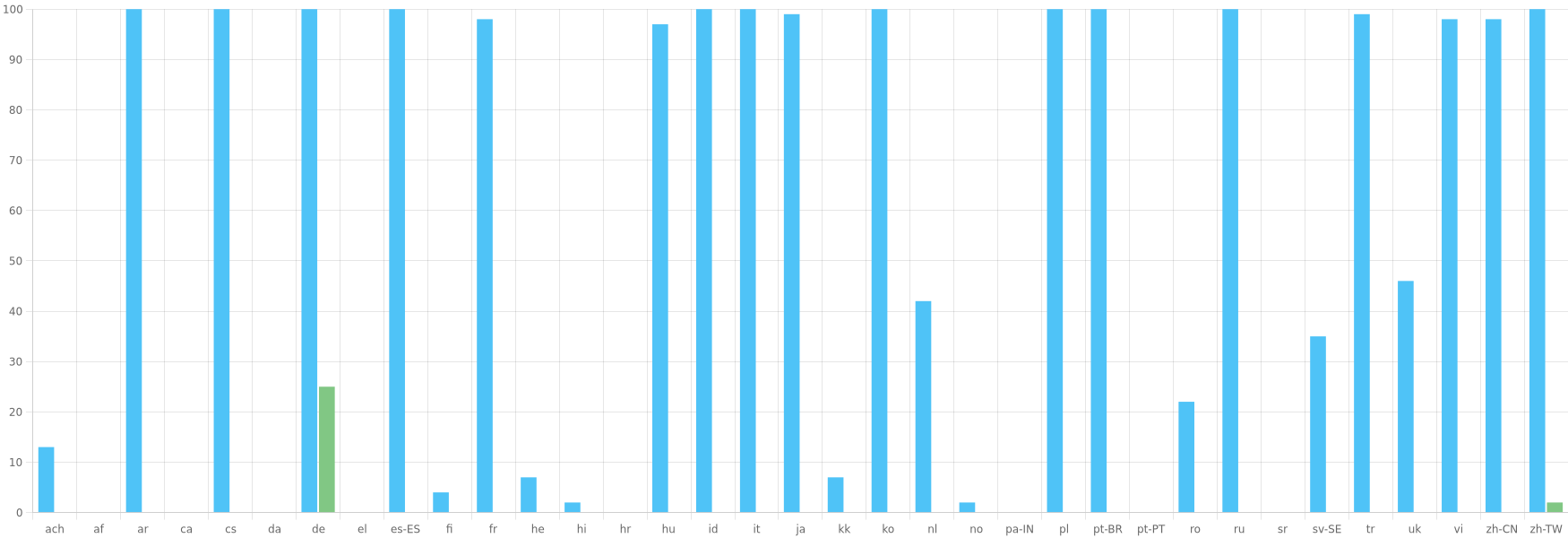SystemUI Tuner is an app for viewing and modifying hidden settings on Android devices.
Make sure to read the Terms for a full description and privacy policy.
Available in CHANGELOG.md.
You can download SystemUI Tuner from:
SystemUI Tuner makes use of hidden APIs in Android. To avoid reflection, a special SDK JAR is used to directly access these APIs. To successfully build, you'll need to grab the Android 12L (API 32) JAR from here, and follow the instructions to install it.
SystemUI Tuner is on Crowdin! Check out the project page if you want to help translate the app to your language.
SystemUI Tuner uses Bugsnag for error reporting as of version 350. Previous versions use Firebase Crashlytics.