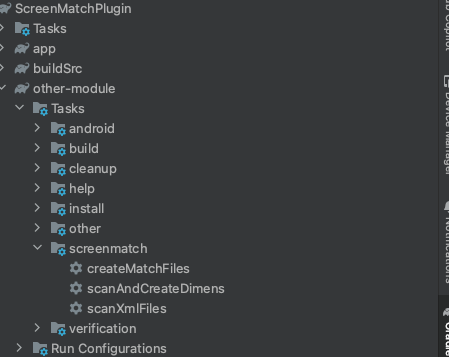中文|English
用于Android屏幕适配的Gradle插件
在coding写xml的时候只需要直接写入dp/sp(目前仅支持这两种)值,无需手动在dimens.xml定义,提升编码效率
该插件会扫描(layout/layout_xxx 、 drawable/drawable_xxx)目录下的xml文件,替换成@dimens/dp_xx方式,在dimens.xml中插入扫描到的dimen值,
然后再基于适配原则生成适配文件(如 values-swXXXdp/dimens.xml)
根目录build.gradle
buildscript {
repositories {
maven {
url "https://plugins.gradle.org/m2/"
}
}
dependencies {
classpath "io.github.zcys12173.plugins:screen-match-plugin:1.0.2"
}
}建议在整个工程的最底层依赖的module引入插件生成适配dimens.xml文件,这样方便其他的module引用
下面代码示例都用other-module模块
other-module/build.gradle
apply plugin: 'io.github.zcys12173.ScreenMatch'
screenMatch {
baseValue = 360 //基准值,一般使用UI设计稿上的宽度dp
matchSizes = [240,320,360,375,384,392,400,410,411,432,480,533,592,600,640,662,720,768,800,811,820,960,961,1024,1024,1280,1365] //要适配的尺寸dp
autoRunWithPacking = true
excludes = ['**/flutter/**','**/python-**/**','**/spark-**/**','**/video_player_android/**','**/webview_flutter_android/**']
}- 配置参数说明
abstract class ScreenMatchExtension {
var baseValue: Int? = null //基准值,一般使用UI设计稿上的宽度dp
var matchSizes: Array<Int>? = null //要适配的尺寸dp
var prefix: String = "" //生成dimen的name的前缀,例:"<dimen name="{prefix}{dp/sp}_11">11dp</dimen> ",如果未设置,则默认未"{dp/sp}_11"
var onlyCurProject:Boolean = false //是否只对当前module进行适配
var matchType: String? = "SW" //生成适配dimens.xml文件夹类型,支持 SW(屏幕最小宽度)、W(窗口宽度)、H(窗口高度)
var autoRunWithPacking:Boolean = false //打包apk时自动运行
var taskName:String = "preBuild" // 适配Task 会运行在该任务之前。[autoRunWithPacking]为true的时候生效。默认preBuld
var excludes:Array<String> = arrayOf() //排除的扫描文件夹或者文件。插件默认是扫描该工程下的所有的子工程
var logEnabled:Boolean = false //是否打印日志
var useCache:Boolean = true // 是否开启缓存,true:会根据文件是否修改来决定是否重新生成适配文件,false:每次都会重新生成适配文件
}- 命令行
./gradlew other-module:scanAndCreateDimens- 可视化
- Task说明
scanAndCreateDimens:扫描+生成适配后的文件
scanXmlFiles :扫描xml+生成基准的dimens.xml
createMatchFiles :根据基准的dimens.xml生成各种尺寸下的values-swXXXdp/dimens.xml文件
建议直接使用scanAndCreateDimens任务。也可以先执行scanXmlFiles任务,然后在执行createMatchFiles任务
目前已经支持通过配置autoRunWithPacking来控制打包自动运行
- 支持px,dpi
- 增加日志开关