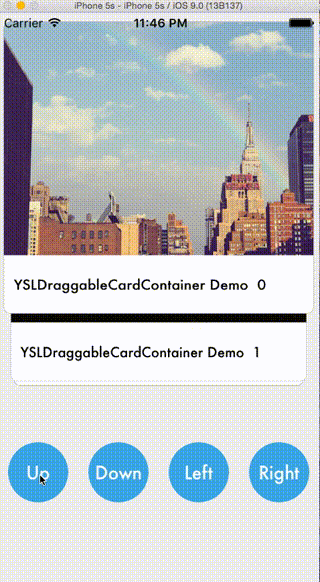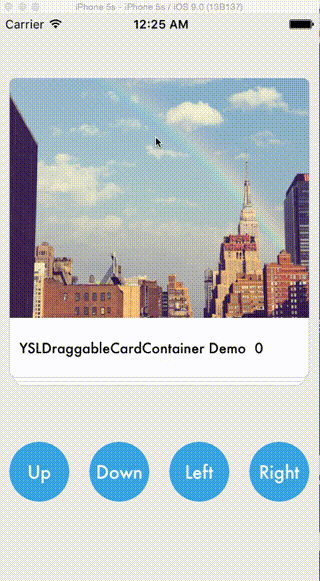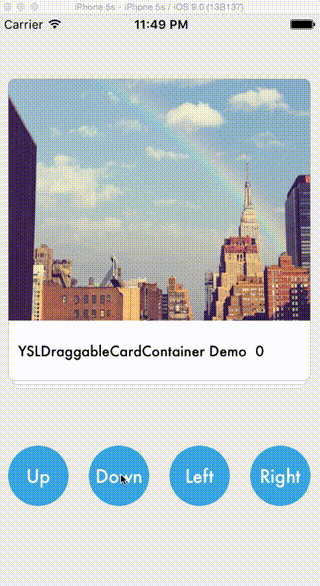not support landscape
iOS 7.0 or later
Copy YSLDraggableCardContainer directory to your project.
not support
#import "YSLDraggableCardContainer.h"
#define RGB(r, g, b) [UIColor colorWithRed: (r) / 255.0 green: (g) / 255.0 blue: (b) / 255.0 alpha : 1]
@interface ViewController () <YSLDraggableCardContainerDelegate, YSLDraggableCardContainerDataSource>
@property (nonatomic, strong) YSLDraggableCardContainer *container;
@property (nonatomic, strong) NSMutableArray *datas;
@end
@implementation ViewController
- (void)didReceiveMemoryWarning
{
[super didReceiveMemoryWarning];
}
- (void)viewDidLoad
{
[super viewDidLoad];
_container = [[YSLDraggableCardContainer alloc]init];
_container.frame = CGRectMake(0, 0, self.view.frame.size.width, self.view.frame.size.height);
_container.backgroundColor = [UIColor clearColor];
_container.dataSource = self;
_container.delegate = self;
_container.canDraggableDirection = YSLDraggableDirectionLeft | YSLDraggableDirectionRight;
[self.view addSubview:_container];
_datas = [NSMutableArray array];
for (int i = 0; i < 7; i++) {
NSDictionary *dict = @{@"image" : [NSString stringWithFormat:@"photo_sample_0%d",i + 1],
@"name" : @"YSLDraggableCardContainer Demo"};
[_datas addObject:dict];
}
[_container reloadCardContainer];
}
#pragma mark -- YSLDraggableCardContainer DataSource
- (UIView *)cardContainerViewNextViewWithIndex:(NSInteger)index
{
NSDictionary *dict = _datas[index];
CardView *view = [[CardView alloc]initWithFrame:CGRectMake(10, 64, self.view.frame.size.width - 20, self.view.frame.size.width - 20)];
view.backgroundColor = [UIColor whiteColor];
view.imageView.image = [UIImage imageNamed:dict[@"image"]];
view.label.text = [NSString stringWithFormat:@"%@ %ld",dict[@"name"],(long)index];
return view;
}
- (NSInteger)cardContainerViewNumberOfViewInIndex:(NSInteger)index
{
return _datas.count;
}
#pragma mark -- YSLDraggableCardContainer Delegate
- (void)cardContainerView:(YSLDraggableCardContainer *)cardContainerView didEndDraggingAtIndex:(NSInteger)index draggableView:(UIView *)draggableView draggableDirection:(YSLDraggableDirection)draggableDirection
{
if (draggableDirection == YSLDraggableDirectionLeft) {
[cardContainerView movePositionWithDirection:draggableDirection
isAutomatic:NO];
}
if (draggableDirection == YSLDraggableDirectionRight) {
[cardContainerView movePositionWithDirection:draggableDirection
isAutomatic:NO];
}
}
- (void)cardContainderView:(YSLDraggableCardContainer *)cardContainderView updatePositionWithDraggableView:(UIView *)draggableView draggableDirection:(YSLDraggableDirection)draggableDirection widthRatio:(CGFloat)widthRatio heightRatio:(CGFloat)heightRatio
{
CardView *view = (CardView *)draggableView;
if (draggableDirection == YSLDraggableDirectionDefault) {
view.selectedView.alpha = 0;
}
if (draggableDirection == YSLDraggableDirectionLeft) {
view.selectedView.backgroundColor = RGB(215, 104, 91);
view.selectedView.alpha = widthRatio > 0.8 ? 0.8 : widthRatio;
}
if (draggableDirection == YSLDraggableDirectionRight) {
view.selectedView.backgroundColor = RGB(114, 209, 142);
view.selectedView.alpha = widthRatio > 0.8 ? 0.8 : widthRatio;
}
}
- (void)cardContainerViewDidCompleteAll:(YSLDraggableCardContainer *)container;
{
NSLog(@"++ Did CompleteAll);
}
- (void)cardContainerView:(YSLDraggableCardContainer *)cardContainerView didSelectAtIndex:(NSInteger)index draggableView:(UIView *)draggableView
{
NSLog(@"++ Tap card index : %ld",(long)index);
}- (void)buttonTap:(UIButton *)button
{
__weak ViewController *weakself = self;
[_container movePositionWithDirection:YSLDraggableDirectionDown isAutomatic:YES undoHandler:^{
UIAlertController *alertController = [UIAlertController alertControllerWithTitle:@""
message:@"Do you want to reset?"
preferredStyle:UIAlertControllerStyleAlert];
[alertController addAction:[UIAlertAction actionWithTitle:@"NO" style:UIAlertActionStyleDefault handler:^(UIAlertAction *action) {
[weakself.container movePositionWithDirection:YSLDraggableDirectionDown isAutomatic:YES];
}]];
[alertController addAction:[UIAlertAction actionWithTitle:@"YES" style:UIAlertActionStyleCancel handler:^(UIAlertAction *action) {
[weakself.container movePositionWithDirection:YSLDraggableDirectionDefault isAutomatic:YES];
}]];
[self presentViewController:alertController animated:YES completion:nil];
}];
}
MIT