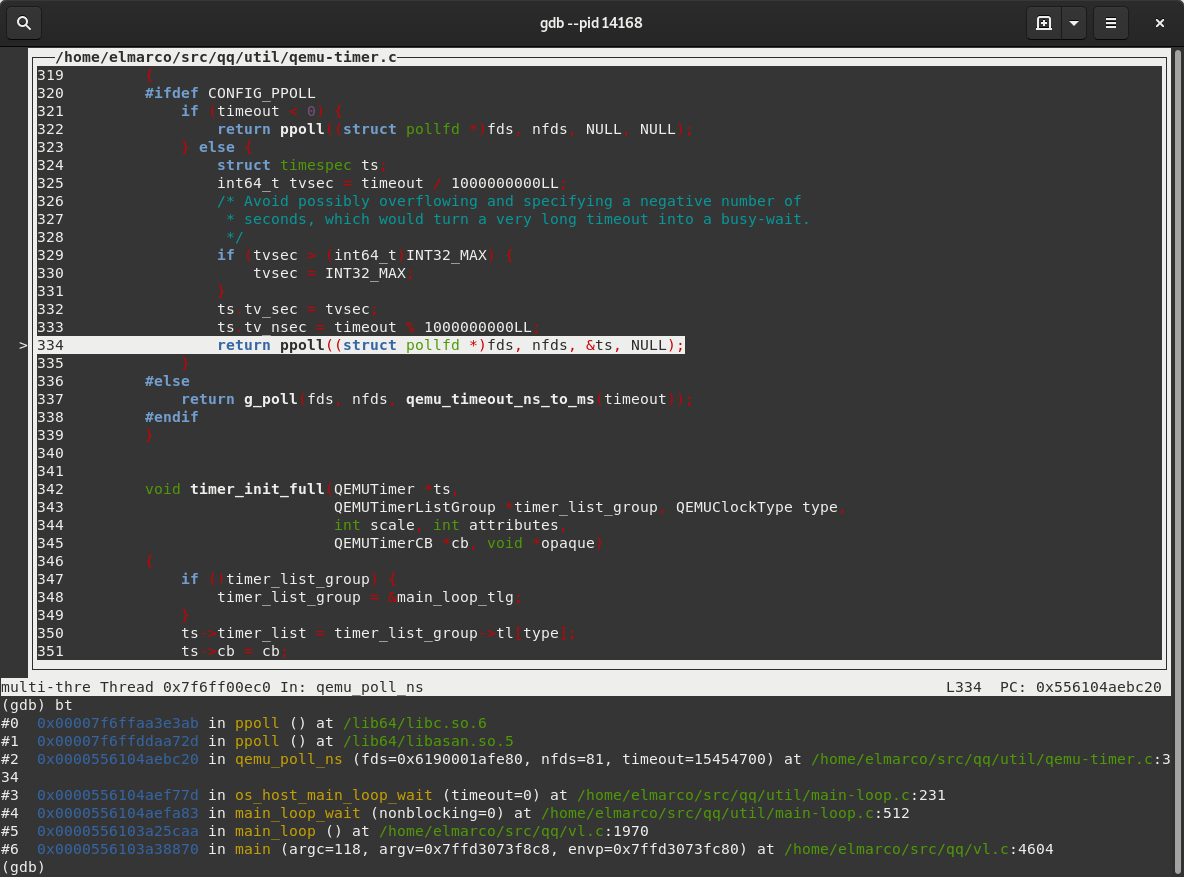Crosstool-NG aims at building toolchains. Toolchains are an essential component in a software development project. It will compile, assemble and link the code that is being developed. Some pieces of the toolchain will eventually end up in the resulting binaries: static libraries are but an example.
Before reporting a bug, please read bug reporting guidelines. Bugs that do not provide the required information will be closed without explanation.
Refer to documentation at crosstool-NG website for more information on how to configure, install and use crosstool-NG.
Note 1: If you elect to build a uClibc-based toolchain, you will have to prepare a config file for uClibc with <= crosstool-NG-1.21.0. In >= crosstool-NG-1.22.0 you only need to prepare a config file for uClibc(or uClibc-ng) if you really need a custom config for uClibc.
Note 2: If you call ct-ng --help you will get help for make(2). This is because ct-ng is in fact a make(2) script. There is no clean workaround for this.
To clone the crosstool-NG repository:
git clone https://github.com/crosstool-ng/crosstool-ng
These are the old Mercurial repositories. They are now read-only: http://crosstool-ng.org/hg/
You can find open Pull Requests on GitHub here and you can find open issues here.
To contribute to crosstool-NG it is helpful to provide as much information as you can about your change, including any updates to documentation (if appropriate), and test... test... test.
- Fork crosstool-ng on github
- Clone the fork you made to your computer
git clone https://github.com/crosstool-ng/crosstool-ng
- Create a topic branch for your work
git checkout -b fix_comment_typo
- Make changes
- hack
- test
- hack
- etc...
- Add your changes
git add [file(s) that changed, add -p if you want to be more specific]
- Verify you are happy with your changes to be commited
git diff --cached
- Commit changes
git commit -s
The -s automatically adds your Signed-off-by: [name] <email> to your commit message. Your commit will be rejected without this.
Also, please explain what your change does. "Fix stuff" will be rejected. For examples of good commit messages, read the changelog.
- Push your topic branch with your changes to your fork
git push origin fix_comment_typo
- Go to the crosstool-ng project and click the
Compare & pull requestbutton for the branch you want to open a pull request with. - Review the pull request changes, and verify that you are opening a pull request for the appropriate branch. The title and message should reflect the nature/theme of the changes in the PR, say the title is
Fix comment typosand the message details any specifics you can provide. - You might change the crosstool-ng branch, if you are opening a pull request that is intended for a different branch. For example, when you created your topic branch you could have done:
git checkout -b fix_out_of_date_patch origin/1.22
Then when you get to this pull request screen change the base branch from master to 1.22
- By creating a pull request, the PR is entered into the backlog. A travis-ci job will run to test your changes against a select set of samples. As they start to get worked, they should be placed in the
Readystate. PRs that are being worked areIn Progress. If a questions come up about the commit that might envolve changes to the commit then the PR is placed inWaiting For Response, you have two options:
- Fix the issue with the commit by adding a new commit in the topic branch that fixes the code review. Then push your changes to your branch. This option keeps the comments in the PR, and allows for further code review. I personally dislike this, because people are lazy and fix reviews with
fix more review issues. Please make good commit messages! All rules about commits from above apply! THIS IS PREFERED
Add your changes
git add [file(s) that changed, add -p if you want to be more specific]
Verify you are happy with your changes to be commited
git diff --cached
Commit changes
git commit -s
- Push your topic branch with your changes to your fork
git push origin fix_comment_typo
At this point the PR will be updated to have the latest commit to that branch, and can be subsequently reviewed.
- Interactively rebase the offending commit(s) to fix the code review. This option is slightly annoying on Github, as the comments are stored with the commits, and are hidden when new commits replace the old commits. They used to disappear completely; now Github shows a grey 'View outdated' link next to the old commits.
This recipe also comes handy with other issues, like your topic branch not being up-to-date with master:
git fetch --all
git rebase --ignore-whitespace origin master
git rebase -i <offending-commit-id>^
NOTE: The --ignore-whitespace stops git apply (which is called by rebase) from changing any whitespace when it runs.
Replace pick with edit or remove the line to delete a commit.
Fix the issue in the code review.
git add [file(s)]
git rebase --continue
<update commit comment if needed>
git push --force origin fix_comment_typo
We previously used patchwork for development, but it is no longer used. I'd like to see patches that are still applicable turned into Pull Requests on GitHub.
You can find the list of pending patches available on patchwork.
You can find all of this and more at crosstool-ng.org
Report issues at the project site on GitHub.
We have a mailing list. Archive and subscription info can be found here: https://sourceware.org/ml/crossgcc/
Aloha! :-)