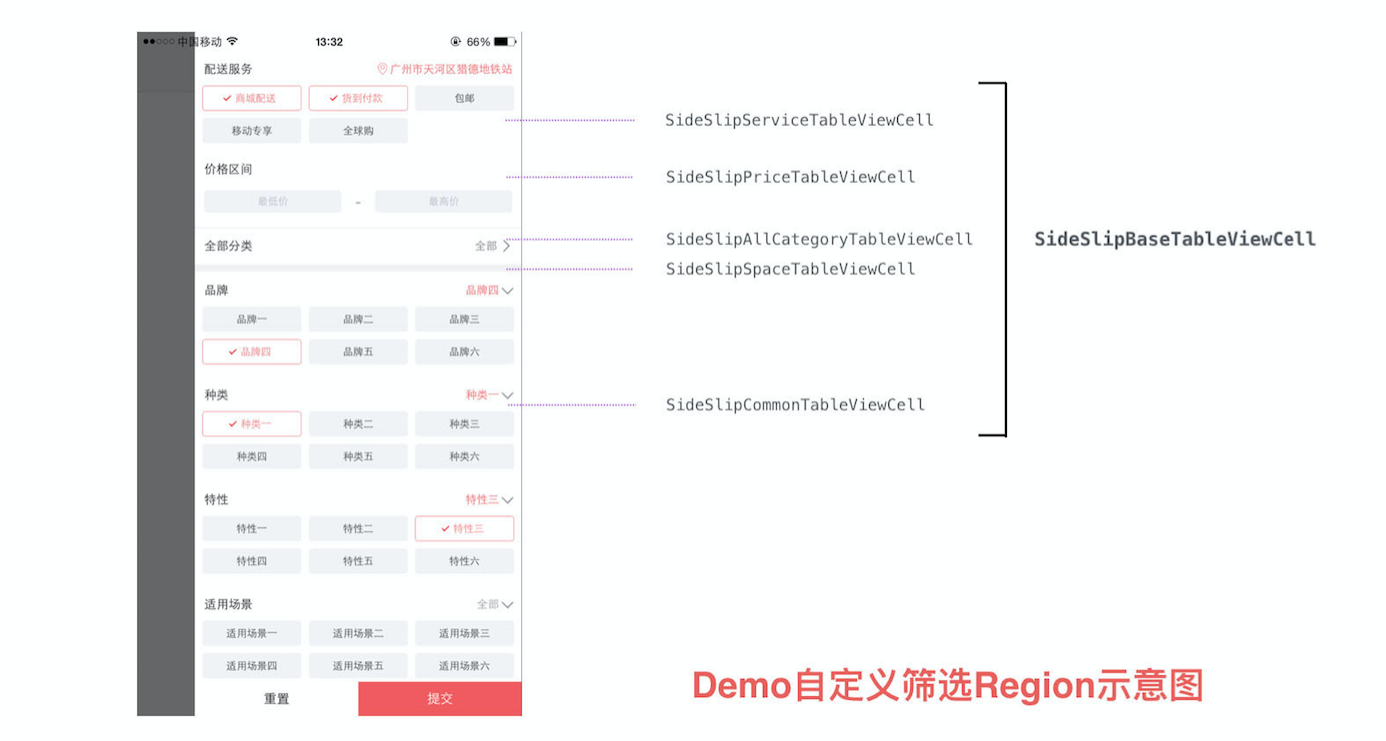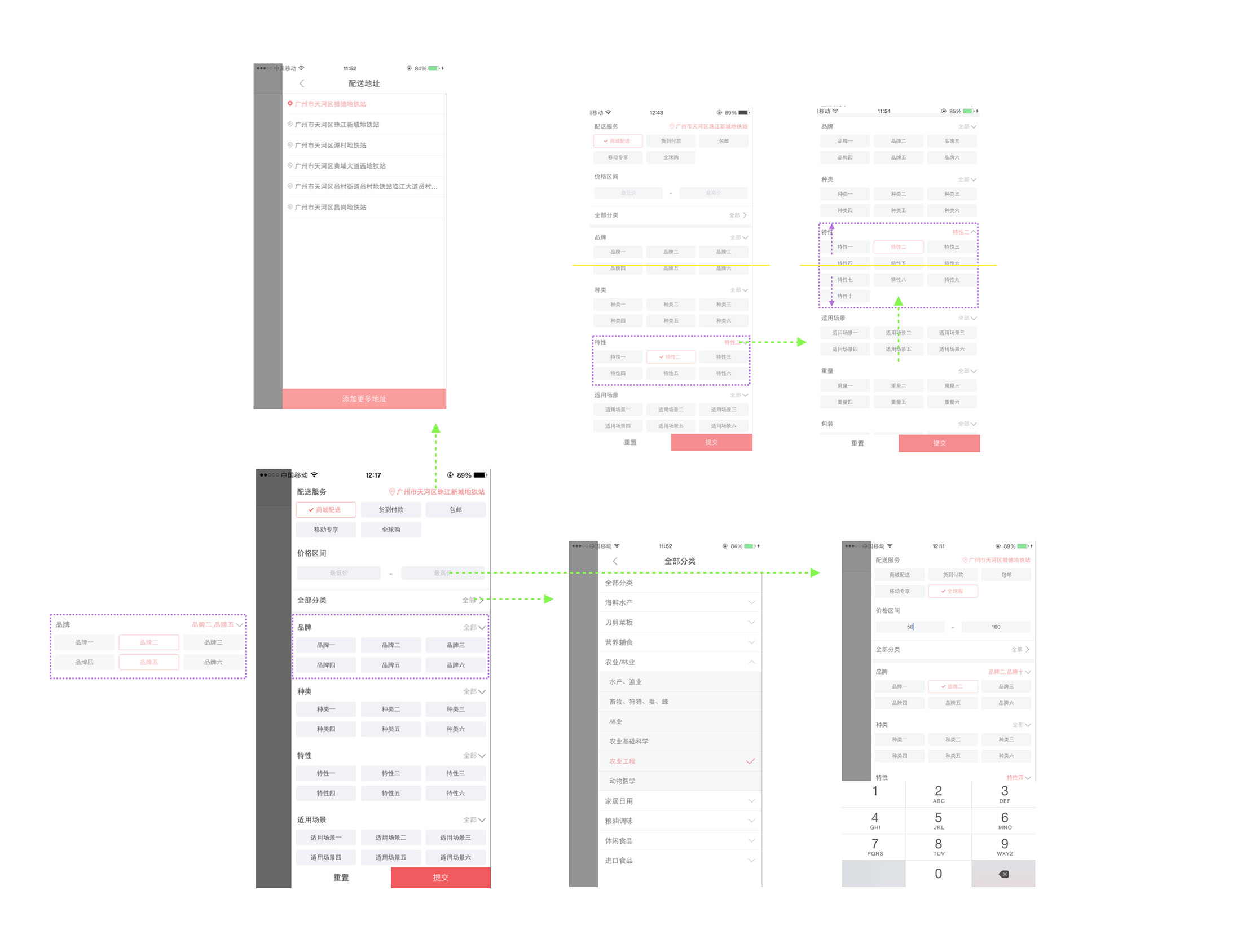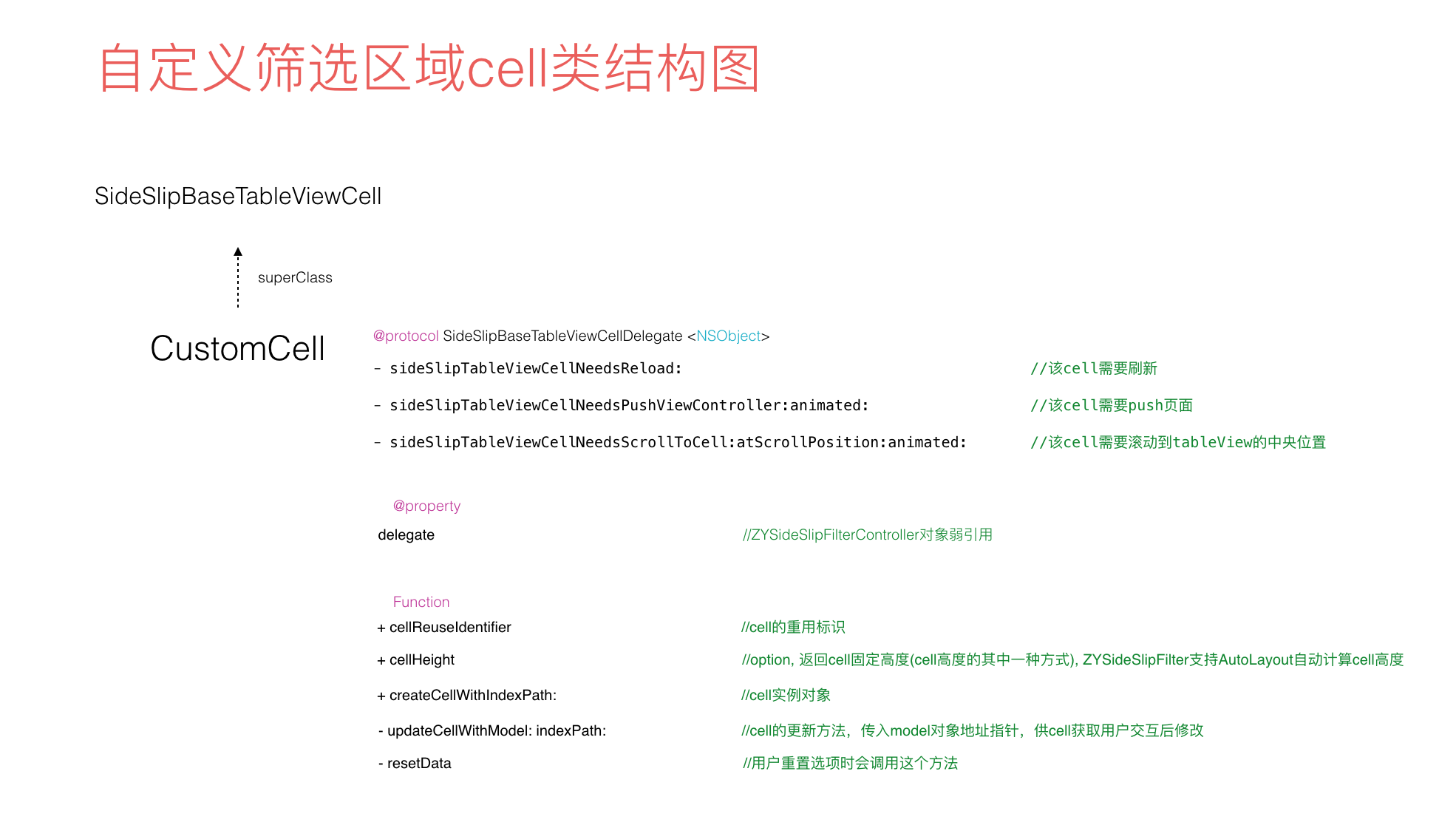side slip filter with your goods page, support custom action, custom region, custom all the things.
侧边栏条件筛选器,支持自定义事件,自定义筛选栏目,自定义所有。。。
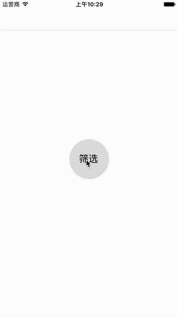
#CocoaPods ``` pod 'ZYSideSlipFilter', '~> 0.2.0' ```
#Features
ZYSideSlipFilter是一个侧边栏条件筛选器,功能当然就是那个,选择条件,保存选择状态,重置条件。即插即拔,基本支持自定义任何内脏,Demo我做成了商城风格,其实怎样用全在于你自己。ZYSideSlipFilter的工作核心是数据源,它贯穿了整个工作流程。
上图中我们看见的数据、筛选区域、UI结构全部都不是ZYSideSlipFilter决定的,all self-definition自定义。我们通过数据源(dataList)来跟Filter交流交换数据,包括我们的筛选条目的cell结构,我们的筛选条件,默认选择,和用户选择的结果。也就是说这是一个变化的数据源,像是一张调查问卷,进去是干净的,而出来是涂画过的。我们怎样通过Filter这个中间者去给用户填问卷呢?来看看```数据源```的结构图: 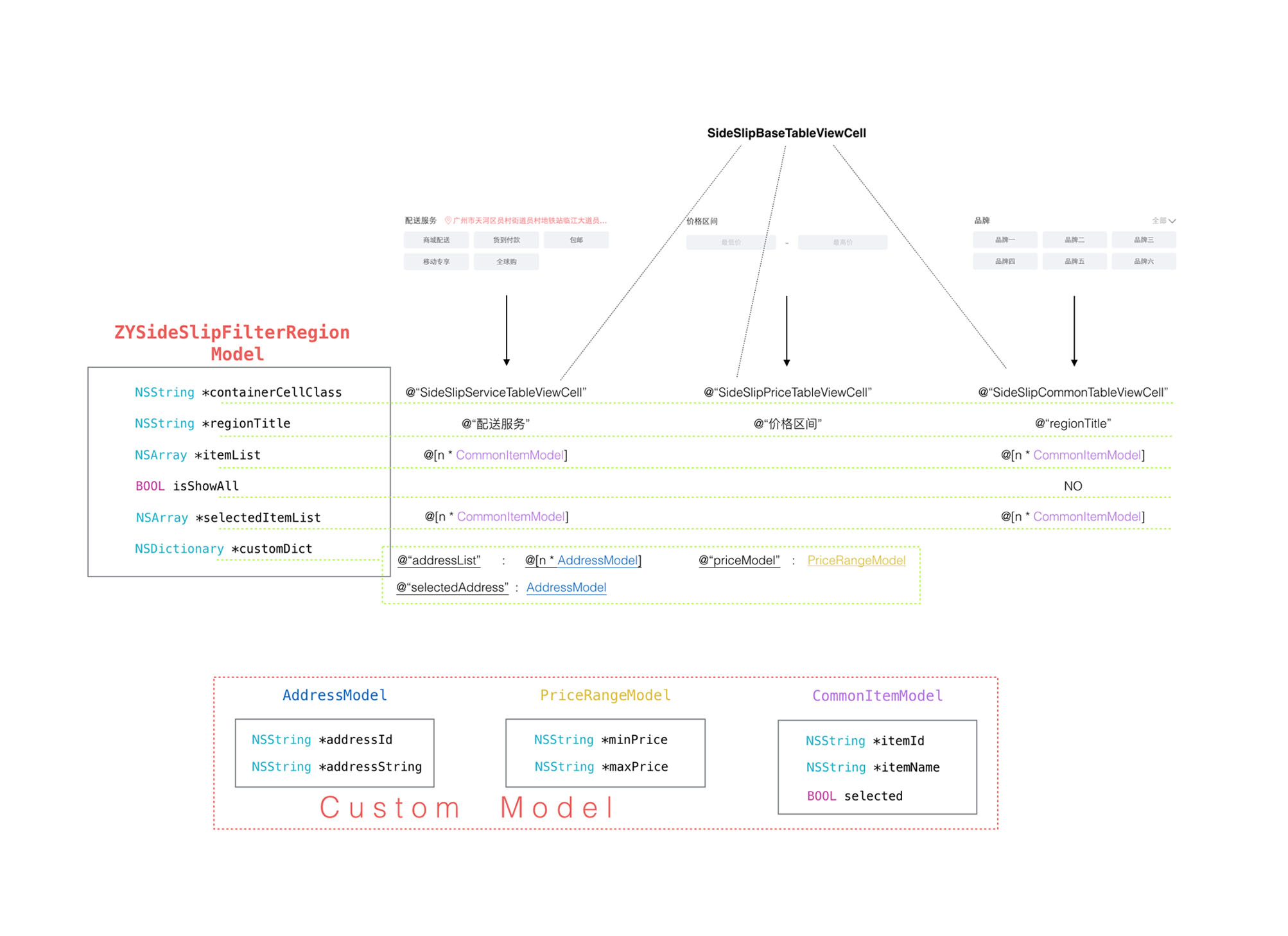
#Structure
###ZYSideSlipFilterRegionModel和containerCellClass
图看起来有点复杂,没关系我们只需要认识最左边的ZYSideSlipFilterRegionModel,一个RegionModel代表一个筛选区域,也就是说我们需要在Filter里增加一个筛选区域,就创建一个RegionModel,Filter数据源里放的就是这个东西。而在RegionModel里面,最基本的我们只需要认识containerCellClass这个property, 它代表这个这个筛选区域的UI布局和逻辑代码所在的类(TableviewCell), 我们要求该自定义类继承自SideSlipBaseTableViewCell, ==自定义筛选区域tableViewCell,创建RegionModel,赋值containerCellClass,放进dataList,我们自己的Filter就能显示出来了==
###配置筛选项
上图中我们可以看见Demo的3块筛选区域截图,下箭头对应了他们的RegionModel内容,最基本的containerCellClass配置好后,我们可以用regionTitle存储区域标题,用itemList来存储自定义的选项Model,isShowAll标识着是否展开全部选项,selectedItemList存储着用户选中的选项Model,这里再提一遍,用户发生交互后,我们是要修改RegionModel的,用户提交筛选时我们会拿到这些修改。对于以上这些property我们不用,或者不满足需求都没关系,customDict给你放任何附加内容。
###自适应cell高度
ZYSideSlipFilter会在每次reloadData时动态适配cell高度,前提是cell内subviews横向纵向都部署好了对tableViewContentView的自动约束,必须是对ContentView!!,对tableView无效!!
如果需要设置固定高度,则可以重写父类SideSlipBaseTableViewCell的+ cellHeight方法即可。
###SideSlipFilter数据交流的方法
上面了解完如何去创建自己的Filter后,以下就是主要协同工作的api:
#Config ####配置文件ZYSideSlipFilterConfig
- FILTER_NAVIGATION_CONTROLLER_CLASS
Filter的导航控制器Class(构造方法只支持- initWithRootViewController:) - 各种UI参数
####语言本地化Localizable.strings
目前配置了两个bottomButton的title string,有需要可以在自己项目的.strings文件中配置,不配置则默认为Reset, Commit
"sZYFilterReset" = "Reset";
"sZYFilterCommit" = "Commit";
#Usage
####ZYSideSlipFilterController
创建ZYSideSlipFilterController实例,让呼出者controller持有它,这样我们能够保持着Filter的状态并且能够多次呼出(我们要求呼出者必须有navigationController)
self.filterController = [[ZYSideSlipFilterController alloc] initWithSponsor:self
resetBlock:^(NSArray *dataList) {
//Reset Data
} commitBlock:^(NSArray *dataList) {
//Commit Data
}];
_filterController.animationDuration = .3f;
_filterController.sideSlipLeading = 0.15*[UIScreen mainScreen].bounds.size.width;
_filterController.dataList = [self packageDataList];//need navigationBar?
[_filterController.navigationController setNavigationBarHidden:NO];
[_filterController setTitle:@"title"];就是这样,我们的filter可以投向使用了吗?并不是,最重要的是我们的数据源dataList。数据源的结构见数据源结构图,ZYSideSlipFilter会按照数据源结构规则去工作起来。
数据源准备好后, 让Filter显示出来
[_filterController show];####自定义筛选RegionCell
@interface Custom***TableViewCell : SideSlipBaseTableViewCell+ (NSString *)cellReuseIdentifier {
//cellReuseIdentifier
}
+ (CGFloat)cellHeight {
//option
//you can use autolayout to cellContentView Rather than this func
}
+ (instancetype)createCellWithIndexPath:(NSIndexPath *)indexPath {
//cell instance object
}
- (void)updateCellWithModel:(ZYSideSlipFilterRegionModel **)model
indexPath:(NSIndexPath *)indexPath {
//update your cell
}
- (void)resetData {
//option
//respond while user click resetButton详细使用方法请参照Demo
###Demo自定义Region示意图