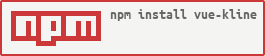- 效果图
本项目基于Vue的k线图.某K线插件做了一些封装和二次开发,使其更加便于使用和修改,方便后来的开发者. 修改主要涉及以下几个点:
- 删除一些不必要的逻辑
- 支持PC端,移动端
- 使用了webpack 进行打包 js/css/images/*.vue
- 简单使用了 vue.js 对原有代码进行了拆分和封装, 支持所有vue版本
- 把源码中一些常用可配置的部分抽了出来
- 增加对一些外接口及事件回调
- 简单的组件引入方式, 不用在意其背后的实现原理, 真正的做到了快速上手, 快速开发
- 简单效果(Demo暂时没有升级移动端)Demo
- jquery
- jquery.mousewheel
- 克隆这个项目是不能直接运行的! 运行项目demo
安装
$ npm install vue-kline (vue组件方式)
OR
only download src (不推荐,要改变import引入路径和自己安装依赖,对新人不友好)
OR
only download html (适合html方式引入)- 使用组件方式引入, 放在想添加的页面上 (列子)
<template>
<div id="app">
<!--把子组件放到想放的位置-->
<Vue-kline></Vue-kline>
</div>
</template>
<script>
import VueKline from "vue-kline"; //当前页引入vue-kline
export default {
components: {
VueKline, //以子组件形式注册到当前页面中
},
};
</script>- OR 仅仅下载src文件夹 (列子)
<template>
<div id="app">
<!--把子组件放到想放的位置-->
<Vue-kline></Vue-kline>
</div>
</template>
<script>
import VueKline from "./src/kline/kline"; //当前页引入vue-kline(引入方式不同,其他方式相同,注意要改你自己的路径)
export default {
components: {
VueKline, //以子组件形式注册到当前页面中
},
};
</script>
<template>
<div class="container">
<!-- :klineParams="klineParams" :klineData="klineData" 绑定下面data数据 用于自定制数据传输到vue-kline, ref="callMethods"绑定一个DOM事件 用于调用接口 --->
<Vue-kline :klineParams="klineParams" :klineData="klineData" ref="callMethods" @refreshKlineData="refreshKlineData"></Vue-kline>
</div>
</template>
<script>
import VueKline from "vue-kline";
import axios from "axios"
export default {
components: {
...
VueKline
},
data() {
return {
klineParams: {
width: 600, // k线窗口宽
height: 400, // k线窗口高
theme: "dark", // 主题颜色
language: "zh-cn", //语言
ranges: ["1w", "1d", "1h", "30m", "15m", "5m", "1m", "line"], // 聚合选项
symbol: "BTC", // 交易代号
symbolName: "BTC/USD", // 交易名称
intervalTime: 5000, // k线更新周期 毫秒
depthWidth: 50, // 深度图宽度
count: 2 //显示指标数量 默认两个
},
klineData: {}; // 数据
}},
mounted(){
this.refreshKlineData(900000);// 进入页面时执行,默认聚合时间900000毫秒(15分钟)
},
methods:{
requestData(){ //方法名任意取
this.$axios.request({
url: "xxxxx", //请求地址
method: "POST"
})
.then(ret => {
this.klineData = ret.data // 把返回数据赋值到上面的 klineData,
this.$refs.callMethods.kline.chartMgr.getChart().updateDataAndDisplay(ret.data.data.lines); //强制更改缓存中的lines值,防止显示不同步
});
},
refreshKlineData(option){
if (option===900000){ //如果时间等于15分钟
this.requestData();
}
},
// 以下可根据使用场景调用内部自定制方法(如果不需要就不写)
this.$refs.callMethods.resize(int width, int height);
this.$refs.callMethods.setSymbol(string symbol, string symbolName)
this.$refs.callMethods.setTheme(string style);
this.$refs.callMethods.setLanguage(string lang);
this.$refs.callMethods.setIntervalTime(int intervalTime);
this.$refs.callMethods.setDepthWidth(int width);
this.$refs.callMethods.onRangeChange();
this.$refs.callMethods.redraw();
}
};
</script>- OR 仅仅下载html文件夹
<div id="kline_container"></div>
<script src="html/lib/jquery.js"></script>
<script src="html/lib/jquery.mousewheel.js"></script>
<script src="html/dist/kline.js"></script>
<script>
kline = new Kline({
element: "#kline_container",
symbol: "BTC",
symbolName: "比特币",
height: 650,
width: 1200,
theme: 'dark',
language: 'zh-cn',
ranges: ["1w", "1d", "1h", "30m", "15m", "5m", "1m", "line"],
limit: 1000,
intervalTime: 1000,
depthWidth: 100,
});
params = "";
kline.onRequestData = function onRequestData(params, callback) {
let data = "这里是你的数据"
callback(data)
}
kline.draw();
</script>
klineParams:{} // K线图参数(具体参数看 构建选项)
klineData:{} // 数据(只需把指定数据放到这里即可渲染出K线)
| 参数名称 | 参数说明 | 默认值 |
|---|---|---|
width |
宽度 (px) | 600 |
height |
高度度 (px) | 400 |
theme |
主题 dark(暗色)/light(亮色) | dark |
language |
语言 zh-cn(简体中文)/en-us(英文)/zh-tw(繁体中文) | zh-cn |
ranges |
聚合选项 1w/1d/12h/6h/4h/2h/1h/30m/15m/5m/3m/1m/line (w:周, d:天, h:小时, m:分钟, line:分时数据) | ["1w", "1d", "1h", "30m", "15m", "5m", "1m", "line"] |
symbol |
交易代号 | |
symbolName |
交易名称 | |
intervalTime |
请求间隔时间(ms) | 3000 |
depthWidth |
深度图宽度 | 最小50,小于50则取50,默认50 |
-
redraw()
重新绘制线条
this.$refs.callMethods.redraw();-
resize(int width, int height)
设置画布大小
this.$refs.callMethods.resize(1200, 550);-
setSymbol(string symbol, string symbolName)
设置交易品种
this.$refs.callMethods.setSymbol('usd/btc', 'USD/BTC');-
setTheme(string style)
设置主题
this.$refs.callMethods.setTheme('dark'); // dark/light-
setLanguage(string lang)
设置语言
this.$refs.callMethods.setLanguage('en-us'); // en-us/zh-ch/zh-tw-
setIntervalTime(int intervalTime)
设置请求间隔时间(ms)
this.$refs.callMethods.setIntervalTime(5000);-
setDepthWidth(int width)
设置深度图宽度
this.$refs.callMethods.setDepthWidth(100);-
refreshKlineData(int time)
聚合时间改变时触发(ms)
this.refreshKlineData(900000);| 事件函数 | 说明 |
|---|---|
onResize: function(width, height) |
画布尺寸改变时触发 |
onLangChange: function(lang) |
语言改变时触发 |
onSymbolChange: function(symbol, symbolName) |
交易品种改变时触发 |
onThemeChange: function(theme) |
主题改变时触发 |
refreshKlineData: function(range) |
聚合时间改变时触发 |
数据请求成功
当success为true,请求成功。
{
"success": true,
"data": {
"lines": [
[
1.50790476E12,
99.30597249871,
99.30597249871,
99.30597249871,
99.30597249871,
66.9905449283
]
],
"depths": {
"asks": [
[
500654.27,
0.5
]
],
"bids": [
[
5798.79,
0.013
]
]
}
}
}数据请求失败
当res为空,或者success为false,请求失败。
{
"success": false,
"data": null, // success为false,则忽略data
}-
res参数说明:
-
lines: K线图, 依次是: 时间(ms), 开盘价, 最高价, 最低价, 收盘价, 成交量 -
depths深度图数据,asks: 一定比例的卖单列表,bids:一定比例的买单列表, 其中每项的值依次是 : 成交价, 成交量
- kline.js 默认文件配置(程序入口,可自定义改)
- chart_manager.js 控制文件
- control.js 控制文件
- indicators.js 指标文件 (MA,MACD等)
- layouts.js 控制布局(63行控制右边刻度的宽度)
- plotter.js 主画图Canvas(线,烛台,小数点位数)
- themes.js 主题颜色
- 当然细心的你可能会发现我npm包名(vue-kline)和github上的名字(vue-Kline)会不一样,对你造成一定误解,对此我十分抱歉。原因是当我先把vue-kline发布到npm上,再回到github上是发现名字十天前已经被人使用了。没有办法github上只能硬着头皮用K大写 vue-Kline。
- 朋友如果你是
cli3+typescript你可能会遇到无法显示的问题.只要把kline.vue里的render改成template的形式,就能正常显示 - 当然如果你想自定义显示小数点位置精度(默认是小数点后两位),可以在
plotters.js和util.js更改,如果有问题,可以加加下面的群号,我会第一时间给你回复
vue-kline起因是我们内部开源ctpbee量化项目,需要将数据直观展示给用户,而网上又没有关于vue的实现。在此背景下vue-kline孕育而生。
ctpbee是一个可供使用的交易微框架, 主要面对开发者, 希望能得到各位大佬的支持. 策略以及指标等工具都以ctpbee_** 形式发布. ctpbee只提供最小的内核. 本人崇尚开源, 无论你是交易者还是程序员, 只要你有新的想法以及对开源感兴趣, 欢迎基于ctpbee 开发出新的可用工具. 我会维护一个工具列表, 指引用户前往使用.
如果这个能帮助到你, 请点击star来支持我噢. ^_^
最后一句 ----> 祝各位大佬都能赚钱 !