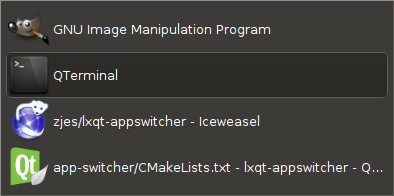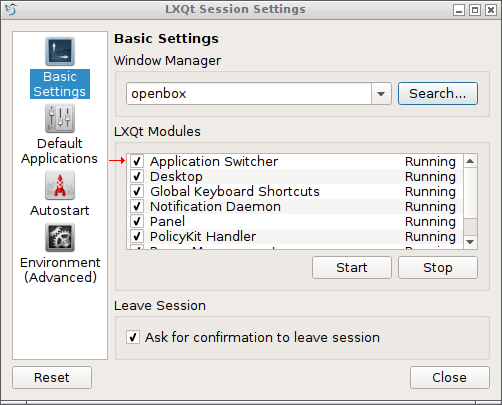LXQt application switcher is an application switcher, hence a tool to change the active window by cycling through the available ones, geared towards the LXQt desktop environment.
It integrates closely with LXQt including theming and is meant to be more configurable and featureful than e. g. its counterpart provided by Openbox.
(For now theme Ambiance only is supported. Other themes can still be used but make LXQt application switcher fall back to a default theme.)
The application's runtime dependencies are Qt Base, KWindowSystem, liblxqt and lxqt-globalkeys. To build CMake is needed, optionally Git to clone VCS code.
Code configuration is handled by CMake, its variable CMAKE_INSTALL_PREFIX has to be set to /usr most of the time.
To build run make, to install make install which accepts variable DESTDIR as usual.
These aren't exactly wide-spread so far. In Arch Linux the application can be installed via AUR package lxqt-appswitcher-git.
LXQt application switcher is using the shortcuts configured by lxqt-globalkeys.
These are configured in dialogue "Global Actions Manager" (binary lxqt-config-globalkeyshortcuts) - topics "[reverse] switch applications" in column "Description". Default settings are Alt+Tab and Alt+Shift+Tab to cycle in regular and reverse order respectively.
It must be ensured that these shortcuts aren't used by the window manager. (Technically it's possible to assign different shortcuts to LXQt application switcher and e. g. an application switcher of a window manager and hence use the two in parallel. This will hardly ever make sense, though.)
In Openbox actions NextWindow and/or PreviousWindow have to be detached from the keyboard bindings. Unfortunately a really convenient GUI to handle this does not exist so editing the user specific configuration file is needed. Until LXQt release 0.16 this is file ~/.config/openbox/lxqt-rc.xml as far as LXQt sessions are concerned. From coming version 0.17 and later there will be only the default rc.xml shipped with openbox. The sections themselves are
<keybind key="A-Tab">
<action name="NextWindow">
[...]
</keybind>
and
<keybind key="A-S-Tab">
<action name="PreviousWindow">
[...]
</keybind>
For changes to take effect either start a new session or run openbox --reconfigure.
In KWin the shortcuts can be handled from KDE's "System Settings" (binary systemsettings[5]) under Workspace - Window Management - Task Switcher, using Xfwm4 in dialogue "Window Manager" (binary xfwm4-settings), both times changes take effect at once.
The application itself is run as so-called LXQt Module. As such it has to be enabled from dialogue "LXQt Session Settings" (binary lxqt-config-session) of lxqt-session.
The actual configuration can be tweaked by dialogue "Application switcher" which can be found in LXQt's main panel menu as well as in the LXQt Configuration Center.