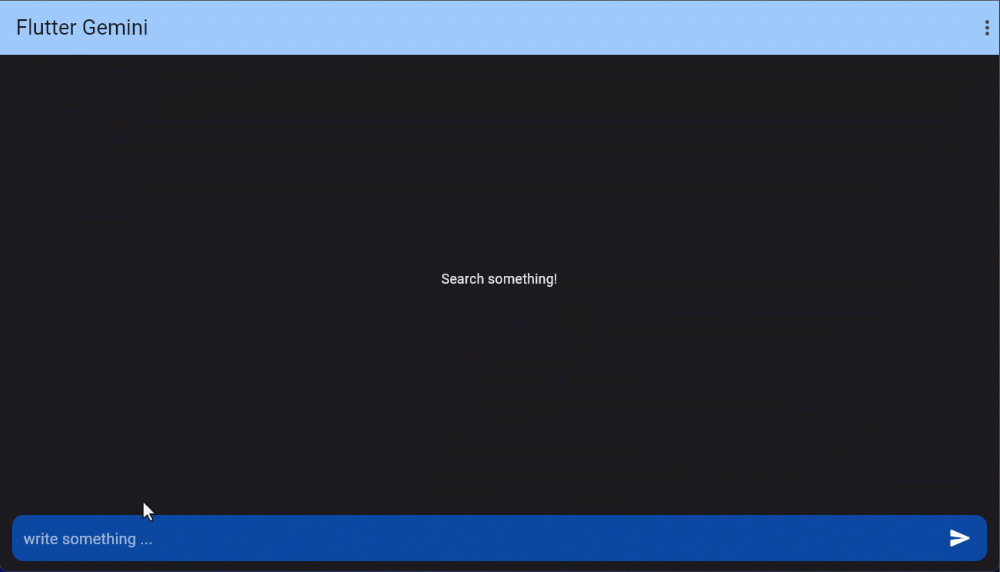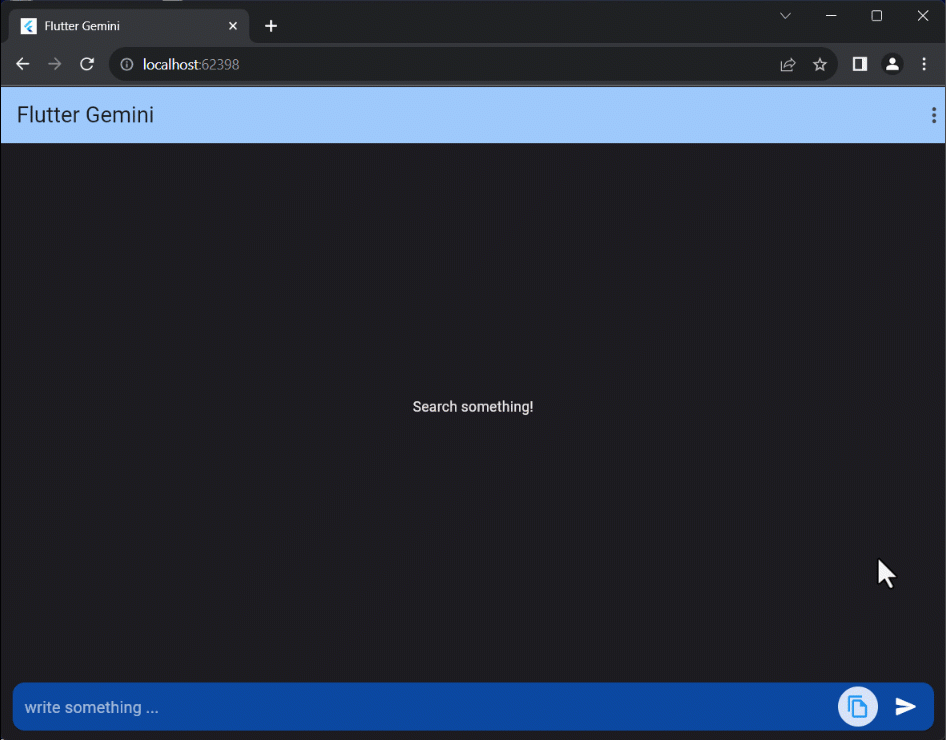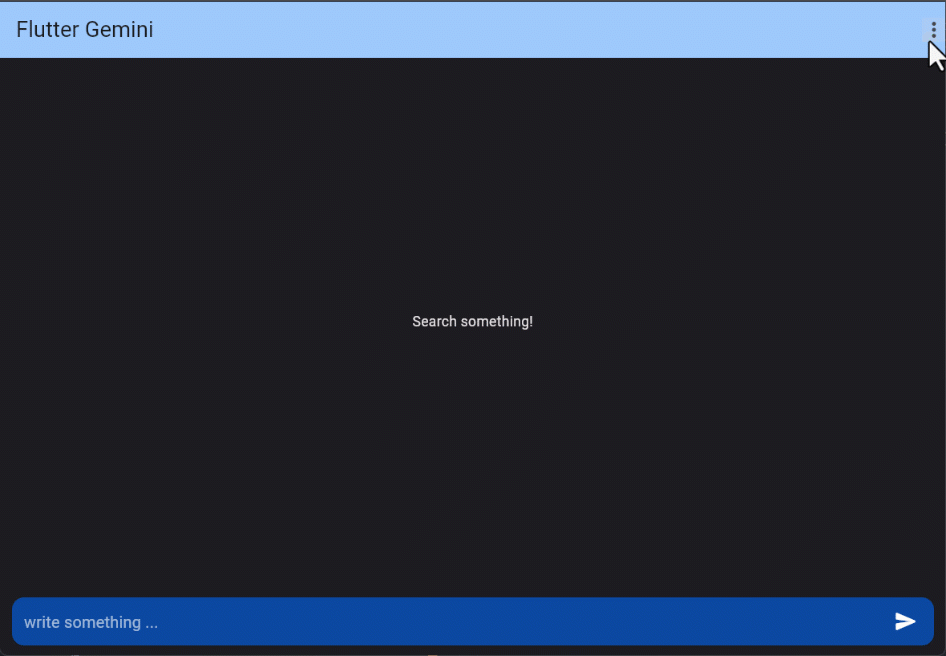Google Gemini is a set of cutting-edge large language models (LLMs) designed to be the driving force behind Google's future AI initiatives.
This package provides a powerful bridge between your Flutter application and Google's revolutionary Gemini AI. It empowers you to seamlessly integrate Gemini's capabilities into your app, unlocking possibilities for building innovative, intelligent, and engaging experiences that redefine user interaction.
- Set up your API key scroll
- Initialize Gemini scroll
- Content-based APIs scroll
- Flutter Gemini widgets scroll
To use the Gemini API, you'll need an API key. If you don't already have one, create a key in Google AI Studio. Get an API key.
https://babakcode.github.io/flutter_gemini
For initialization, you must call the init constructor for Flutter Gemini in the main function.
void main() {
/// Add this line
Gemini.init(apiKey: '--- Your Gemini Api Key ---');
runApp(const MyApp());
}Now you can create an instance
The model usually gives a response once it finishes generating the entire output. To speed up interactions, you can opt not to wait for the complete result and instead use streaming to manage partial results.
final gemini = Gemini.instance;
gemini.streamGenerateContent('Utilizing Google Ads in Flutter')
.listen((value) {
print(value.output);
}).onError((e) {
log('streamGenerateContent exception', error: e);
});This feature lets you perform natural language processing (NLP) tasks such as text completion and summarization.
final gemini = Gemini.instance;
gemini.text("Write a story about a magic backpack.")
.then((value) => print( value?.output )) /// or value?.content?.parts?.last.text
.catchError((e) => print(e));If the input contains both text and image, You can send a text prompt with an image to the gemini-pro-vision model to perform a vision-related task. For example, captioning an image or identifying what's in an image.
final gemini = Gemini.instance;
final file = File('assets/img.png');
gemini.textAndImage(
text: "What is this picture?", /// text
images: [file.readAsBytesSync()] /// list of images
)
.then((value) => log(value?.content?.parts?.last.text ?? ''))
.catchError((e) => log('textAndImageInput', error: e));- image: file.readAsBytesSync(), /// image
+ images: [file.readAsBytesSync()] /// list of imagesUsing Gemini, you can build freeform conversations across multiple turns.
final gemini = Gemini.instance;
gemini.chat([
Content(parts: [
Parts(text: 'Write the first line of a story about a magic backpack.')],
role: 'user'),
Content(parts: [
Parts(text: 'In the bustling city of Meadow brook, lived a young girl named Sophie. She was a bright and curious soul with an imaginative mind.')],
role: 'model'),
Content(parts: [
Parts(text: 'Can you set it in a quiet village in 1600s France?')],
role: 'user'),
])
.then((value) => log(value?.output ?? 'without output'))
.catchError((e) => log('chat', error: e));When using long prompts, it might be useful to count tokens before sending any content to the model.
final gemini = Gemini.instance;
gemini.countTokens("Write a story about a magic backpack.")
.then((value) => print(value)) /// output like: `6` or `null`
.catchError((e) => log('countTokens', error: e));If you GET a model's URL, the API uses the get method to return information about that model such as version, display name, input token limit, etc.
final gemini = Gemini.instance;
gemini.info(model: 'gemini-pro')
.then((info) => print(info))
.catchError((e) => log('info', error: e));If you GET the models directory, it uses the list method to list all of the models available through the API, including both the Gemini and PaLM family models.
final gemini = Gemini.instance;
gemini.listModels()
.then((models) => print(models)) /// list
.catchError((e) => log('listModels', error: e));Embedding is a method that transforms information, like text, into a list of floating-point numbers in an array. Gemini enables the representation of text, such as words or sentences, in a vectorized form. This facilitates the comparison of embeddings, allowing for the identification of similarities between texts through mathematical techniques like cosine similarity. For instance, texts with similar subject matter or sentiment should exhibit similar embeddings.
/// `embedContents`
gemini.embedContent('text').then((value) {
print(value); /// output like: [ 1.3231, 1.33421, -0.123123 ]
});
/// `batchEmbedContents`
gemini.batchEmbedContents(['text 1', 'text 2']).then((value) {
print(value); /// output like: [ [ 1.3231, 1.33421, -0.123123 ] ]
});The GeminiResponseTypeView widget allows you to present your search results using a typing animation, all without the need for utilizing the setState() function!
final Widget result = GeminiResponseTypeView(
builder: (context, child, response, loading) {
if (loading) {
/// show loading animation or use CircularProgressIndicator();
return Lottie.asset('assets/lottie/ai.json');
}
/// The runtimeType of response is String?
if (response != null) {
return Markdown(
data: response,
selectable: true,
);
} else {
/// idle state
return const Center(child: Text('Search something!'));
}
},
);