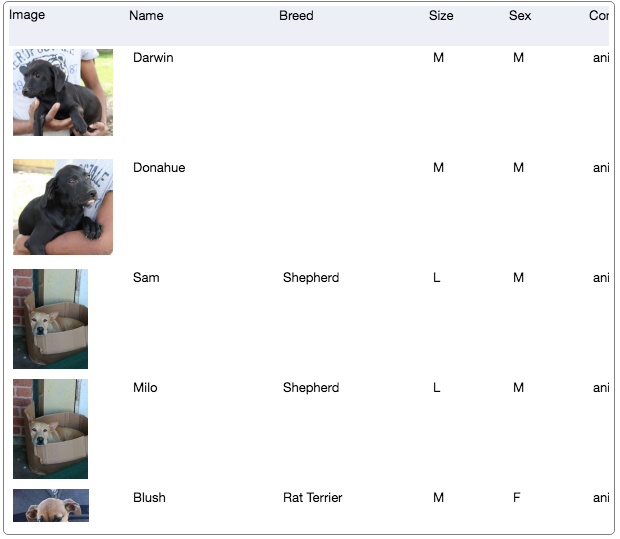A datagrid built on react-virtualized that works with react-datum and Backbone.js
http://zulily.github.io/react-datum-datagrid/docs/examples/#basic
Install from NPM:
npm install react-datum-datagrid --save** Install from the web: **
Copy development (.js) or optimized (.min.js) distribution file from https://github.com/zulily/react-datum-datagrid/tree/master/dist in with your other vendor js and use a script tag or AMD to load it.
Suppose you have a Backbone Collection of puppy records such as http://zulily.github.io/react-datum-datagrid/test/lib/puppyData.js ...
let puppyCollection = new Backbone.Collection(PUPPY_DATA)To build an infinitely scrolling datagrid with locked left columns...
class BasicDatagridDisplay extends React.Component {
static displayName = "BasicDatagridDisplay"
render(){
// ReactDatumDatagrid will fill what ever element it is placed in
// Below we constrain it to 100% of the demo pane and a fixed width of 600px
// You can also use Flex! See TODO Flexy Demo
return (
<div style={{height: "100%", width: 600}}>
<ReactDatumDatagrid.Datagrid
collection={puppyCollection}
columns={this.getColumns()}
headerHeight={40}
rowHeight={110}
defaultColumnDef={{
width: 150
}}/>
</div>
)
}
getColumns(){
return [{
key: 'imageUrl',
name: 'Image',
width: 120,
datum: ReactDatum.LazyPhoto,
locked: true
},{
key: 'name',
},{
key: 'breed',
},{
key: 'size',
width: 80,
},{
key: 'sex',
width: 80,
},{
key: 'contactEmail',
width: '200',
datum: ReactDatum.Email,
datumProps: {
ellipsizeAt: false,
reverseEllipsis: true,
}
}]
}
}
window.Demo = BasicDatagridDisplayAnd violà...
screenshot - click to view demo:
Currently supported column feature attributes:
key- this is the only required attribute for all columns. It is the attribute name in the model to display and update.name- the label to display in the header. May be a React Component. default: columnkeyhumanized and title cased.width- the width of the column (when orientation datagrid prop is landscape)height- the height of the columns (when orientation datagrid prop is portrait)datum- a datum component to use for display and input. default: ReactDatum.TextdatumProps- props to pass datum component abovesortable- bool; show sort icon in column headersortAttr- string attribute name to sort by if different then keyexportable- bool; if false, don't export this column in in csv exportexportAs- string to use as header in csv export. default nameexportAttribute- string name of attribute to export if diff than column.keycsvExportAttribute- string name of attribute to export to csv. defaults to exportAttrexportFunction- a callback function Called with (model, columnDef, datagrid, options). If specified, has precedence over exportAttr and csvExportAttr. It should return a text or numeric value to export for the given model and column definition. Called with (model, columnDefinition, datagrid, options) where options can beforCsv: true if being exported for Csv .validations- An array of methods to call with (model, columnDef, value). Each method specified must return true or the model value will not be set. Failing validations should return a string error message suitable for user comprehension.cellStyle- inline styles to apply to the cell.cellComponent- Component to display in cells. alias:defaultFormatter. default: ReactDatumDatagrid.CellheaderComponent- Component to display in header cells. alias:header. default: ReactDatumDatagrid.HeaderCell
The object oriented API of react-datum-datagrid is documented in our API Docs.
Enough reading, check out the demos!