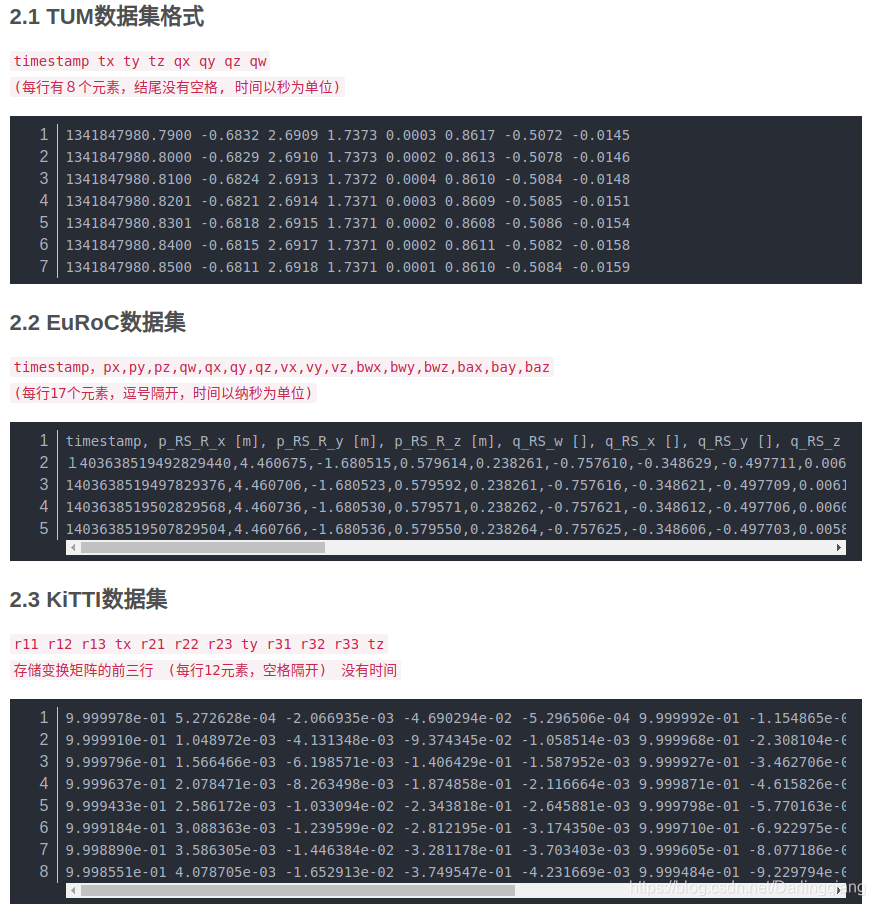自己用的SLAM数据集整理,KITTI TUM EUROC ROSBAG
https://vision.in.tum.de/data/datasets/rgbd-dataset/download
工具下载地址:https://vision.in.tum.de/data/datasets/rgbd-dataset/tools
• add_pointclouds_to_bagfile.py 给bag中加入点云topic
• associate.py 生成depth 和 rgb的匹配信息
• evaluate_ate.py 绝对误差评估,常用
• evaluate_rpe.py 相对误差评估
• generate_pointcloud.py 生成点云数据
• generate_registered_pointcloud.py
• plot_camera_trajectories.m matlab打印轨迹
• plot_trajectory_into_image.py
• prepare3dedges.py
• project_point_cloud_to_image.py
下载地址:https://vision.in.tum.de/data/datasets/rgbd-dataset/download
数据集包含bag及tgz两种格式
1)bag包:图像以15hz的频率发布,imu以500hz频率发布,较多卡顿现象,发布信息:
/camera/depth/camera_info /camera/depth/image /camera/rgb/camera_info /camera/rgb/image_color /clock /cortex_marker_array /imu /rosout /rosout_agg /tf
使用方法:rosbag play <bag_name>.bag
2)tgz包:包含rgb及depth文件夹分别存放rgb图像及深度图,accelerometer.txt存放加速度信息,相对提供的bag包数据流畅。
使用方法: 1、解析文件夹,例程如:ORB_SLAM3/Examples/RGB-D/rgbd_tum.cc 2、使用如下脚本将tgz包解析转化为bag包,此时生成的bag包比官网提供的bag流畅,频率为30hz。
generate_bags.py:
s
import cv2
import time, sys, os
from ros import rosbag
import roslib
import rospy
roslib.load_manifest('sensor_msgs')
from sensor_msgs.msg import Image,Imu
from geometry_msgs.msg import Vector3
from cv_bridge import CvBridge
from numpy import asarray
# import ImageFile
from PIL import ImageFile
from PIL import Image as ImagePIL
def CompSortFileNamesNr(f):
g = os.path.splitext(os.path.split(f)[1])[0] #get the file of the
numbertext = ''.join(c for c in g if c.isdigit())
return int(numbertext)
def ReadIMU(IMUFile):
'''return IMU data and timestamp of IMU'''
IMUfp = open(IMUFile,'r')
IMULines = IMUfp.readlines()
#all = IMUDatas.readlines()
IMUDatas = {}
for l in IMULines:
if l[0] == "#":
continue;
items = l.rstrip('\n').split(' ')
IMUDatas[items[0]] = items[1:]
IMUfp.close()
return IMUDatas
def ReadImages(assocoations):
assofp = open(assocoations, 'r')
asso = assofp.readlines()
RGBImages = {}
depthImages = {}
for l in asso:
if l[0] == "#":
continue;
items = l.rstrip('\n').split(' ')
RGBImages[items[0]] = items[1]
depthImages[items[2]] = items[3]
assofp.close()
return RGBImages, depthImages
def CreateBag(args):#assocoations, imu, output_bag_name
'''read assocoations.txt'''
RGBImages,depthImages = ReadImages(args[1])
IMUDatas = ReadIMU(args[2]) #the url of IMU data
'''Creates a bag file with camera images'''
if not os.path.exists(args[3]):
os.system(r'touch %s' % args[3])
else:
os.system(r'rm %s' % args[3])
os.system(r'touch %s' % args[3])
bagName = rosbag.Bag(args[3], 'w')
try:
for it, iData in IMUDatas.items():
imu = Imu()
imuStamp = rospy.rostime.Time.from_sec(float(it))
#angular_v = Vector3()
linear_a = Vector3()
#angular_v.x = float(iData[0])
#angular_v.y = float(iData[1])
#angular_v.z = float(iData[2])
linear_a.x = float(iData[0])
linear_a.y = float(iData[1])
linear_a.z = float(iData[2])
imu.header.stamp = imuStamp
#imu.angular_velocity = angular_v
imu.linear_acceleration = linear_a
bagName.write("/imu",imu,imuStamp)
br = CvBridge()
for imt, img in RGBImages.items():
#img = args[2] + img;
print("Adding %s" % img)
cv_image = cv2.imread(img)
Stamp = rospy.rostime.Time.from_sec(float(imt))
'''set image information '''
Img = br.cv2_to_imgmsg(cv_image)
Img.header.stamp = Stamp
Img.header.frame_id = "camera"
'''for mono8'''
Img.encoding = "rgb8"
bagName.write('/camera/rgb/image_color', Img, Stamp)
for dt, dimg in depthImages.items():
#dimg = args[2] + dimg;
print("Adding %s" % dimg)
cv_image = cv2.imread(dimg, cv2.IMREAD_ANYDEPTH)
'''set image information '''
Stamp = rospy.rostime.Time.from_sec(float(dt))
'''set image information '''
dImg = br.cv2_to_imgmsg(cv_image)
dImg.header.stamp = Stamp
dImg.header.frame_id = "camera"
#dImg.encoding = "32FC1"
bagName.write('/camera/depth/image', dImg, Stamp)
finally:
bagName.close()
if __name__ == "__main__":
print(sys.argv)
if len(sys.argv) < 4:
print("Usage:\n\t python generate_bags.py /path/assocoations.txt /path/accelerometer.txt output.bag")
exit(1)
CreateBag(sys.argv)使用方法:
首先:使用官网提供的脚本associate.py生成assocoations.txt文件
python rgbd_benchmark_tools/scripts/associate.py /path/rgb.txt /path/depth.txt > assocoations.txt然后使用上述generate_bags.py生成bag包
python rgbd_benchmark_tools/scripts/generate_bags.py /path/assocoations.txt /path/accelerometer.txt output.bag将带真值的bag数据转为tum数据格式
https://blog.csdn.net/qq_27350133/article/details/128103921
- 需要获取真值(我这里使用度量科技的动捕设备NoKov;如果有Mocap,根据mocap系统指示获取Groundtruth,mocap为optitrack,使用vrpn_client_ros包获取groundtruth。具体参考这里。)
- 同时录制话题
/camera/color/image_raw、/camera/aligned_depth_to_color/image_raw和/vrpn_client_node/RigidBody1/pose,分别为RGB数据、对齐到RGB相机后的深度图和mocap输出的真实pose。 - 使用以下程序一键生成TUM数据格式,前提是已经安装好ROS,注意修改代码中bag包名字、话题名和输出路径。
#!/bin/python
import roslib
import rosbag
import rospy
import cv2
import os
from sensor_msgs.msg import Image
from geometry_msgs.msg import Pose, Quaternion, Point
from cv_bridge import CvBridge
from cv_bridge import CvBridgeError
ros_bag = 'sence5.bag' #bag包路径
save_path = 'sence5/' #输出数据集的路径
rgb = save_path + 'rgb/' #rgb path
depth = save_path + 'depth/' #depth path
bridge = CvBridge()
file_handle1 = open(save_path + 'rgb.txt', 'w')
file_handle2 = open(save_path + 'depth.txt', 'w')
file_handle3 = open(save_path + 'groundtruth.txt', 'w')
with rosbag.Bag(ros_bag, 'r') as bag:
for topic,msg,t in bag.read_messages():
if topic == "/camera/color/image_raw": #rgb topic
cv_image = bridge.imgmsg_to_cv2(msg,"bgr8")
timestr = "%.6f" % msg.header.stamp.to_sec() #rgb time stamp
image_name = timestr+ ".png"
path = "rgb/" + image_name
file_handle1.write(timestr + " " + path + '\n')
cv2.imwrite(rgb + image_name, cv_image)
if topic == "/camera/aligned_depth_to_color/image_raw": #depth topic
cv_image = bridge.imgmsg_to_cv2(msg)
#cv_image = bridge.imgmsg_to_cv2(msg, '32FC1')
#cv_image = cv_image * 255
timestr = "%.6f" % msg.header.stamp.to_sec() #depth time stamp
image_name = timestr+ ".png"
path = "depth/" + image_name
file_handle2.write(timestr + " " + path + '\n')
cv2.imwrite(depth + image_name, cv_image)
if topic == '/vrpn_client_node/RigidBody_ZLT_UAV/pose': #groundtruth topic
p = msg.pose.position
q = msg.pose.orientation
timestr = "%.6f" % msg.header.stamp.to_sec()
file_handle3.write(timestr + " " + str(round(p.x, 4)) + " " + str(round(p.y, 4)) + " " + str(round(p.z, 4)) + " ")
file_handle3.write(str(round(q.x, 4)) + " " + str(round(q.y, 4)) + " " + str(round(q.z, 4)) + " " + str(round(q.w, 4)) + '\n')
file_handle1.close()
file_handle2.close()
file_handle3.close()-
值得注意的是,获取的真值pose和SLAM输出的pose不在同一个坐标系下,如果要使用自己制作的数据集并进行精度评估,则需要使用evo评估工具。
-
使用时,由于真值pose帧率高,而d435输出RGB和depth被设定为30Hz,所以两者时间戳会不同步。在使用evo工具时,则需要指定相关参数,否则评估将会出错,如下所示:
evo_ape tum Groundtruth.txt OurCameraTrajectory.txt -p -va --save_results results/Our.zip --t_max_diff=0.05 --t_offset=0.05
这儿的
--t_max_diff=0.05 --t_offset=0.05和-a分别表示允许的最大时间误差、时间偏移和对齐坐标系。
Euroc提供ROS和zip两种数据格式
下载地址:https://projects.asl.ethz.ch/datasets/doku.php?id=kmavvisualinertialdatasets#downloads
ROSBAG格式:
ZIP格式:
├── body.yaml // 没啥用
├── cam0 // 左目图像数据
│ ├── data // *.png文件(文件命名即为时间戳)
│ ├── data.csv // 两列,第一列为时间戳,第二列为对应图片名
│ └── sensor.yaml // 相机内外参数文件
├── cam1 // 右目图像数据
│ ├── data
│ ├── data.csv
│ └── sensor.yaml
├── imu0
│ ├── data.csv // 7列,[时间戳,gyr_x,gyr_y,gyr_z, acc_x,acc_y,acc_z]
│ └── sensor.yaml // imu标定数据
├── leica0 // Leica MS50 用于测量ground_truth
│ ├── data.csv // 4列 时间戳+位姿
│ └── sensor.yaml // 外参
└── state_groundtruth_estimate0
├── data.csv // 17列 [时间戳,pose,四元数,vectory,b_w,b_a]
└── sensor.yaml读取Euroc图片数据代码
/**
* @brief 读取Euroc图片数据
* */
size_t load_image_data(const string &image_folder,
std::vector<string> &limg_name,
std::vector<string> &rimg_name) {
LOG(INFO) << "Loading " << image_folder;
std::string l_path = image_folder + "/mav0/cam0/data.csv";
std::string r_path = image_folder + "/mav0/cam1/data.csv";
std::string r_img_prefix = image_folder + "/mav0/cam1/data/";
std::ifstream limg_file(l_path);
std::ifstream rimg_file(r_path);
if (!limg_file.is_open() || !rimg_file.is_open()) {
LOG(WARNING) << image_folder << " cannot be opened";
return 0;
}
std::string line;
std::string time;
while (getline(limg_file, line)) {
if (line[0] == '#')
continue;
std::istringstream is(line);
int i = 0;
while (getline(is, time, ',')) {
bool is_exist = boost::filesystem::exists(r_img_prefix + time + ".png");
if (i == 0 && is_exist) {
limg_name.push_back(time + ".png");
rimg_name.push_back(time + ".png");
}
i++;
}
}
limg_file.close();
rimg_file.close();
LOG(INFO) << "loaded " << limg_name.size() << " images";
return limg_name.size();
}读取图像时间戳的代码
/**
* @brief 计算 图像帧 与 offset_ns 之间的时间差
* @param img_name Euroc 图像文件名
* @param offset_ns 参考时间戳
* */
float get_timestamp_from_img_name(const string &img_name,
uint64_t offset_ns) {
// 注:Euroc中,图片命名即为其时间戳
string ts_ns_string = fs::path(img_name).stem().string();
int64_t offset_t = boost::lexical_cast<uint64_t>(ts_ns_string) - offset_ns;
int64_t t = offset_t / 1e5; // 时间戳最后五位应当一致,或者说影响不大,认为是误差
return static_cast<float>(t) / 1e4;
}
12345678910111213读取Euroc imu数据代码
/**
* @brief 读取Euroc imu数据
* */
size_t load_imu_data(const string &imu_file_str,
std::list<XP::ImuData> *imu_samples_ptr,
uint64_t &offset_ts_ns) {
CHECK(imu_samples_ptr != NULL);
LOG(INFO) << "Loading " << imu_file_str;
std::ifstream imu_file(imu_file_str.c_str());
if (!imu_file.is_open()) {
LOG(WARNING) << imu_file_str << " cannot be opened";
return 0;
}
std::list<XP::ImuData> &imu_samples = *imu_samples_ptr;
imu_samples.clear();
// read imu data
std::string line;
std::string item;
double c[6];
uint64_t t;
bool set_offset_time = false;
while (getline(imu_file, line)) {
if (line[0] == '#')
continue;
std::istringstream is(line);
int i = 0;
while (getline(is, item, ',')) {
std::stringstream ss;
ss << item;
if (i == 0)
ss >> t;
else
ss >> c[i - 1];
i++;
}
if (!set_offset_time) {
set_offset_time = true;
offset_ts_ns = t;
}
XP::ImuData imu_sample;
float _t_100us = (t - offset_ts_ns) / 1e5;
imu_sample.time_stamp = _t_100us / 1e4; // 以第一组IMU数据的时间戳为时间原点0,单位s
imu_sample.ang_v(0) = c[0];
imu_sample.ang_v(1) = c[1];
imu_sample.ang_v(2) = c[2];
imu_sample.accel(0) = c[3];
imu_sample.accel(1) = c[4];
imu_sample.accel(2) = c[5];
VLOG(3) << "accel " << imu_sample.accel.transpose()
<< " gyro " << imu_sample.ang_v.transpose();
imu_samples.push_back(imu_sample);
}
imu_file.close();
LOG(INFO) << "loaded " << imu_samples.size() << " imu samples";
return imu_samples.size();
}1.rosbag 录制使用
rosbag record -a 录制所有话题
rosbag record /topic_name 录制指定话题
rosbag record -O filename.bag /topic_name 指定生成数据包的名字filename.bag
rosbag record -b 4092 /topic_name 扩大录制内存限制
Record a bag file with the contents of specified topics.1.2 如果在 launch 文件中使用 rosbag record 命令,如下:
<node pkg="rosbag" type="record" name="bag_record" args="/topic1 /topic2"/> 2.rosbag info
2.1 rosbag info指令可以显示数据包中的信息:
rosbag info filename.bag2.2 输出yaml配置参数 Print information in YAML format.
rosbag info -y filename.bag
3.rosbag 回放使用
rosbag info name.bag 查看话题名称、类型、消息数量
rosbag play name.bag 回放数据包
rosbag play -r 1.5 name.bag 1.5倍速回放,按一定频率回放,-r选项用来设定消息发布速率;
rosbag play -l name.bag 按一定频率回放,-l选项用来设定循环播放;
rosbag play name.bag --topic /topic1 只播放感兴趣的topic;
-d 用来指定延迟播放的时间(sec);
-s参数用来指定从几秒开始;rosbag play -s 10 xx.bag
-u 参数表示仅播放包的前几秒信息;rosbag play -u 10 xx.bag
-r 参数用来指定播放速度
-l 循环播放
在上述播放命令执行期间,空格键可以暂停播放。
如果想修改topic名字播放
rosbag play file.bag /topic_name:=/reame_topic_name
#//topic_name是原topic,reame_topic_name是新topic4.rosbag操作
4.1 将file_name.bag文件中/odom话题的消息转换到odom_name.txt文件中
rostopic echo -b file_name.bag -p /odom > odom_name.txt4.2 rosbag文件提取话题数据,生成temp1.bag只保留/odom,/tf数据
rosbag filter temp.bag temp1.bag "topic=='/odom' or topic=='/tf'"4.3 过滤,保留某个时间段的数据
rosbag filter my.bag out.bag "t.to_sec() >= 123564.77 and t.to_sec() <= 794545.88"4.4 如果播放两个及以上bag包,那么他们会第一帧对其,后面根据第一帧时间戳的时间差播放。
rosbag play recorded1.bag recorded2.bag4.5 启动5秒进入包中。
rosbag play -s 5 recorded1.bag
4.6 启动时暂停按空格键开始回放
rosbag play --pause record.bag