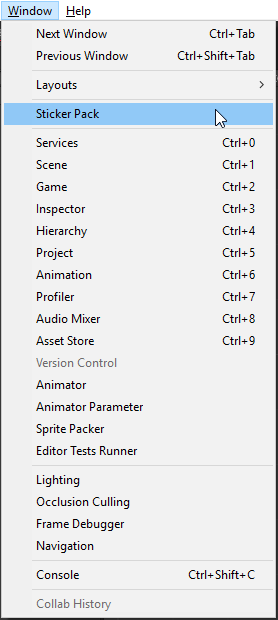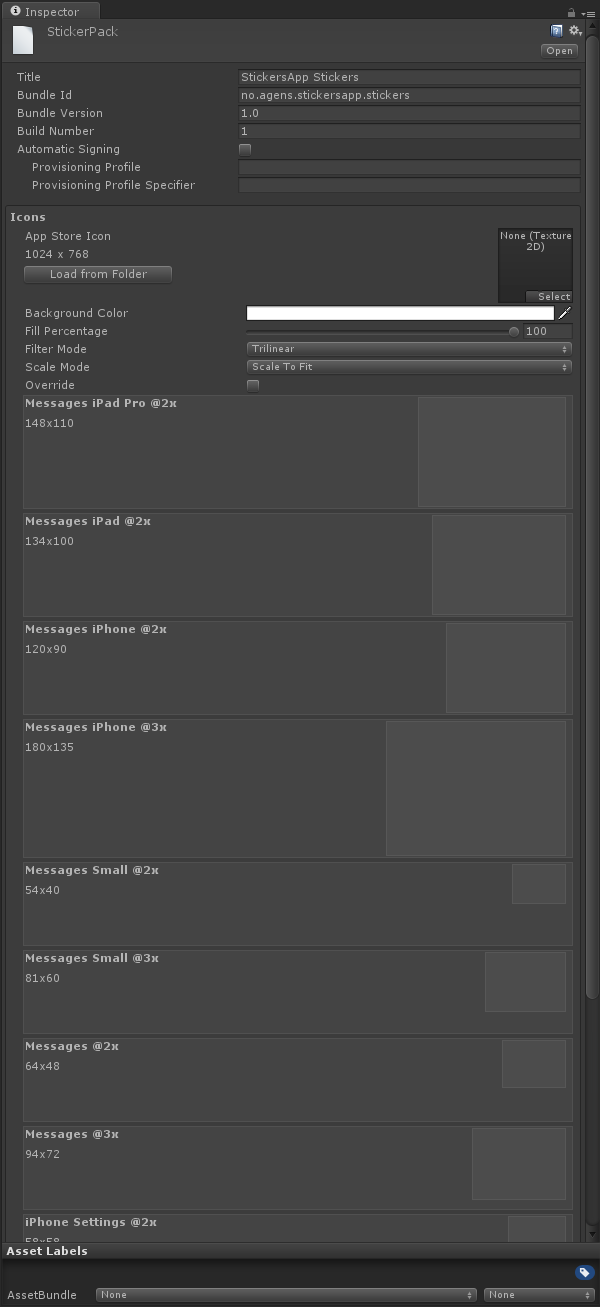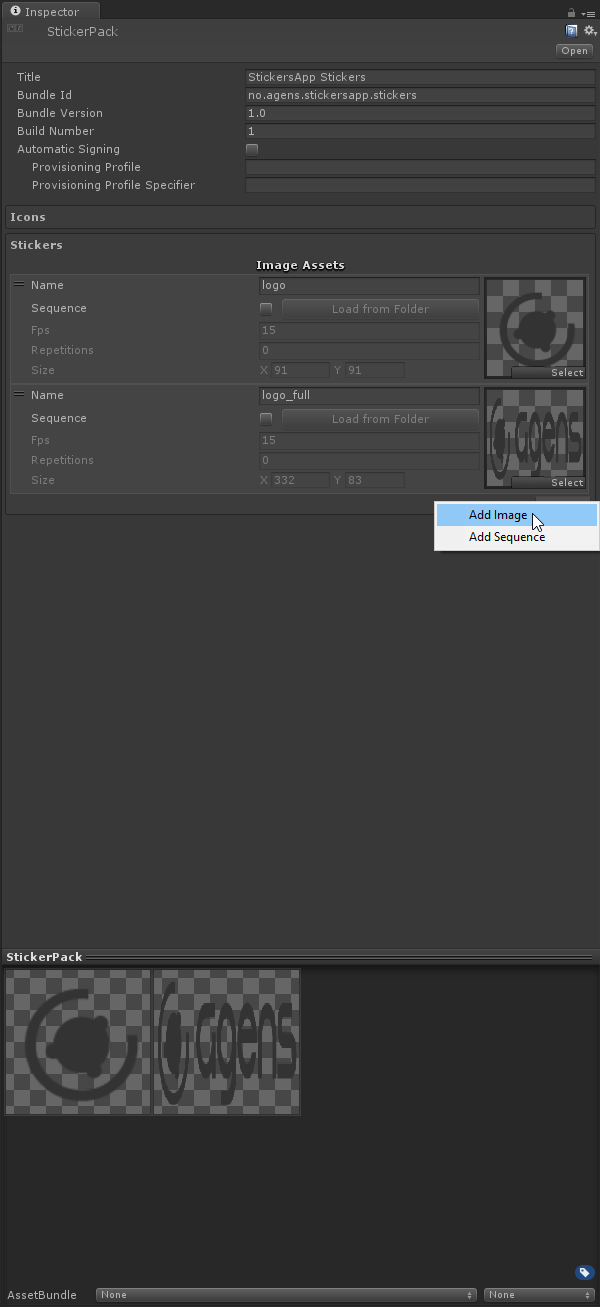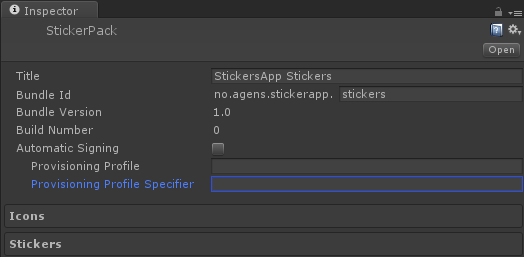An iMessage Sticker plugin for Unity3d that adds a Sticker extension target to an Xcode project created by Unity3d.
Tested with several Unity Versions
- Unity 2017.3.0f3
- Unity 2017.2.0p2
- Unity 2017.1.1f1
- Unity 5.6.4p4
- Unity 5.6.1f1
- Unity 5.6.0f3
- Unity 5.5.2f1
- Unity 5.4.5p5
- Unity 5.4.5p3
- Unity 5.4.4f1
- Unity 5.3.8f2
Tested with several Xcode Versions
- Xcode 9.3
- Xcode 9.1
- Xcode 8.3.2
This plugin does not support adding stickers during runtime.
We would 😍 to hear your opinion about this library. Please file an issue if there's something you would like to see improved.
If you use this library and are happy with it consider sending out a tweet mentioning @agens. This library is made with love by Skjalg S. Mæhre.
You do this by selecting the Sticker Pack menu item from within Unity. This will create the StickerPack asset for you if it is not set up yet and then select it.
Apple guidelines and restrictions
- jpg single image
- png single image - recommended for static images
- png sequences
- png animations (apng with .png extension) - recommended for animations
- gif animations
If you have trouble with signing issues in Xcode or are using automated builds, then its a good idea to specify the name of the provisioning profile directly in the sticker pack.