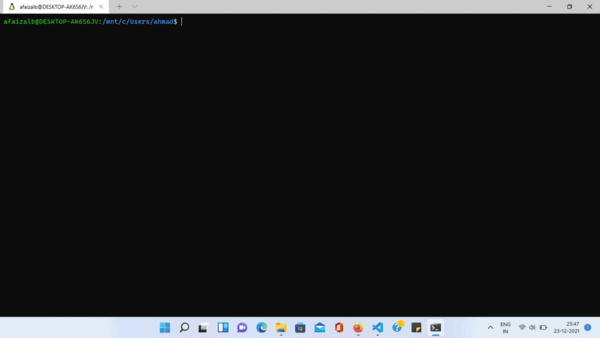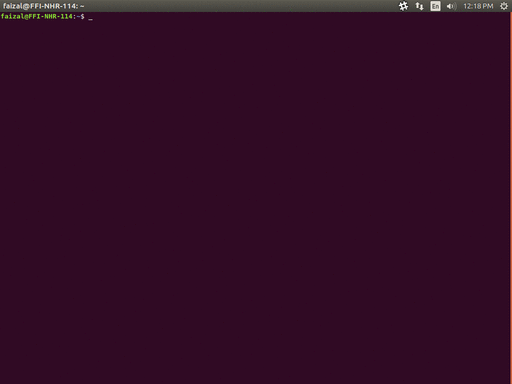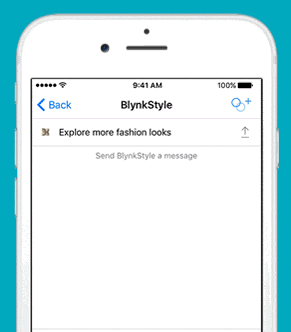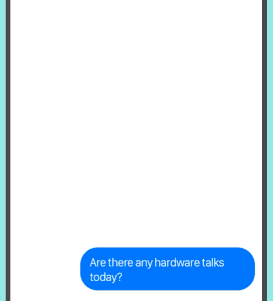Python chatbot AI that helps in creating a python based chatbot with minimal coding. This provides both bots AI and chat handler and also allows easy integration of REST API's and python function calls which makes it unique and more powerful in functionality. This AI provides numerous features like learn, memory, conditional switch, topic-based conversation handling, etc.
Install from PyPI:
pip install chatbotAIinstall from github:
git clone https://github.com/ahmadfaizalbh/Chatbot.git
cd Chatbot
python setup.py install>>> from chatbot import demo
>>> demo()
Hi, how are you?
> i'm fine
Nice to know that you are fine
> quit
Thank you for talking with me.
>>> from chatbot import Chat, register_call
import wikipedia
@register_call("whoIs")
def who_is(session, query):
try:
return wikipedia.summary(query)
except Exception:
for new_query in wikipedia.search(query):
try:
return wikipedia.summary(new_query)
except Exception:
pass
return "I don't know about "+query
first_question="Hi, how are you?"
Chat("examples/Example.template").converse(first_question)For Detail on how to build Facebook messenger bot checkout Facebook Integration.ipynb
For Jupyter notebook Chatbot checkout Infobot built using NLTK-Chatbot
- A sample facebook messenger bot built using messengerbot, Django and NLTK-Chatbot is available here Facebook messenger bot
- A sample microsoft bot built using Microsoft Bot Connector Rest API - v3.0, Django and NLTK-Chatbot is available here Micosoft Chatbot
- Memory
- Get matched group
- Recursion
- Condition
- Change Topic
- Interact with python function
- REST API integration
- Topic based group
- Learn
- To upper case
- To lower case
- Capitalize
- Previous
{ variable : value }
In think mode
{! variable : value }
{ variable }
for grouping in regex refer Python regular expression docs
%N
Example to get first matched
%1
%Client_pattern_group_name
Example to get matching named group person
%person
%!N
Example to get first matched
%!1
%!Bot_pattern_group_name
Example to get matching named group region
%!region
Get response as if client said this new statement
{% chat statement %}
It will do a pattern match for statement
{% if condition %} do this first {% elif condition %} do this next {% else %} do otherwise {% endif %}
{% topic TopicName %}
@register_call("functionName")
def function_name(session, query):
return "response string"{% call functionName: value %}
{
"APIName":{
"auth" : {
"url":"https://your_rest_api_url/login.json",
"method":"POST",
"data":{
"user":"Your_Username",
"password":"Your_Password"
}
},
"MethodName" : {
"url":"https://your_rest_api_url/GET_method_Example.json",
"method":"GET",
"params":{
"key1":"value1",
"key2":"value2",
...
},
"value_getter":[order in which data has to be picked from json response]
},
"MethodName1" : {
"url":"https://your_rest_api_url/GET_method_Example.json",
"method":"POST",
"data":{
"key1":"value1",
"key2":"value2",
...
},
"value_getter":[order in which data has to be picked from json response]
},
"MethodName2" : {
...
},
...
},
"APIName2":{
...
},
...
}
If authentication is required only then auth method is needed.The data and params defined in pi.json file acts as defult values and all key value pair defined in template file overrides the default value.value_getter consistes of list of keys in order using which info from json will be collected.
[ APIName:MethodName,Key1:value1 (,Key*:value*) ]
you can have any number of key value pair and all key value pair will override data or params depending on method, if method is POST then it overrides data and if method is GET then it overrides params.
{% group topicName %}
{% block %}
{% client %}client says {% endclient %}
{% response %}response text{% endresponse %}
{% endblock %}
...
{% endgroup %}
{% learn %}
{% group topicName %}
{% block %}
{% client %}client says {% endclient %}
{% response %}response text{% endresponse %}
{% endblock %}
...
{% endgroup %}
...
{% endlearn %}
{% up string %}
{% low string %}
{% cap string %}
{% block %}
{% client %}client's statement pattern{% endclient %}
{% prev %}previous bot's statement pattern{% endprev %}
{% response %}response string{% endresponse %}
{% endblock %}