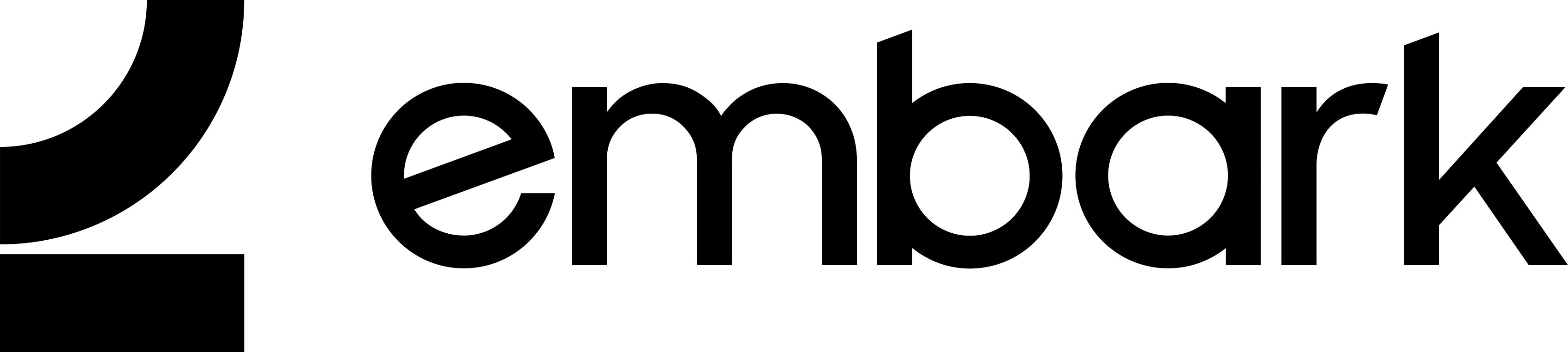The Amethyst Game Engine has halted its development. Read this post about it: https://amethyst.rs/posts/amethyst--starting-fresh
For 0.15.3 and older, the following Rust version has to be used for compiles to work.
rustup override set 1.47
Amethyst is a data-driven and data-oriented game engine aiming to be fast and as configurable as possible.
These principles are what makes Amethyst unique and competitive in the world of game engines:
- Massively parallel architecture.
- Powered by a correct Entity Component System model.
- Rapid prototyping with RON files for prefabs and an abstract scripting API.
- Strong focus on encouraging reusability and clean interfaces.
Amethyst is based over a very powerful parallel ECS called Specs. This allows games built with Amethyst to maximize the available processing power to run as smoothly and as quickly as possible, without the headaches of multi-threaded programming.
By design, the Amethyst engine encourages you to write clean and reusable code for your behaviours and data structures. This allows engine users to easily share useful components, thus reducing development time and cost.
Using the ECS architecture, the code of games can be cleanly divided between data and behaviour, making it easy to understand what is going on, even if the game is running on a massive 64-core processor.
- Discord - Announcements, help, useful information, general discussion.
Please visit the features page for a list of features Amethyst provides.
- Link to the book (master)
- Link to the book (0.15)
- Link to the book (0.14)
- Link to the examples (master)
- Link to the examples (0.15)
- Link to the examples (0.14)
While the engine can be hard to use at times, we made a lot of documentation that will teach you everything you need to use Amethyst comfortably.
If you don't understand a part of the documentation, please let us know. Join us on Discord or open an issue; we are always happy to help!
This repository uses Git LFS for some files used in examples. If you intend to run the examples, make sure you have LFS installed in your system before you clone. You can download it and read the installation instructions at Git LFS home page.
To compile any of the examples run:
$ cargo run -p name_of_exampleAll available examples are listed under the examples directory.
For a full-blown "Hello World" tutorial check out the Getting Started chapter in the book.
Our official showcase games demonstrate larger, continuously developed game projects made with Amethyst:
- Evoli - 3D, ecosystem simulator
- Space Menace - 2D, action platformer
For more examples see Games Made With Amethyst topic on the community forum for some good sources of inspiration.
If you are compiling on Linux, make sure to install the dependencies below.
pacman -Syu grep gcc pkgconf openssl alsa-lib cmake make python3 freetype2 awk libxcbapt install gcc pkg-config openssl libasound2-dev cmake build-essential python3 libfreetype6-dev libexpat1-dev libxcb-composite0-dev libssl-dev libx11-dev libfontconfig1-devdnf install pkgconfig gcc openssl-devel alsa-lib-devel cmake make gcc-c++ freetype-devel expat-devel libxcb-devel libX11-develzypper install gcc pkg-config libopenssl-devel alsa-devel cmake gcc-c++ python3 freetype2-devel libexpat-devel libxcb-develIn your project's root folder, create a file shell.nix with the following contents:
let
mozilla = import (builtins.fetchTarball https://github.com/mozilla/nixpkgs-mozilla/archive/master.tar.gz);
nixpkgs = import <nixpkgs> { overlays = [ mozilla ]; };
in
with nixpkgs;
mkShell {
buildInputs = [
alsaLib
cmake
freetype
latest.rustChannels.stable.rust
expat
openssl
pkgconfig
python3
vulkan-validation-layers
xlibs.libX11
];
APPEND_LIBRARY_PATH = lib.makeLibraryPath [
vulkan-loader
xlibs.libXcursor
xlibs.libXi
xlibs.libXrandr
];
shellHook = ''
export LD_LIBRARY_PATH="$LD_LIBRARY_PATH:$APPEND_LIBRARY_PATH"
'';
}See your distribution-specific installation process for the equivalent dependencies.
Please note that you need to have a functional graphics driver installed. If you get a panic about the renderer unable to create the context when trying to run an example, a faulty driver installation could be the issue.
You can build the book locally with:
cargo install mdbook
mdbook build bookIf you're actively editing the book, it's easiest to run:
mdbook serve bookand navigate to http://localhost:3000. The text itself can be found in book/html/index.html. For more information, please see the mdBook project.
To generate the API documentation locally, do:
$ cargo docThe API reference can be found in target/doc/amethyst/index.html.
Amethyst supports only the latest stable release of Rust. Use the nightly and beta channels with this project at your own risk.
If you have a question, please check out the FAQ before asking. Chances are, the solution to your problem is already present there. If you still need help, feel free to ask on our Discord server.
Other places you might want to check out are r/rust_gamedev and the #rust-gamedev IRC.
Note: Any interaction with the Amethyst project is subject to our Code of Conduct.
Amethyst is a community-based project that welcomes contributions from anyone. If you're interested in helping out, please read the contribution guidelines before getting started.
We have a good first issue category that groups all issues or feature requests that can be made without having an extensive knowledge of Rust or Amethyst. Working on those issues is a good, if not the best, way to learn.
If you think you are not ready to code yet, you can still contribute by reviewing code written by other members of the community. Code reviews ensure that code merged into Amethyst is of the highest quality as possible. Pull requests that are available for reviews can be found here.
If for some reason we don't have any open PRs in need of a review nor any good first issues (that would be a good thing), feel free to consult our issue tracker.
Thank you to all our backers! 🙏 Become a backer
Amethyst is supported by:
Amethyst is free and open source software distributed under the terms of both the MIT License and the Apache License 2.0.
Unless you explicitly state otherwise, any contribution intentionally submitted for inclusion in the work by you, as defined in the Apache-2.0 license, shall be dual licensed as above, without any additional terms or conditions.