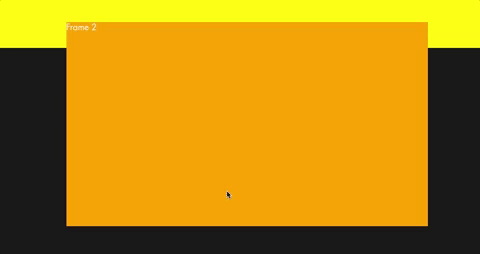Minimal carousel component for React.
demo: https://amio.github.io/re-carousel/
import Carousel from 're-carousel'
then:
<Carousel auto>
<div style={{backgroundColor: 'tomato', height: '100%'}}>Frame 1</div>
<div style={{backgroundColor: 'orange', height: '100%'}}>Frame 2</div>
<div style={{backgroundColor: 'orchid', height: '100%'}}>Frame 3</div>
</Carousel>All attributes are optional.
-
axis{Enum}'x'or'y'('x'by default) -
loop{Boolean}trueorfalse(falseby default) toggle loop mode. -
auto{Boolean}trueorfalse(falseby default) toggle auto sliding. -
interval{Number} (4000ms by default) interval for auto sliding. -
duration{Number} (300ms by default) duration for animation. -
onTransitionEnd{Function({ prev: HTMLElement, current: HTMLElement, next: HTMLElement})} on frames transition end callback. -
widgets{Array of ReactClass} Indicator and switcher could be various, so it's not builtin. Here's some example custom widgets (dots indicator, prev/next buttons, keyboard navigation):import Carousel from 're-carousel' import IndicatorDots from './indicator-dots' import Buttons from './buttons' export default function carousel () { return <Carousel loop auto widgets={[IndicatorDots, Buttons]}> <div style={{backgroundColor: 'tomato', height: '100%'}}>Frame 1</div> <div style={{backgroundColor: 'orange', height: '100%'}}>Frame 2</div> <div style={{backgroundColor: 'orchid', height: '100%'}}>Frame 3</div> </Carousel> }
-
frames{Array of ReactElement} If you want to create frames programmatically, use this attribute:import Carousel from 're-carousel' export default function carousel (props) { const frames = props.frameArray.map((frame, i) => { return <div>Frame {i}</div> }) return <Carousel auto frames={frames}> <span>These children element will be appended to Carousel,</span> <span>as normal element other than "frame".</span> </Carousel> }
-
className{String} Custom class name.
npm run start # start local dev server
npm run build # build lib
npm run test # run tests