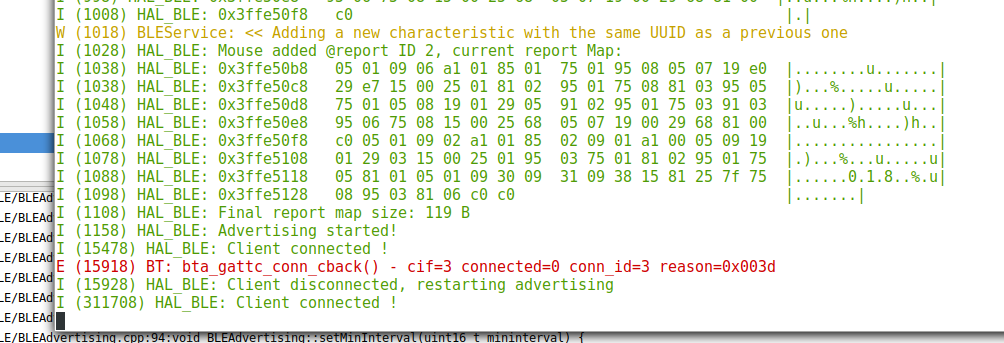ESP32 implementation for HID over GATT Keyboard and Mouse (Bluetooth Low Energy). Including serial API for external modules (compatible to Adafruit EZKey HID).
Due to the wide variety of hardware & software combinations, it is hard to guarantee compatibility. Nevertheless, we try to test this project with as much devices as possible.
Tested devices by the AsTeRICS team:
| Device | Mouse | Keyboard |
|---|---|---|
| PC with CSR 4.0 BT dongle, Debian Bullseye | yes | yes |
| Lenovo T440s, Debian Buster | yes | yes |
| MacBook Pro (Mid 2012) - macOS Mojave 10.14 | yes | yes |
| PC with CSR 4.0 BT dongle, Win10 Build 2004 | yes | yes |
| Lenovo T440s, Win10 Build 2004 in VirtualBox | no | no |
| Xiaomi Mi A1 - LineageOS 16.0 (Android 9) | yes | yes |
| Asus Nexus 7 (2013) - Android 6.0.1 | yes | yes |
| iPad Air 2 (MGL12FD/A9 - iOS 13.3.1 | yes (Assistive Touch) | yes (Text input & accessible switch interface) |
| iPad Air 2 (MGL12FD/A9 - iOS 13.5.1 | yes (Assistive Touch) | yes (Text input & accessible switch interface) |
| iPad Pro 10.5" (MPHG2TY/A) - iOS 13.5.1 | yes (Assistive Touch) | yes (Text input & accessible switch interface) |
| iPad 6th Gen (MR7J2FD/A) - iOS 13.5.1 | yes (Assistive Touch) | yes (Text input & accessible switch interface) |
Note: On some iPad devices, there might show up a notification in the Bluetooth menu, that this device may affect WiFi or Bluetooth performance. You could ignore this error, according to StackOverflow there is no clear reason for this message, maybe it is related to the additional WiFi interface of the ESP32 (other user report this error if a normal mouse has an additional USB-dongle).
Note: If you can report the compatibility status for a device, we would be happy to add a list of community tested devices, just open an issue with the label device-testreport.
Please follow the step-by-step instructions of Espressif's ESP-IDF manual to setup the build infrastructure: Setup Toolchain
With idf.py build or make you can build this project.
With idf.py -p (PORT) flash or make flash you can upload this build to an ESP32
With idf.py -p (PORT) monitor or make monitor you can see the debug output (please use this output if you open an issue) or trigger basic test commands (mouse movement or a keyboard key press) on
a connected target.
Note: Currently tested IDF version: release/v5.0 (other ones won't be supported!)
This firmware is used on 2 different devices in context of our assistive devices:
- esp32miniBT module: This board is located in this repository and is used as addon for v2 FLipMouse, FABI and FLipPad PCBs which use either a TeensyLC or a ProMicro controller.
- Arduino Nano RP2040 Connect: Version 3 of FLipMouse and FLipPad (maybe FABI as well) use this Arduino board, where we have a RP2040 controller AND the ESP32 on the same board (more RAM, more flash, cheaper than 2 boards).
Note: Please select the correct type of board in idf.py menuconfig!
Note: If you want to use this firmware on a custom board, you can select the external UART interface settings in menuconfig; for our boards the pinning, baudrate and UART config is pre-defined.
For basic mouse and keyboard testing, some Bluetooth HID reports can be triggered via the keyboard when the make monitor console is running (see Espressif IDF docs: https://docs.espressif.com/projects/esp-idf/en/latest/api-guides/tools/idf-monitor.html ).
| Key | Function | Description |
|---|---|---|
| a | Mouse left | Move mouse left by 30px (MOUSE_SPEED define) |
| s | Mouse down | Move mouse down by 30px (MOUSE_SPEED define) |
| d | Mouse right | Move mouse right by 30px (MOUSE_SPEED define) |
| w | Mouse up | Move mouse up by 30px (MOUSE_SPEED define) |
| l | Click left | Mouse click right |
| r | Click right | Mouse click left |
| q | Type 'y' (US layout) | just for testing keyboard reports |
This interface is primarily used to control mouse / keyboard activities via an external microcontroller.
Each command is started with a '$' character, followed by a command name (uppercase letters) and a variable number of parameters. A command must be terminated by a '\n' character (LF, ASCII value 10)!
Note: We do not test these on a regular basis!
| Command | Function | Parameters | Description |
|---|---|---|---|
| $ID | Get ID | -- | Prints out the ID of this module (firmware version number) |
| $GP | Get BLE pairings | -- | Prints out all paired devices' MAC adress. The order is used for DP as well, starting with 0 |
| $GC | Get active BLE connections | -- | Prints out connected paired devices' MAC adress. Ordered by connection occurance (first connected device is listed first) |
| $SW | Switch between devices | BT addr (001122334455) | Switch between connected devices, the given BT addr will receive the HID packets |
| $DP | Delete one pairing (or all) | number of pairing, given as ASCII-characer '0'-'9' | Deletes one pairing. The pairing number is determined by the command GP. If no parameter is given, all pairings are removed! |
| $PM | Set pairing mode | '0' / '1' | Enables (1) or disables (0) discovery/advertising and terminates an exisiting connection if enabled |
| $NAME | Set BLE device name | name as ASCII string | Set the device name to the given name. Restart required. |
| $UG | Initiating firmware update | -- | Boot partition is set to 'factory', if available. Device is restarted and expects firmware (.bin) via UART2 |
| $SV | Set a key/value pair | key value | Set a value to ESP32 NVS storage, e.g. "$SV testkey This is a testvalue". Note: no spaces in the key! Returns "OK xx/yy used/free" on success, NVS:"error code" otherwise. |
| $GV | Get a key/value pair | key | Get a value from ESP32 NVS storage, e.g. "$GV testkey". Note: no spaces in the key! |
| $CV | Clear all key/value pairs | -- | Delete all stored key/value pairs from $SV. |
We use a format which is compatible to the Adafruit EZKey module, and added a few backwards compatible features.
Mouse:
| Byte 0 | Byte 1 | Byte 2 | Byte 3 | Byte 4 | Byte 5 | Byte 6 | Byte 7 | Byte 8 |
|---|---|---|---|---|---|---|---|---|
| 0xFD | don't care | 0x03 | button mask | X-axis | Y-axis | wheel | don't care | don't care |
Keyboard:
Note: currently we only support the US keyboard layout.
| Byte 0 | Byte 1 | Byte 2 | Byte 3 | Byte 4 | Byte 5 | Byte 6 | Byte 7 | Byte 8 |
|---|---|---|---|---|---|---|---|---|
| 0xFD | modifier mask | 0x00 | keycode 1 | keycode 2 | keycode 3 | keycode 4 | keycode 5 | keycode 6 |
Joystick:
| Byte 0 | Byte 1 | Byte 2 | Byte 3-8 | Byte 9 | Byte 10 | Byte 11 | Byte 12 | Byte 13 |
|---|---|---|---|---|---|---|---|---|
| 0xFD | don't care | 0x01 | X,Y,Z,Rz,Rx,Ry axis (each int8_t) | hat switch (0 is rest position; 1-8 are directions) | buttons 0-7 | buttons 8-15 | buttons 16-23 | buttons 24-31 |
If you want to change anything within the sourcecode, it is possible to send an HID report directly via:
hid_dev_send_report(hidd_le_env.gatt_if, hid_conn_id,
HID_RPT_ID_MOUSE_IN, HID_REPORT_TYPE_INPUT, HID_MOUSE_IN_RPT_LEN, mouse_report);
Use according HID_RPT_ID_*/HID_*_IN_RPT_LEN, depending on input type (mouse, keyboard).
The HID report data is located in array, passed as last parameter of hid_dev_send_report.
Please use the functions provided by esp_hidd_prf_api.c.
- Paul Stoffregen for the implementation of the keyboard layouts for his Teensyduino project: www.pjrc.com
- Neil Kolban for his great contributions to the ESP32 SW (in particular the Bluetooth support): https://github.com/nkolban
- Chegewara for help and support
and to Espressif for providing the HID implementation within the esp-idf.