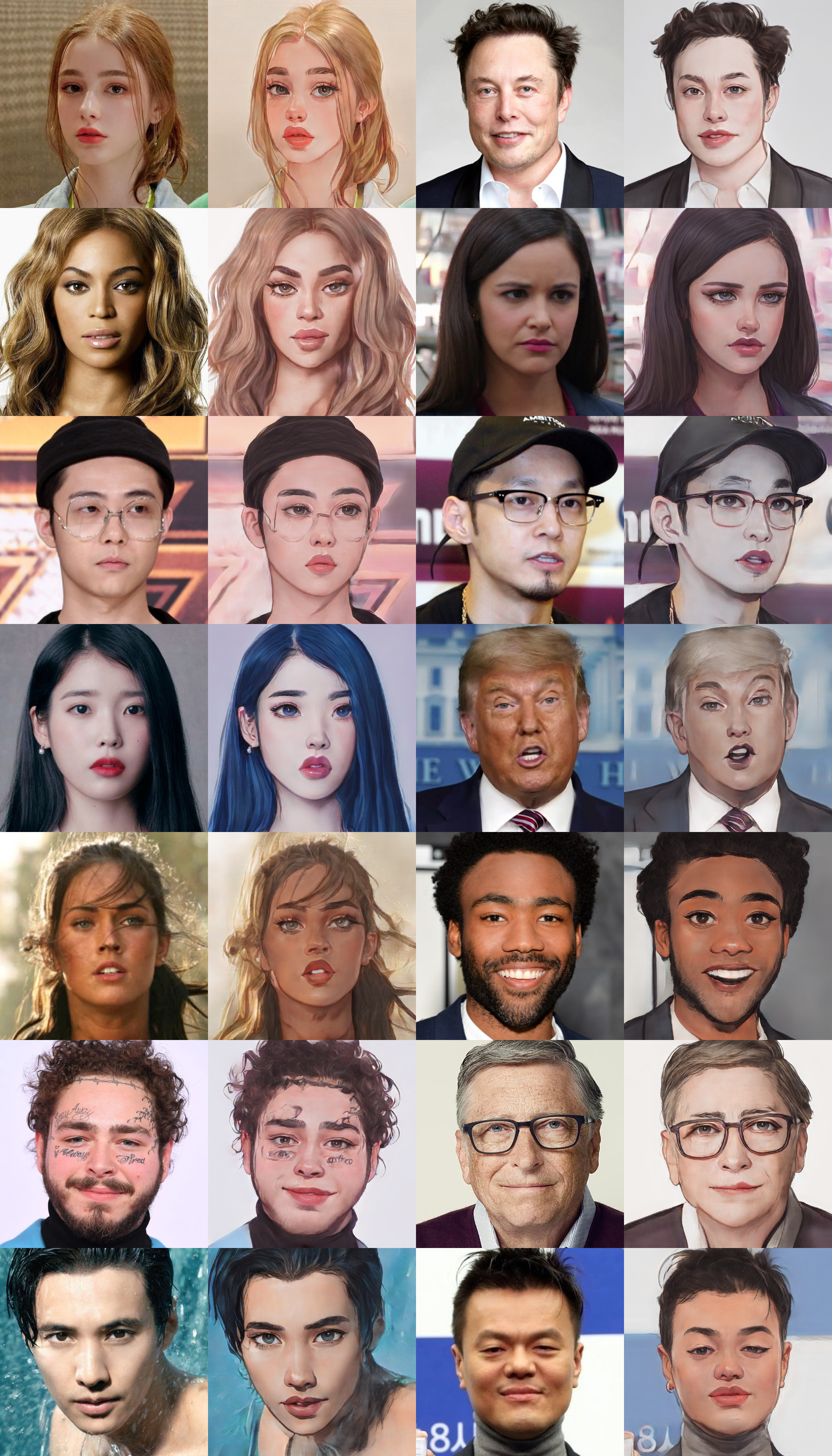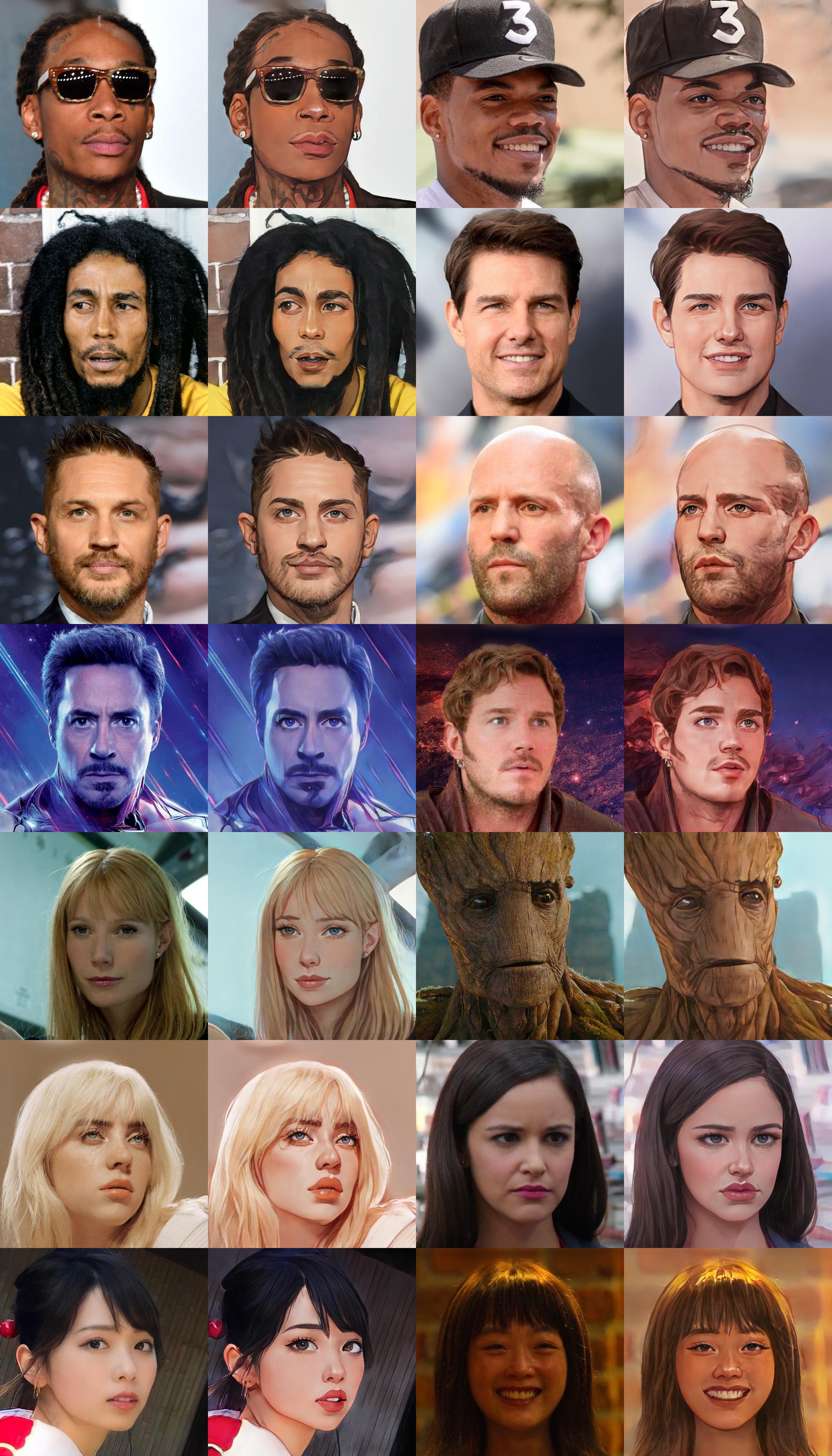PyTorch Implementation of AnimeGANv2
Updates
-
2021-10-17Add weights for FacePortraitV2. -
2021-11-07Thanks to ak92501, a web demo is integrated to Huggingface Spaces with Gradio. -
2021-11-07Thanks to xhlulu, thetorch.hubmodel is now available. See Torch Hub Usage.
Inference
python test.py --input_dir [image_folder_path] --device [cpu/cuda]
You can load the model via torch.hub:
import torch
model = torch.hub.load("bryandlee/animegan2-pytorch", "generator").eval()
out = model(img_tensor) # BCHW tensorCurrently, the following pretrained shorthands are available:
model = torch.hub.load("bryandlee/animegan2-pytorch:main", "generator", pretrained="celeba_distill")
model = torch.hub.load("bryandlee/animegan2-pytorch:main", "generator", pretrained="face_paint_512_v1")
model = torch.hub.load("bryandlee/animegan2-pytorch:main", "generator", pretrained="face_paint_512_v2")
model = torch.hub.load("bryandlee/animegan2-pytorch:main", "generator", pretrained="paprika")You can also load the face2paint util function:
from PIL import Image
face2paint = torch.hub.load("bryandlee/animegan2-pytorch:main", "face2paint", size=512)
img = Image.open(...).convert("RGB")
out = face2paint(model, img)More details about torch.hub is in the torch docs
- Install the original repo's dependencies: python 3.6, tensorflow 1.15.0-gpu
- Install torch >= 1.7.1
- Clone the original repo & run
git clone https://github.com/TachibanaYoshino/AnimeGANv2
python convert_weights.py
samples
Results from converted `Paprika` style model (input image, original tensorflow result, pytorch result from left to right)
Note: Results from converted weights slightly different due to the bilinear upsample issue
Webtoon Face [ckpt]
samples
Trained on 256x256 face images. Distilled from webtoon face model with L2 + VGG + GAN Loss and CelebA-HQ images.
Face Portrait v1 [ckpt]
Face Portrait v2 [ckpt]