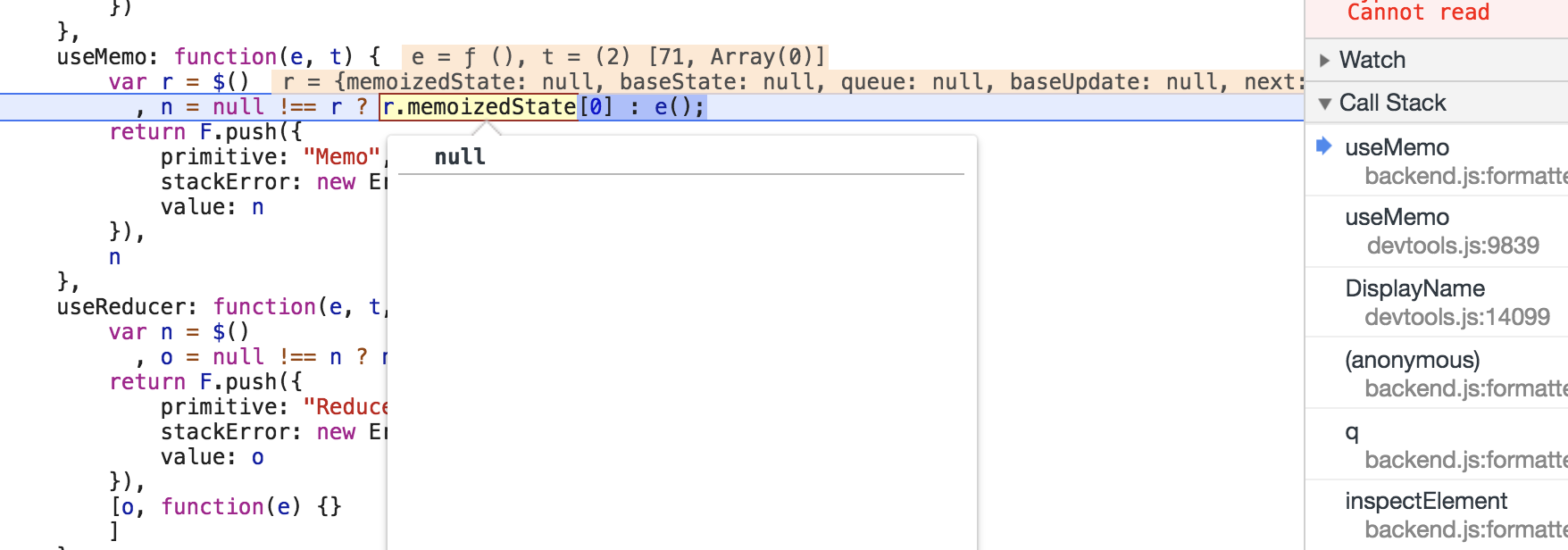The new devtools look really amazing and are a huge level-up! The interface is much nicer and feels smoother to me 👍 I'm currently working my way through the Overview document and have a few questions:
1. What counts as an owner?
We don't have something like that in Preact, but I guess this is a pointer to the parent vnode/fiber?
2. What's the shape of an inspectElement message?
The document has a section about requesting additional information (props, states, maybe hooks?) via a a dedicated inspectElement message. The definition for it is not present in the paper. Maybe it's currently in progress (the repo has "experimental" in the title after all :) )
3. Strict message order like in the current devtools?
The current devtools expect the events to be sent in a very specific order. The document mentions that the goal is to only sent patches across the barrier. If I understand it correctly it means that the strict order isn't necessary anymore, but could be encouraged for performance reasons depending on how the extension works. When we're just sending patches, can effectively skip generating an event for a fiber that hasn't changed at all?
4. Is there any rough ETA?
I'm mainly asking because at some point we'll need to switch to the new protocol for preact. Do we need to start working on it right now or is the release a few weeks/months off in the future?
All in all I love the direction the devtools are taking! That's some really cool stuff you're working on 👍 Moving the instance detection to the adapter instead of doing it inside the extension is a great move and will make our integration a lot easier. Really looking forward to this 💯