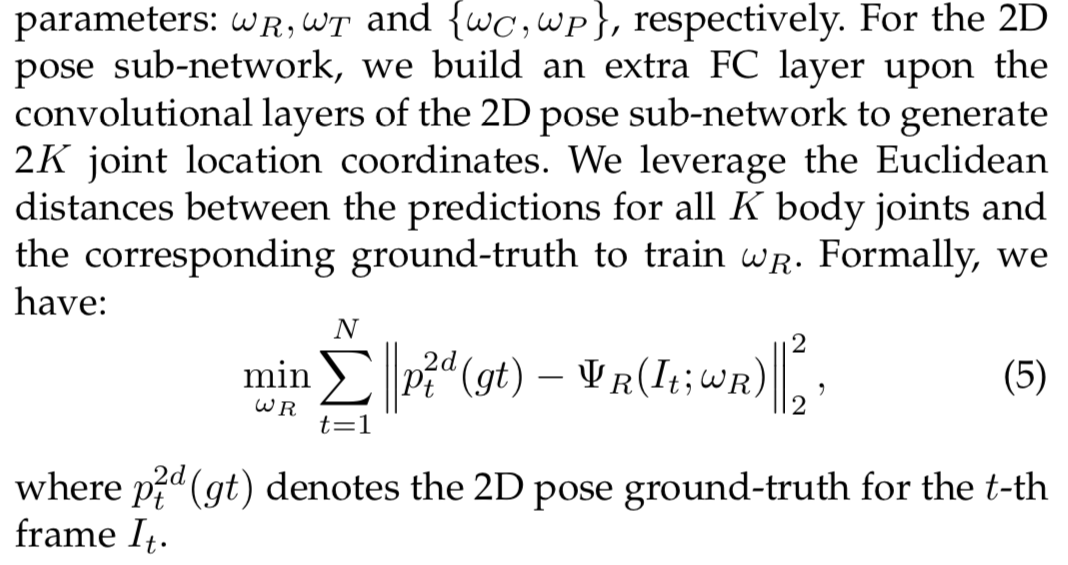Keze Wang, Liang Lin, Chenhan Jiang, Chen Qian, and Pengxu Wei, “3D Human Pose Machines with Self-supervised Learning”. To appear in IEEE Transactions on Pattern Analysis and Machine Intelligence (T-PAMI), 2019.
This repository implements a 3D human pose machine to resolve 3D pose sequence generation for monocular frames, and includes a concise self-supervised correction mechanism to enhance our model by retaining the 3D geometric consistency. The main part is written in C++ and powered by Caffe deep learning toolbox. Another is written in Python and powered by Tensorflow.
We proposed results on the Human3.6M, KTH Football II and MPII dataset.
This project is Only released for Academic Research Use.
Clone the repo:
git clone https://github.com/chanyn/3Dpose_ssl.git
or directly download from https://www.dropbox.com/s/qycpjinof2ishw9/3Dpose_ssl.tar.gz?dl=0 (including datasets and well-compiled caffe under cuda-8.0)
Our code is organized as follows:
caffe-3dssl/: support caffe
models/: pretrained models and results
prototxt/: network architecture definitions
tensorflow/: code for online refine
test/: script that run results split by action
tools/: python and matlab code
- NVIDIA GPU and cuDNN are required to have fast speeds. For now, CUDA 8.0 with cuDNN 5.1 has been tested. The other versions should be working.
- Caffe Python wrapper is required.
- Tensorflow 1.1.0
- python 2.7.13
- MATLAB
- Opencv-python
- Build 3Dssl Caffe
cd $ROOT/caffe-3dssl # Follow the Caffe installation instructions here: # http://caffe.berkeleyvision.org/installation.html # If you're experienced with Caffe and have all of the requirements installed # and your Makefile.config in place, then simply do: make all -j 8 make pycaffe
- Install Tensorflow
- Human3.6m
We change annotation of Human3.6m to hold 16 points ( 'RFoot' 'RKnee' 'RHip' 'LHip' 'LKnee' 'LFoot' 'Hip' 'Spine' 'Thorax' 'Head' 'RWrist' 'RElbow' 'RShoulder' 'LShoulder' 'LElbow' 'LWrist') in keeping with MPII.
We have provided count mean file and protocol #I & protocol #III split list of Human3.6m. Follow Human3.6m website to download videos and API. We split each video per 5 frames, you can directly download processed square data in this link. And list format of 16skel_train/test_* is [img_path] [P12dx, P12dy, P22dx, P22dy,..., P13dx, P13dy, P13dz, P23dx, P23dy, P23dz,...] clip. Clip = 0 denote reset lstm.
shell # files construction h36m |_gt # 2d and 3d annotations splited by actions |_hg2dh36m # 2d estimation predicted by *Hourglass*, 'square' denotes prediction of square image. |_ours_2d # 2d prediction from our model |_ours_3d # 3d coarse prediction of *Model Extension: mask3d* |_16skel_train_2d3d_clip.txt # train list of *Protocol I* |_16skel_test_2d3d_clip.txt |_16skel_train_2d3d_p3_clip.txt # train list of *Protocol III* |_16skel_test_2d3d_p3_clip.txt |_16point_mean_limb_scaled_max_min.csv #16 points normalize by (x-min) / (max-min)
After setting up Human3.6m dataset following its illustration and download the above training/testing list. You should update “root_folder” paths in CAFFE_ROOT/examples/.../*.prototxt for images and annotation director.
- MPII
We crop and square single person from all images and update 2d annotation in train_h36m.txt (resort points according to order of Human3.6m points).
mkdir data/MPII cd data/MPII wget -v https://drive.google.com/open?id=16gQJvf4wHLEconStLOh5Y7EzcnBUhoM- tar -xzvf MPII_square.tar.gz rm -f MPII_square.tar.gz
Our model consists of two cascade modules, so the training phase can be divided into the following steps:
cd CAFFE_ROOT
-
Pre-train the 2D pose sub-network with MPII. You can follow CPM or Hourglass or other 2D pose estimation method. We provide pretrained CPM-caffemodel. Please put it into CAFFE_ROOT/models/.
-
Train 2D-to-3D pose transformer module with Human3.6M. And we fix the parameters of the 2D pose sub-network. The corresponding prototxt file is in examples/2D_to_3D/bilstm.prototxt.
sh examples/2D_to_3D/train.sh
- To train 3D-to-2D pose projector module, we fix the above module weights. And we need in the wild 2D Pose dataset to help training (we choose MPII).
sh sh examples/3D_to_2D/train.sh
- Fine-tune the whole model jointly. We provide trained model and coarse prediction of Protocol I and Protocol III.
sh sh examples/finetune_whole/train.sh
- Model extension: Add rand mask to relieve model bias. We provide corresponding model files in examples/mask3d.
sh sh examples/mask3d/train.sh
3D-to-2D project module is initialized from the well-trained model, and they will be updated by minimizing the difference between the predicted 2D pose and projected 2D pose.
- Inference with provided models
shell # Step1: Download the trained model cd PROJECT_ROOT mkdir models cd models wget -v https://drive.google.com/open?id=1dMuPuD_JdHuMIMapwE2DwgJ2IGK04xhQ unzip model_extension_mask3d.zip rm -r model_extension_mask3d.zip cd ../ # Step2: save coarse 3D prediction cd test # change 'data_root' in test_human16.sh # change 'root_folder' in template_16_merge.prototxt # test_human16.sh [$1 deploy.prototxt] [$2 trained model] [$3 save dir] [$4 batchsize] sh test_human16.sh . ../models/model_extension_mask3d/mask3d_iter_400000.caffemodel mask3d 5 # Step3: online refine 3D pose prediction # protocal: 1/3 , default is 1 # pose2d: ours/hourglass/gt, default is ours # coarse_3d: saved results in Sept2 python pred_v2.py --trained_model ../models/model_extension_mask3d/mask3d-400000.pkl --protocol 1 --data_dir /data/h36m/ --coarse_3d ../test/mask3d --save srr_results --pose2d hourglass
- Inference with Our2d-model
shell # Maybe you want to predict 2d. # The model we use to predict 2d pose is similar to our 3dpredict model without ssl module. # Or you can use Hourglass(https://github.com/princeton-vl/pose-hg-demo) to predict 2d pose # Step1.1: Download the trained merge model cd PROJECT_ROOT mkdir models && cd models wget -v https://drive.google.com/open?id=19kTyttzUnm_1_7HEwoNKCXPP2QVo_zcK unzip our2d.zip rm -r our2d.zip # move 2d prototxt to PROJECT_ROOT/test/ mv our2d/2d ../test/ cd ../ # Step1.2: save 2D prediction cd test # change 'data_root' in test_human16.sh # change 'root_folder' in 2d/template_16_merge.prototxt # test_human16.sh [$1 deploy.prototxt] [$2 trained model] [$3 save dir] [$4 batchsize] sh test_human16.sh 2d/ ../models/our2d/2d_iter_800000.caffemodel our2d 5 # replace predict 2d pose in data dir or change data_dir in tensorflow/pred_v2.py mv our2d /data/h36m/ours_2d/bilstm2d-p1-800000 # Step2 is same as above # Step3: online refine 3D pose prediction # protocal: 1/3 , default is 1 # pose2d: ours/hourglass/gt, default is ours # coarse_3d: saved results in Sept2 python pred_v2.py --trained_model ../models/model_extension_mask3d/mask3d-400000.pkl --protocol 1 --data_dir /data/h36m/ --coarse_3d ../test/mask3d --save srr_results --pose2d ours
- Inference with yourself
The only difference is that you should transfer caffemodel of 3D-to-2D project module to pkl file. We provide gen_refinepkl.py in tools/.
sh # Follow above Step1~2 to produce coarse 3d prediction and 2d pose. # transfer caffemodel of SRR module to python .pkl file python tools/gen_refinepkl.py CAFFE_ROOT CAFFEMODEL_DIR --pkl_dir model.pkl # online refine 3D pose prediction python pred_v2.py --trained_model model.pkl
- Evaluation
shell # Print MPJP run tools/eval_h36m.m # Visualization of 2dpose/ 3d gt pose/ 3d coarse pose/ 3d refine pose # Please change data_root in visualization.m before running run visualization.m
@article{wang20193d,
title={3D Human Pose Machines with Self-supervised Learning},
author={Wang, Keze and Lin, Liang and Jiang, Chenhan and Qian, Chen and Wei, Pengxu},
journal={IEEE transactions on pattern analysis and machine intelligence},
year={2019},
publisher={IEEE}
}