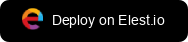ChiefOnboarding is a free and open source employee onboarding platform. You can onboarding new hires through Slack or the dashboard.
Documentation: https://docs.chiefonboarding.com
Demo video: https://www.youtube.com/watch?v=8fYpB8WTH2M
- Automatically provision user accounts and trigger webhooks, see https://integrations.chiefonboarding.com for a list of integrations or create your own!
- Pre-boarding: onboarding doesn't start on day 1, it starts before that. Build pre-boarding pages to welcome new hires before they start.
- To do items: keep track of the things that your new hires need to do and allow them to fill in forms.
- Resources: let them search through the knowledge base and complete courses so they are quickly up to speed with colleagues.
- Sequences: drip feeding items over time or based on the completion of a to do item. Avoid the overwhelming feeling.
- Badges: reward new hires for the things they have done. This also helps to keep them motivated.
- Introductions: introduce people to new hires.
- Admin to do items: collaborate with colleagues on things that need to be done for the new hire.
- Multilingual: English, Dutch, Portuguese, German, Turkey, French, Spanish, and Japanese are all supported. Need another language? Send us an email!
- Timezones: It doesn't matter where your new hire lives. You can adjust the timezone per new hire, so they don't get messages in the middle of the night!
- Slack bot and dashboard: your new hires can use the dashboard or the Slack bot. Both provide all features and can be used standalone.
- Customizable: use your logo, add your color scheme, change the email template and even customize the bot to your liking. No one will know you are using ChiefOnboarding.
- Transparency, freedom, and privacy: ChiefOnboarding is completely open-source and licensed under AGPLv3.
- Host it yourself on your own infrastructure or let us host it for you!
Please see the documentation for full details.
Docker
See details here: ChiefOnboarding on Docker Hub
Heroku
Render
Elestio
This software is provided under an open source license and comes as is. If you have any questions, then you will have to open an issue on Github for that. If you want guaranteed, quick support, then we offer a paid support package for that (best effort - generally under 2 hours response time). Please see our pricing page for more details.
If you don't want to deal with hosting, maintaining and backing up your ChiefOnboarding instance, then we can do that for you as well. Please see our pricing page for more details.
Please do not create an issue if you found a potential security issue. Email me directly at [email protected] and we will get it resolved ASAP.
This project is licensed under the AGPLv3 License - see the LICENSE.md file for details.