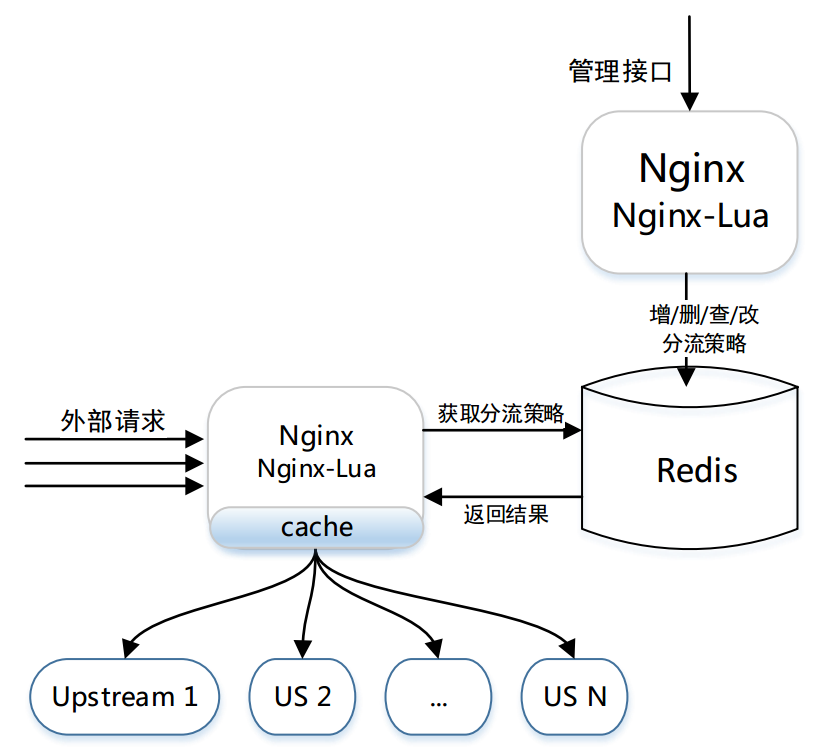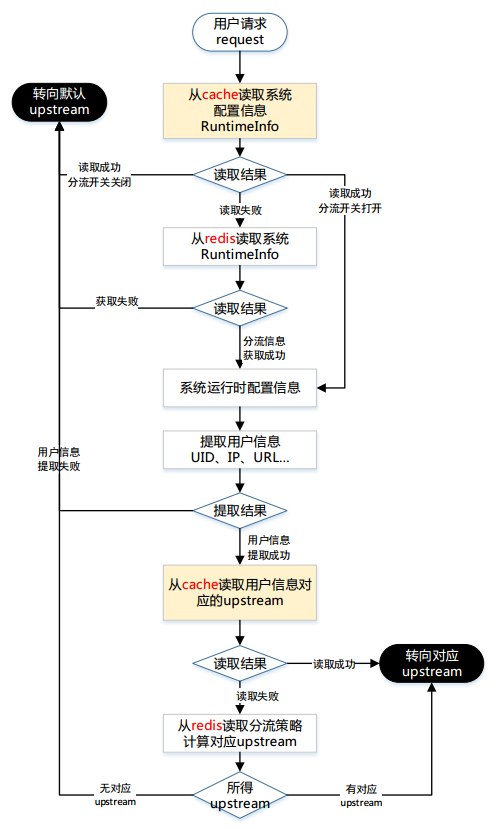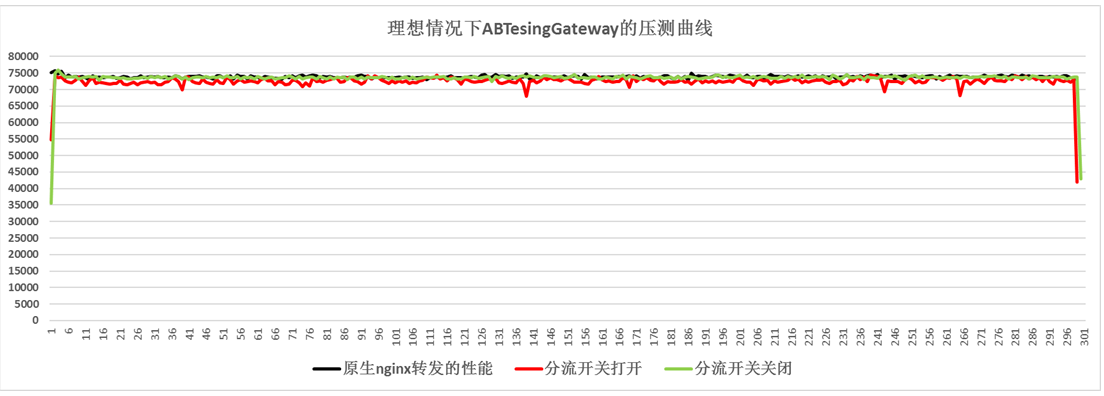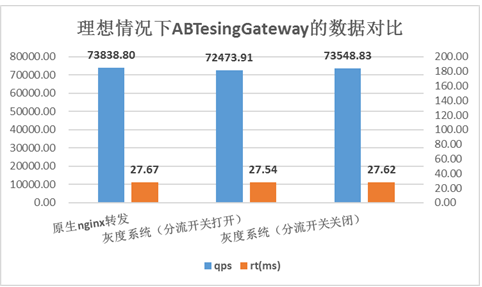-
ABTestingGateway 是一个可以动态设置分流策略的灰度发布系统,工作在7层,基于nginx和ngx-lua开发,使用 redis 作为分流策略数据库,可以实现动态调度功能。
-
nginx是目前使用较多的7层服务器,可以实现高性能的转发和响应;ABTestingGateway 是在 nginx 转发的框架内,在转向 upstream 前,根据 用户请求特征 和 系统的分流策略 ,查找出目标upstream,进而实现分流。
-
ABTestingGateway 是新浪微博内部的动态路由系统 dygateway 的一部分,因此本文档中的 dygateway 主要是指其子功能 ABTestingGateway。动态路由系统dygateway目前应用于手机微博7层、微博头条等产品线。
在以往的基于 nginx 实现的灰度系统中,分流逻辑往往通过 rewrite 阶段的 if 和 rewrite 指令等实现,优点是性能较高,缺点是功能受限、容易出错,以及转发规则固定,只能静态分流。针对这些缺点,我们设计实现了ABTestingGateway,采用 ngx-lua 实现系统功能,通过启用lua-shared-dict和lua-resty-lock作为系统缓存和缓存锁,系统获得了较为接近原生nginx转发的性能。
如果在使用过程中有任何问题,欢迎大家来吐槽,一起完善、一起提高、一起使用!
email: [email protected] [email protected]
压测数据:压测报告
项目演讲:演讲文档
-
支持多种分流方式,目前包括iprange、uidrange、uid尾数和指定uid分流
-
动态设置分流策略,即时生效,无需重启
-
可扩展性,提供了开发框架,开发者可以灵活添加新的分流方式,实现二次开发
-
高性能,压测数据接近原生nginx转发
-
灰度系统配置写在nginx配置文件中,方便管理员配置
-
适用于多种场景:灰度发布、AB测试和负载均衡等
-
new feature: 支持多级分流
对于ab管理功能而言,步骤是以下三步:
- 向系统添加策略,将策略写入策略数据库中
- 为具体的server设置运行时信息,将某个分流策略设置为运行时策略
- 之后可以进行分流操作
详细解释参见: ab分流功能须知
对于ab分流功能而言,分流流程图如图所示
- openresty
- ngx_lua
- LuaJIT
- lua-cjson
- redis
注意:建议选用openresty最新版,但是从openresty-1.9.15.1开始,lua-resty-core有些api变更,因此建议先使用openresty-1.9.7.5,原因是:必读
注意:tengine用户仍然可以使用本项目,只需要从openresty软件包中获取最新的ngx_lua、LuaJIT以及lua-cjson等,并注意:必读
repo中的utils/conf文件夹中有灰度系统部署所需的最小示例
目前repo的master分支是支持多级分流的版本,如果只想体验单级分流,可以fork single_diversion_release分支,具体文档都在相关分支的readme中。
1. git clone https://github.com/SinaMSRE/ABTestingGateway
2. cd /path/to/ABTestingGateway/utils && mkdir logs
# 启动redis数据库
3. redis-server conf/redis.conf
# 启动upstream server,其中stable为默认upstream
4. /usr/local/nginx/sbin/nginx -p `pwd` -c conf/stable.conf
5. /usr/local/nginx/sbin/nginx -p `pwd` -c conf/beta1.conf
6. /usr/local/nginx/sbin/nginx -p `pwd` -c conf/beta2.conf
7. /usr/local/nginx/sbin/nginx -p `pwd` -c conf/beta3.conf
8. /usr/local/nginx/sbin/nginx -p `pwd` -c conf/beta4.conf
# 启动灰度系统,proxy server,灰度系统的配置也写在conf/nginx.conf中
9. /usr/local/nginx/sbin/nginx -p `pwd` -c conf/nginx.conf
# 简单验证:添加分流策略组
$ curl 127.0.0.1:8080/ab_admin?action=policygroup_set -d '{"1":{"divtype":"uidsuffix","divdata":[{"suffix":"1","upstream":"beta1"},{"suffix":"3","upstream":"beta2"},{"suffix":"5","upstream":"beta1"},{"suffix":"0","upstream":"beta3"}]},"2":{"divtype":"arg_city","divdata":[{"city":"BJ","upstream":"beta1"},{"city":"SH","upstream":"beta2"},{"city":"XA","upstream":"beta1"},{"city":"HZ","upstream":"beta3"}]},"3":{"divtype":"iprange","divdata":[{"range":{"start":1111,"end":2222},"upstream":"beta1"},{"range":{"start":3333,"end":4444},"upstream":"beta2"},{"range":{"start":7777,"end":2130706433},"upstream":"beta2"}]}}'
{"desc":"success ","code":200,"data":{"groupid":0,"group":[0,1,2]}}
# 简单验证:设置运行时策略
$ curl "127.0.0.1:8080/ab_admin?action=runtime_set&hostname=api.weibo.cn&policygroupid=0"
# 分流
$ curl 127.0.0.1:8030 -H 'X-Uid:39' -H 'X-Real-IP:192.168.1.1'
this is stable server
$ curl 127.0.0.1:8030 -H 'X-Uid:30' -H 'X-Real-IP:192.168.1.1'
this is beta3 server
$ curl 127.0.0.1:8030/?city=BJ -H 'X-Uid:39' -H 'X-Real-IP:192.168.1.1'
this is beta1 server
- 由于内部部署时以dygateway项目名部署,因此下文中的所有配置,都应将ABTestingGateway文件夹重命名为dygateway
-
ab功能目前支持的分流策略有
- iprange: ip段分流
- uidrange: 用户uid段分流
- uidsuffix: uid尾数分流
- uidappoint: uid白名单分流
-
可以灵活添加新的分流方式
* 策略管理:增删改查
/ab_admin?action=policy_check
/ab_admin?action=policy_set
/ab_admin?action=policy_get
/ab_admin?action=policy_del
* 策略组管理(用于多级分流)
/ab_admin?action=policygroup_check
/ab_admin?action=policygroup_set
/ab_admin?action=policygroup_get
/ab_admin?action=policygroup_del
* 运行时信息管理
* 其中runtime_set接受policyid和policygroupid参数,分别用于单级分流和多级分流
/ab_admin?action=runtime_get
/ab_admin?action=runtime_set
/ab_admin?action=runtime_del如图所示,用户请求完全命中cache是理想中的情况,灰度系统在理想情况下可以达到十分接近原生nginx转发的性能。
产生图中压测结果的场景是:用户请求经过proxy server转向upstream server,访问1KB大小的静态文件。
proxy server的硬件配置:
- CPU:E5620 2.4GHz 16核
- Mem:24GB
- Nic:千兆网卡,多队列,理论流量峰值为125MB/s
- 注:压测结果是单级分流模式的压力测试结果,多级压测与单级压测的数据像差不多,因为ngx_lua的执行时间仅占ab功能的小部分,瓶颈不在于此
- 启动时报错,提示ngx_http_lua_ffi_semaphore_new未定义
- 这个是ngx_lua比较新的版本中带有的 resty.semaphore模块,请确定ngx_lua版本包含该模块
- LuaJIT也请采用openresty软件包中提供的版本
- 其实直接采用openresty最好,使用最新版本的openresty不会用软件依赖问题,只是我所在的项目组有tengine的需求,所以用tengine
- 为什么都root用户了还会提示Permission denied, solution
- 开发nginx shm storage模块,扩展 ngx-shared-dict 的功能
- 目前 ngx-shared-dict 提供高效快速的 kv 式简单存储
- 简单高效的存储,不足之处最直接的体现在不支持缓存 lua table。[lua-resty-lrucache提供LuaVM级别的缓存,不能跨worker共享]
- 目前团队同学基于红黑树实现了类似于ngx-shared-dict的存储功能,可以存储任意类型,查找方式由用户自定义。项目地址:ngx-shared-rbtree
- ngx-shared-rbtree的不足之处在于“模块只能存储一颗红黑树”,不能实现复杂用法,因此需要被进一步扩展。类似于如下所示的使用方法:
local dict = ngx.shared.ngxdb
-----------------------------------
local db_tab = "db_tab"
local k_tab = {["a"]=1, ["b"]=2}
local v_tab = {1, 2, 3}
dict:set(db_tab, k_tab, v_tab)
local v_tab = dict:get(db_tab, k_tab)
-----------------------------------
local db_kv = "db_kv"
local k = "foo"
local v = "bar"
dict:set(db_kv, k, v)
local getv = dict:get(db_kv, v)
------------------------------------
扩展ABTestingGateway的功能
- 由于该项目最初是为手机微博7层开发的,所以只关注了分流功能。
- 而项目在公司内部使用过程中发现,不同业务对于ab项目这层转发工作的期许不太一样
- 有的业务需要将用户分流到不同的服务器上
- 有的业务需要在这步处理中根据策略增减用户请求的uri参数或者header头
- 所以扩展ab项目的这层转发很有必要,目前随着在公司内部的推广,也在不停的收集需求,探索新的玩法
- 其实整个AB项目并没有太高的技术含量,大家关于ab和分流的玩法都大同小异,所不同的是,我们在这种范式下,能发出多少有趣的花样,期待大家多多交流
-
逐步开源dygateway的所有功能