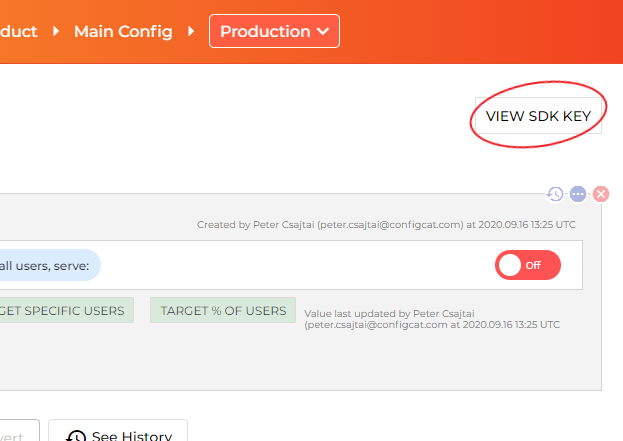https://configcat.com
ConfigCat SDK for Ruby provides easy integration for your application to ConfigCat.
ConfigCat is a feature flag and configuration management service that lets you separate releases from deployments. You can turn your features ON/OFF using ConfigCat Dashboard even after they are deployed. ConfigCat lets you target specific groups of users based on region, email or any other custom user attribute.
ConfigCat is a hosted feature flag service. Manage feature toggles across frontend, backend, mobile, desktop apps. Alternative to LaunchDarkly. Management app + feature flag SDKs.
gem install configcatrequire 'configcat'3. Go to the ConfigCat Dashboard to get your SDK Key:
configcat_client = ConfigCat.get("#YOUR-SDK-KEY#")We strongly recommend using the ConfigCat Client as a Singleton object in your application. The
ConfigCat.getstatic factory method constructs singleton client instances for your SDK keys.
isMyAwesomeFeatureEnabled = configcat_client.get_value("isMyAwesomeFeatureEnabled", false)
if isMyAwesomeFeatureEnabled
do_the_new_thing
else
do_the_old_thing
endconfigcat_client.closeUsing this feature, you will be able to get different setting values for different users in your application by passing a User Object to the get_value() function.
Read more about Targeting here.
user = ConfigCat::User.new("#USER-IDENTIFIER#")
isMyAwesomeFeatureEnabled = configcat_client.get_value("isMyAwesomeFeatureEnabled", false, user)
if isMyAwesomeFeatureEnabled
do_the_new_thing
else
do_the_old_thing
endThe ConfigCat SDK supports 3 different polling mechanisms to acquire the setting values from ConfigCat. After latest setting values are downloaded, they are stored in the internal cache then all requests are served from there. Read more about Polling Modes and how to use them at ConfigCat Docs.
Contributions are welcome. For more info please read the Contribution Guideline.