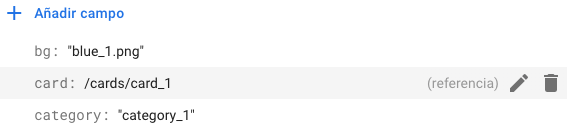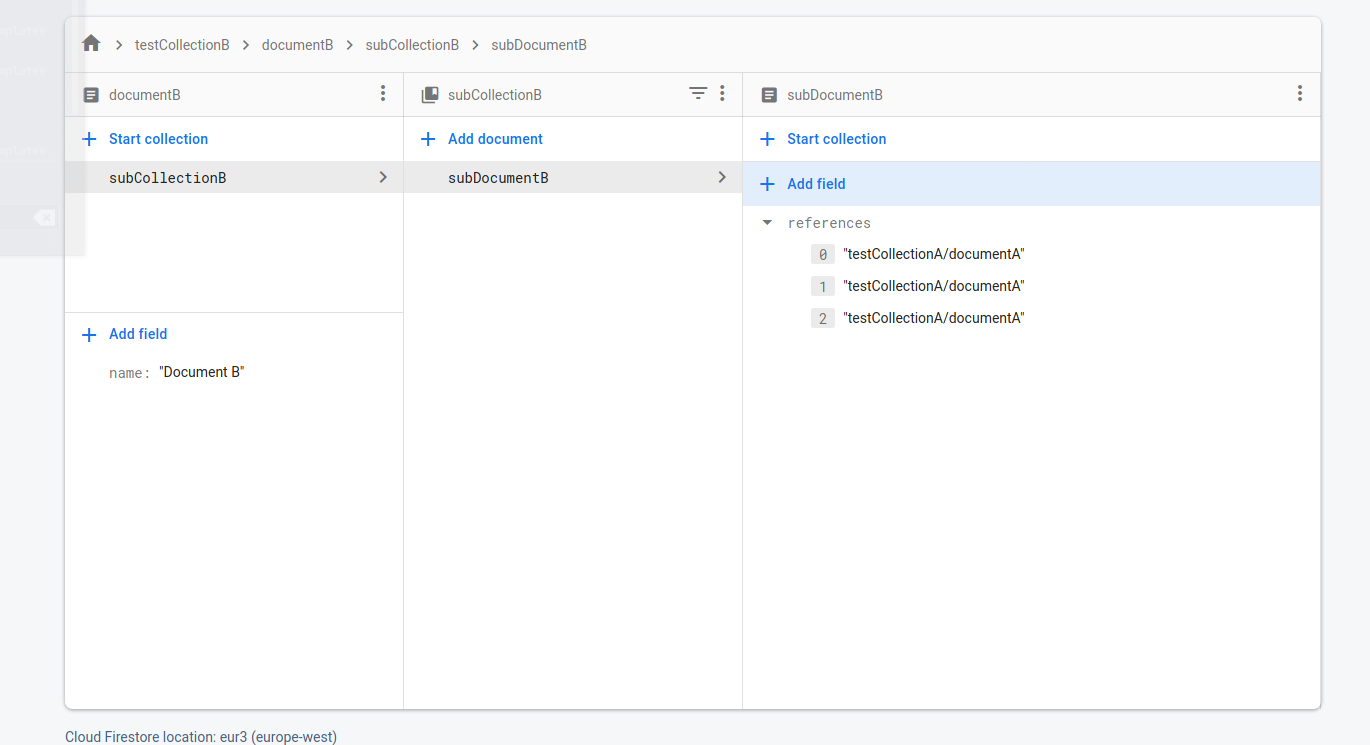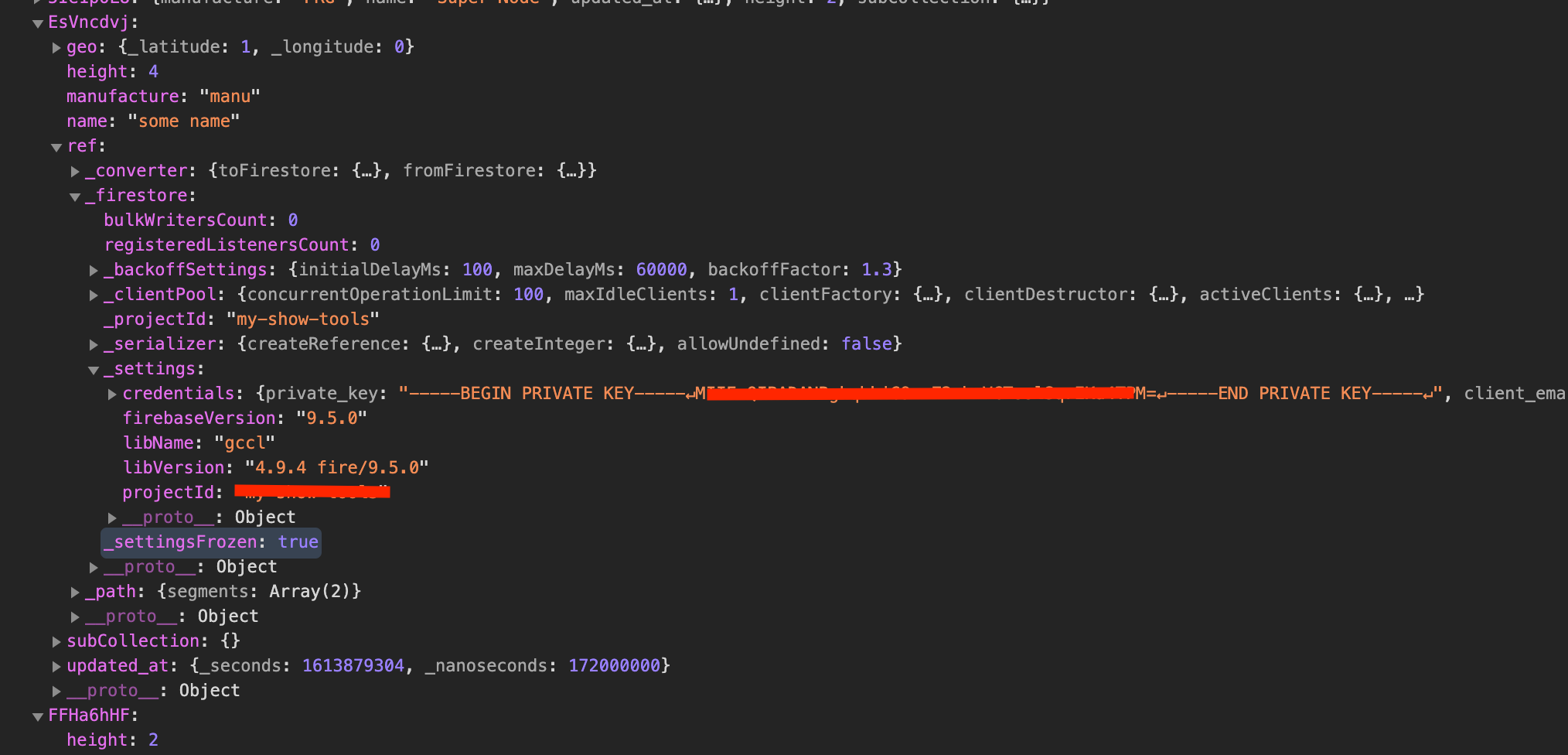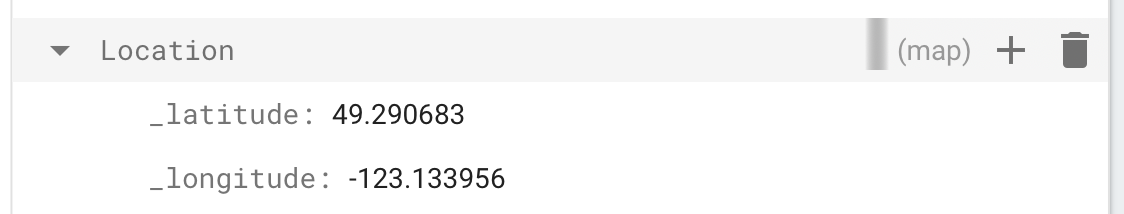NPM package for backup and restore Firebase Firestore
You can export and import data from firestore with sub collection.
Install using npm.
npm install firestore-export-import
OR
yarn add firestore-export-importYou can Generate New Private Key from Project Settings from Firebase Console.
After that you need to copy the databaseURL for initiating the App.
You have to import this package in a JavaScript file and work from there.
You have initialize the Firebase App in order to use Firestore service. It doesn't matter if you initialize it by using this plugin method or the offical way.
const { initializeFirebaseApp } = require('firestore-export-import')
const serviceAccount = require('./serviceAccountKey.json')
// If you want to pass settings for firestore, you can add to the options parameters
const options = {
firestore: {
host: 'localhost:8080',
ssl: false,
},
}
// Initiate Firebase App
// appName is optional, you can omit it.
const appName = '[DEFAULT]'
const firestore = initializeFirebaseApp(serviceAccount, appName, options)
// the appName & options are OPTIONAL
// you can initialize the app without them
// const firestore = initializeFirebaseApp(serviceAccount)You can export collection and sub collection from your data. The sub collection is optional.
Export options - OPTIONAL
// Export options
const options = {
docsFromEachCollection: 10, // limit number of documents when exporting
refs: ['refKey', 'deep.level.key'], // reference Path
}// In your index.js
const { backup } = require('firestore-export-import')
// Start exporting your data
backup(firestore, 'collection-name', options).then((data) =>
console.log(JSON.stringify(data))
)Backup a document with sub collections
// you can pass options as a third option - optional
backupFromDoc(firestore, 'collection-name', 'document-id').then((data) =>
console.log(JSON.stringify(data))
)Sub collections will be added under 'subCollection' object.
This is a suggestion from jcummings2 and leningsv
The ['collectionName1', 'collectionName2'] is OPTIONAL, you can remove this parameter to get all of the current collections in your firestore.
The result is an object of collection's data.
const { backups } = require('firestore-export-import')
backups(firestore, ['collectionName1', 'collectionName2']) // Array of collection's name is OPTIONAL
.then((collections) => {
// You can do whatever you want with collections
console.log(JSON.stringify(collections))
})You are can back update based on query criteria. In this example, I am backing up all data from users collection, where name equals Dale Nguyen.
const queryByName = (collectionRef) =>
collectionRef.where('name', '==', 'Dale Nguyen').get()
const users = await backup(firestore, 'users', {
queryCollection: queryByName,
})This code will help you to import data from a JSON file to firestore. You have two options:
- Restore from a JSON file from your local machine
- Restore from a JSON from a HTTP request
This will return a Promise<{status: boolean, message: string}>
Remember that, this action doesn't remove the collection. It will override or add new data to the collection. If you want to remove the current collection, you should do it from firebase console or using firebase firestore:delete
firebase firestore:delete [options] <<path>>This is the options for the restore function. All of them are optional.
export interface IImportOptions {
dates?: string[]
autoParseDates?: boolean
geos?: string[]
autoParseGeos?: boolean
refs?: string[]
showLogs?: boolean
}Usually the date, location & reference are not converted correctly when you backup the Firestore database. In order to import correctly, you have to pass to parameters for the options:
// Import options
const options = {
dates: ['date1', 'date1.date2', 'date1.date2.date3'],
geos: ['location', 'locations'],
refs: ['refKey'],
}If you don't want to specify dates, you can use another parameter in order to transform fields to date automatically.
// Import options with auto parse date
const options = {
autoParseDates: true // use this one in stead of dates: [...]
geos: ['location', 'locations'],
refs: ['refKey'],
};After that, the data will be converted based on their types.
// In your index.js
const { initializeFirebaseApp, restore } = require('firestore-export-import')
const serviceAccount = require('./serviceAccountKey.json')
// Initiate Firebase App
// appName is optional, you can omit it.
const appName = '[DEFAULT]'
const firestore = initializeFirebaseApp(serviceAccount, databaseURL, appName)
// Start importing your data
// The array of date, location and reference fields are optional
restore(firestore, 'your-file-path.json', {
dates: ['date1', 'date1.date2', 'date1.date2.date3'],
geos: ['location', 'locations'],
refs: ['refKey', 'arrayRef'],
})import request from 'request-promise';
...
const backupData = await request('JSON-URL');
const status = await restore(firestore, JSON.parse(backupData), {
dates: ['date'],
geos: ['location']
});The JSON is formatted as below. The collection name is test. first-key and second-key are document ids.
{
"test": {
"first-key": {
"website": "dalenguyen.me",
"date": {
"_seconds": 1534046400,
"_nanoseconds": 0
},
"schedule": {
"time": {
"_seconds": 1534046400,
"_nanoseconds": 0
}
},
"three": {
"level": {
"time": {
"_seconds": 1534046400,
"_nanoseconds": 0
}
}
},
"custom": {
"lastName": "Nguyen",
"firstName": "Dale"
},
"location": {
"_latitude": 49.290683,
"_longitude": -123.133956
},
"locationNested": {
"geopoint": {
"_latitude": 49.290683,
"_longitude": -123.133956
}
},
"locations": [
{
"_latitude": 50.290683,
"_longitude": -123.133956
},
{
"_latitude": 51.290683,
"_longitude": -123.133956
}
],
"email": "[email protected]",
"secondRef": "test/second-key",
"arrayRef": ["test/second-key", "test/second-key"],
"nestedRef": {
"secondRef": "test/second-key"
},
"subCollection": {
"test/first-key/details": {
"33J2A10u5902CXagoBP6": {
"dogId": "2",
"dogName": "hello"
},
"MSZTWEP7Lewx0Qr1Mu5s": {
"dogName": "lala",
"dogId": "2"
}
},
"test/first-key/contacts": {
"33J2A10u5902CXagoBP6": {
"contactId": "1",
"name": "Dale Nguyen"
},
"MSZTWEP7Lewx0Qr1Mu5s": {
"contactId": "2",
"name": "Yen Nguyen"
}
}
}
},
"second-key": {
"website": "google.com",
"date": {
"_seconds": 1534262435,
"_nanoseconds": 0
},
"custom": {
"lastName": "Potter",
"firstName": "Harry"
},
"location": {
"_latitude": 49.290683,
"_longitude": -123.133956
},
"email": "[email protected]"
}
}
}It works the same way as above. However the structure of JSON file is different. It's an array of documents.
// import-array-to-firestore.json
{
"test": [
{
"name": "Dale Nguyen",
"email": "[email protected]",
"subCollection": {
"details": [
{
"dogId": "2",
"dogName": "hello"
},
{
"dogName": "lala",
"dogId": "2"
}
]
}
},
{
"name": "Yen Nguyen",
"email": "[email protected]"
},
{
"name": "Harry Potter",
"email": "[email protected]"
}
]
}This project is based on firestore-import-export, feel free to report bugs and make feature requests in the Issue Tracker, fork and create pull requests!