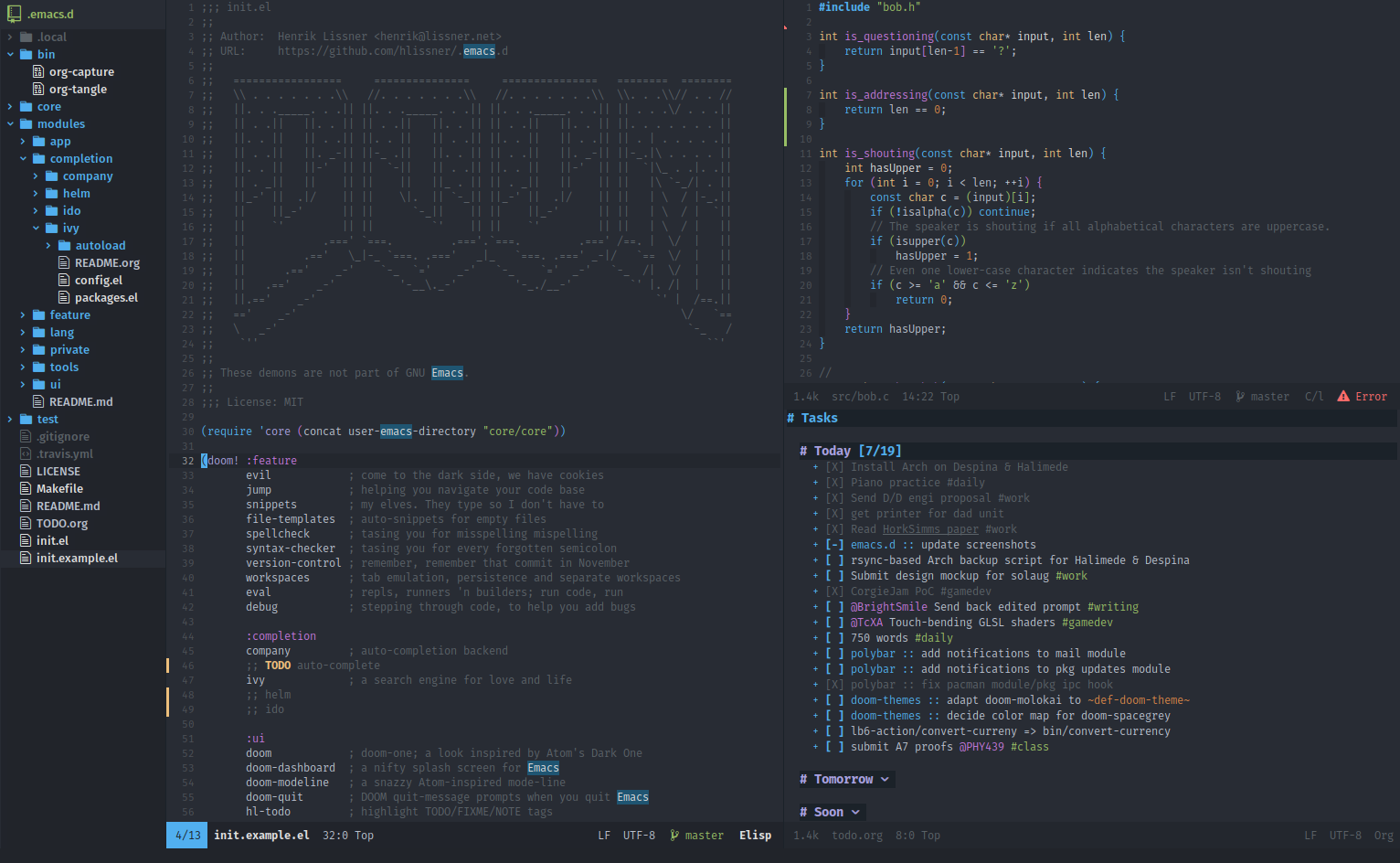It is a story as old as time. A stubborn, shell-dwelling, and melodramatic vimmer—envious of the features of modern text editors—spirals into despair before he succumbs to the dark side. This is his config.
Doom is a configuration framework for GNU Emacs tailored for Emacs bankruptcy veterans who want less framework in their frameworks, a modicum of stability (and reproducibility) from their package manager, and the performance of a hand rolled config (or better). It can be a foundation for your own config or a resource for Emacs enthusiasts to learn more about our favorite operating system.
Its design is guided by these mantras:
- Gotta go fast. Startup and run-time performance are priorities. Doom goes beyond by modifying packages to be snappier and load lazier.
- Close to metal. There's less between you and vanilla Emacs by design. That's less to grok and less to work around when you tinker. Internals ought to be written as if reading them were part of Doom's UX, and it is!
- Opinionated, but not stubborn. Doom is about reasonable defaults and curated opinions, but use as little or as much of it as you like.
- Your system, your rules. You know better. At least, Doom hopes so! It
won't automatically install system dependencies (and will force plugins not
to either). Rely on
doom doctorto tell you what's missing. - Nix/Guix is a great idea! The Emacs ecosystem is temperamental. Things break and they break often. Disaster recovery should be a priority! Doom's package management should be declarative and your private config reproducible, and comes with a means to roll back releases and updates (still a WIP).
Check out the FAQ for answers to common questions about the project.
- Minimalistic good looks inspired by modern editors.
- Curated and sane defaults for many packages, (major) OSes, and Emacs itself.
- A modular organizational structure for separating concerns in your config.
- A standard library designed to simplify your elisp bike shedding.
- A declarative package management system (powered by straight.el) with a command line interface. Install packages from anywhere, not just (M)ELPA, and pin them to any commit.
- Optional vim emulation powered by evil-mode, including ports of popular vim plugins like vim-sneak, vim-easymotion, vim-unimpaired and more!
- Opt-in LSP integration for many languages, using lsp-mode or eglot
- Support for many programming languages. Includes syntax highlighting, linters/checker integration, inline code evaluation, code completion (where possible), REPLs, documentation lookups, snippets, and more!
- Support for many tools, like docker, pass, ansible, terraform, and more.
- A Spacemacs-esque keybinding scheme, centered around leader and localleader prefix keys (SPC and SPCm for evil users, C-c and C-c l for vanilla users).
- A rule-based popup manager to control how temporary buffers are displayed (and disposed of).
- Per-file indentation style detection and editorconfig integration. Let someone else argue about tabs vs spaces.
- Project-management tools and framework-specific minor modes with their own snippets libraries.
- Project search (and replace) utilities, powered by ripgrep and ivy or helm.
- Isolated and persistent workspaces (also substitutes for vim tabs).
- Support for Chinese and Japanese input systems.
- Save a snapshot of your shell environment to a file for Emacs to load at
startup. No more struggling to get Emacs to inherit your
PATH, among other things.
- Git 2.23+
- Emacs 27.1–29.3 (Recommended: 29.3 + native-comp)
- ripgrep 11.0+
- GNU
find - OPTIONAL: fd 7.3.0+ (improves file indexing performance for some commands)
Warning
Unstable and pre-release builds of Emacs -- which end in .50, .60, or
.9X (e.g. 28.1.91) -- are not officially supported. There is some
effort to support Emacs HEAD, however. Follow this Discourse
post for details.
Important
Doom is comprised of ~150 optional modules, some of which may have
additional dependencies. Visit their documentation or run bin/doom doctor to check for any that you may have missed.
git clone --depth 1 https://github.com/doomemacs/doomemacs ~/.config/emacs
~/.config/emacs/bin/doom installThen read our Getting Started guide to be walked through installing, configuring and maintaining Doom Emacs.
It's a good idea to add ~/.config/emacs/bin to your PATH! Other bin/doom
commands you should know about:
doom syncto synchronize your private config with Doom by installing missing packages, removing orphaned packages, and regenerating caches. Run this whenever you modify your privateinit.elorpackages.el, or install/remove an Emacs package through your OS package manager (e.g. mu4e or agda).doom upgradeto update Doom to the latest release & all installed packages.doom doctorto diagnose common issues with your system and config.doom envto dump a snapshot of your shell environment to a file that Doom will load at startup. This allows Emacs to inherit yourPATH, among other things.
Doom is an active and ongoing project. To make that development more transparent, its roadmap (and other concerns) are published across three github project boards and a newsletter:
- Development Roadmap: roughly outlines our goals between release milestones and their progress.
- Plugins under review: lists plugins we are watching and considering for inclusion, and what their status for inclusion is. Please consult this list before requesting new packages/features.
- Upstream bugs: lists issues that originate from elsewhere, and whether or not we have local workarounds or temporary fixes for them.
Doom's newsletter(not finished) will contain changelogs in between releases.
Emacs is no journey of a mere thousand miles. You will run into problems and mysterious errors. When you do, here are some places you can look for help:
- Our documentation covers many use cases.
- The Configuration section covers how to configure Doom and its packages.
- The Package Management section covers how to install and disable packages.
- This section explains the
bin/doomscript's most important commands. - This section lists some common configuration mistakes new users make, when migrating a config from another distro or their own.
- This answer shows you how to add your own themes to your private config.
- This answer shows you how to change the default font.
- Your issue may be documented in the FAQ.
- With Emacs built-in help system documentation is a keystroke away:
- For functions: SPC h f or C-h f
- For variables: SPC h v or C-h v
- For a keybind: SPC h k or C-h k
- To search available keybinds: SPC h b b or C-h b b
- Run
bin/doom doctorto detect common issues with your development environment and private config. - Check out the FAQ or Discourse FAQs, in case your question has already been answered.
- Search Doom's issue tracker in case your issue was already reported.
- Hop on our Discord server; it's active and friendly! Keep an eye on the #announcements channel, where I announce breaking updates and releases.
Doom is a labor of love and incurable madness, but I'm only one guy. Doom wouldn't be where it is today without your help. I welcome contributions of any kind!
- I ❤️ pull requests and bug reports (see the Contributing Guidelines)!
- Don't hesitate to tell me my Elisp-fu sucks, but please tell me why.
- Hop on our Discord server and say hi! Help others, hang out or talk to me about Emacs, gamedev, programming, physics, pixel art, anime, gaming -- anything you like. Nourish this lonely soul.
- If you'd like to support my work financially, buy me a drink through liberapay or paypal. My work contends with studies, adventures in indie gamedev and freelance work. Donations help me allocate more time to my Emacs and OSS capers.