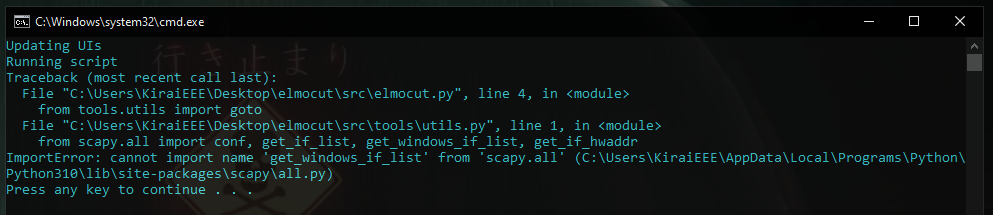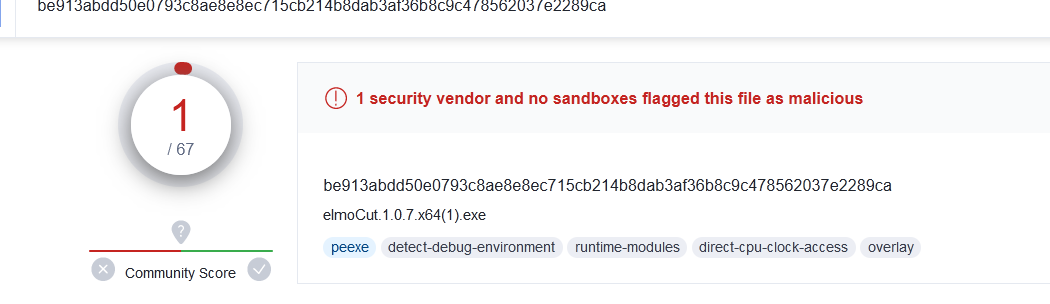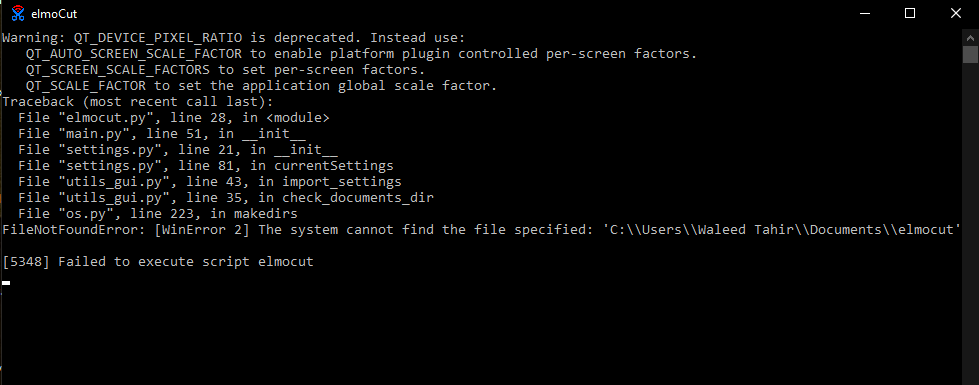Disclaimer • Screenshots • Description • Features • Limitations • Download • Requirements • Manual • Run From Source • Build From Source • TODO • Contribution • License
The use of this software is done at your own discretion and risk and with agreement that you will be solely responsible for any damage to your/others computer system or loss of data that may/will result from such activities

|
||
|---|---|---|

|

|

|
elmoCut aims to make arp spoofing easy for all users with all the hard work done under the hood.
One of it's main features is to use as low CPU and RAM usage as possible while offering nearly the same results as other closed source spoofers.
- Clean UI.
- Switch between available interfaces.
- One click to block all devices.
- Re-kill devices that changed their ip during block.
- Remember killed devices before exit.
- Start with windows.
- Run minimized in the background.
- Works only for Windows with English language (Temporary)
- Can only search for 255 devices (255.255.255.0 subnet masks)
- Both scan types are manual.
- GitHub:
- SourceForge:
- x64 Microsoft Windows >= 7
- .NET Framework 3+
- Visual C++ Redistributable Runtimes: Download
- Npcap: Download
- Install requirements via pip:
pip install -r requirements.txt - Ensure that
pyuic5is in PATH - Click on
RUN.bat
- Required:
- PyInstaller:
pip install pyinstaller - MinGW-w64 gcc compiler: Download
- PyInstaller:
- Optionals:
Make sure that all of the above are in PATH in order to build elmoCut without issues
Now run: BUILD.bat
- Work properly on any Windows language.
- Control download and upload limit of connected devices.
- Protect elmoCut user from other spoofers.
- Select between available interfaces.
- Background live connection checker.
- Background live devices discovery.
- Extend scan for all subnet masks.
If you find this project helpful, you can give me a cup of coffee :)
Please contribute! If you want to fix a bug, suggest improvements, or add new features to the project, just open an issue or send me a pull request.
elmoCut is Free Software: You can use, study share and improve it at your will. Specifically you can redistribute and/or modify it under the terms of the GNU General Public License as published by the Free Software Foundation, either version 3 of the License, or (at your option) any later version.