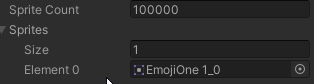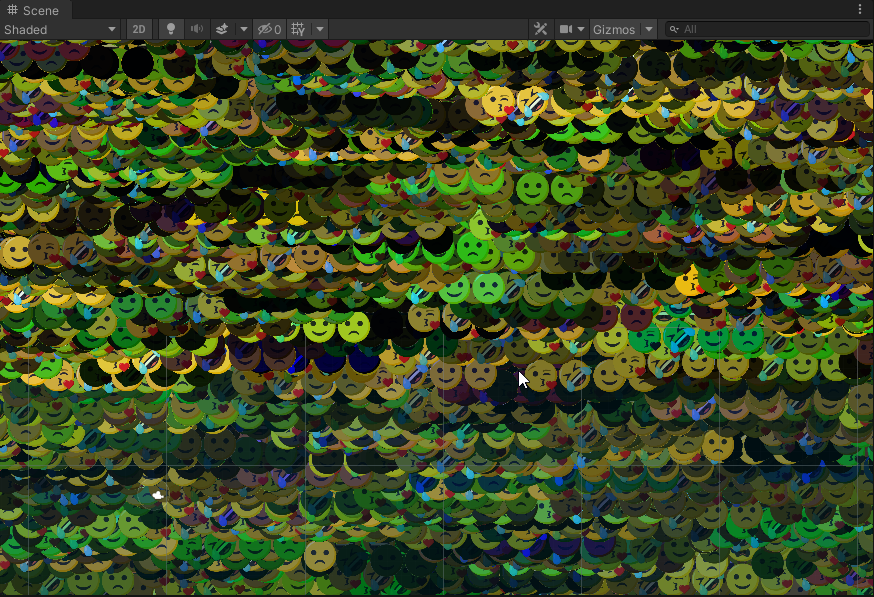Trying to launch the SingleSpriteSheetSpawner demo, and getting callstack below. In short, DynamicBufferManager.CreateBuffersContainer crashes when creating this archetype:
var archetype = EntityManager.CreateArchetype(
typeof(SpriteIndexBuffer),
typeof(MatrixBuffer),
typeof(SpriteColorBuffer),
typeof(SpriteSheetMaterial),
typeof(UvBuffer)
);
NullReferenceException: Object reference not set to an instance of an object
Unity.Collections.LowLevel.Unsafe.AtomicSafetyHandle.CheckWriteAndThrow (Unity.Collections.LowLevel.Unsafe.AtomicSafetyHandle handle) (at <a5172b547855499dbc8d9d50552f0797>:0)
Unity.Entities.EntityManager.GetCheckedEntityDataAccess () (at Library/PackageCache/[email protected]/Unity.Entities/EntityManager.cs:76)
Unity.Entities.EntityManager.CreateArchetype (Unity.Entities.ComponentType[] types) (at Library/PackageCache/[email protected]/Unity.Entities/EntityManagerCreateArchetype.cs:29)
DynamicBufferManager.CreateBuffersContainer (SpriteSheetMaterial material) (at Assets/SpriteSheetRenderer/Scripts/DynamicBufferManager.cs:58)
DynamicBufferManager.GenerateBuffers (SpriteSheetMaterial material, System.Int32 entityCount) (at Assets/SpriteSheetRenderer/Scripts/DynamicBufferManager.cs:46)
SpriteSheetManager.RecordSpriteSheet (UnityEngine.Sprite[] sprites, System.String spriteSheetName, System.Int32 spriteCount) (at Assets/SpriteSheetRenderer/Scripts/SpriteSheetManager.cs:134)
SingleSpriteSheetSpawner.Convert (Unity.Entities.Entity entity, Unity.Entities.EntityManager eManager, GameObjectConversionSystem conversionSystem) (at Assets/SpriteSheetRenderer/Examples/SingleSpawnSprite[DEMO]/Script/SingleSpriteSheetSpawner.cs:36)