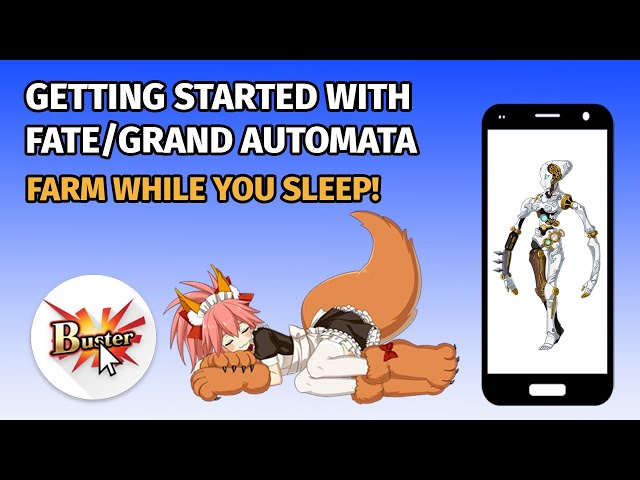Auto-battle app for FGO (Android 7 or later, no need for root on phones).
Download from our website
This is a Kotlin port of FGO-Lua as an Android app with UI for configuration and without a time-limit on use.
It doesn't tamper with the game in anyway and works by looking at the screen and tapping things just like a normal user would do.
It's not made to do the story for you, but to automate the mundane farming.
Having Trouble? See the Troubleshooting Guide first.
- Install from the link given above and launch the app.
- Click on
Start Serviceand give all the permissions it asks for. - Open FGO. Now, you can see a button with play icon on it floating on screen.
- Go to the node you want to farm.
- Press Play to start. The same button can be pressed to pause/stop later.
Check the Troubleshooting Guide first if you face any problems.
See the wiki page for Support Image Maker.
When you click on the PLAY button, the app detects which script can be run on the current screen and presents it to you.
This is a native Android app written in Kotlin. We use OpenCV for image recognition, Media Projection for taking screenshots and Accessibility Service for clicking/swiping.
If you want to contribute, read the Contribution Guide.
- FGO-Lua developers are the real deal. Without them this app won't exist.
- We're using OpenCV Android package from: https://github.com/iamareebjamal/opencv-android
- The icons are from https://materialdesignicons.com/
- Drag-sort logic on Card Priority screen is thanks to https://medium.com/@ipaulpro/drag-and-swipe-with-recyclerview-6a6f0c422efd
Code/doc contributions are surely welcome!
Translations should be edited via https://poeditor.com/join/project/67PXOyBGI0