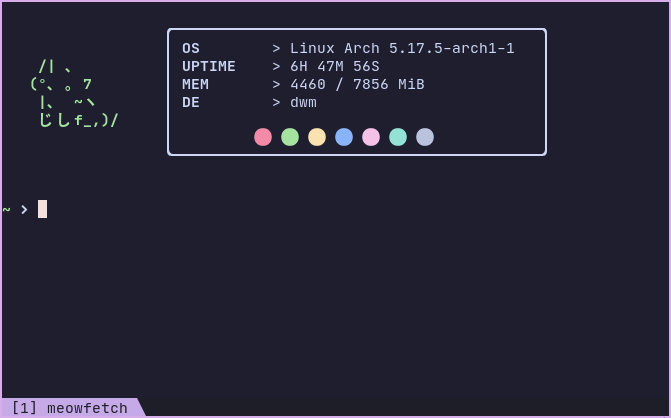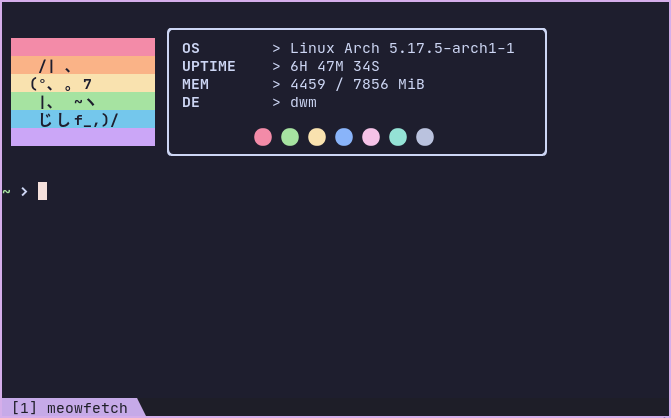at the moment I was learning go and after seeing meow.sh in the catppuccin
repo I tought with myself why not rewrite it. at first i wrote the application in C but after seeing that code base is getting so complicated and bloated I wrote the application in golang
which also compiles into binaries and its fast :) and thats how it all started.
make sure you have go and coreutils
First clone the repository in your local machine:
git clone https://github.com/Itsnexn/meowfetch.git
then you can build and install application using GNU make:
make install
- Fast and minimal
- Pride mode :)
- cute little cat :^)
- toml based easy configuration
- beautiful borders and ui using charmbracelet/lipgloss
Your configuration can be saved in $XDG_CONFIG_HOME/meowfetch/meow.conf or
$HOME/.meow.conf. There is also a fallback path for configuration across
operating systems, which is listed on the wiki page.
configuration files are written in toml which makes it easier to read and parse. Read the wiki additional details on the configuration file. You can view the default configuration file here.
- New widgets
- Music player widget
- Systemd widget
- Packages widget
- Cross platform
See CONTRIBUTING.md.