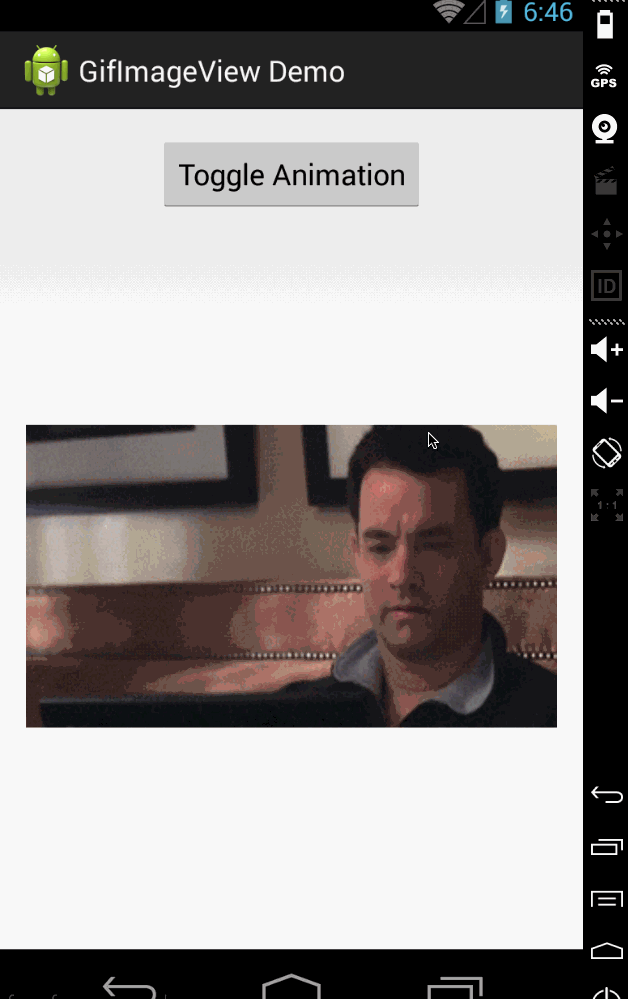Build error:
ERROR: Unable to resolve dependency for ':app@devDebug/compileClasspath': Failed to transform file 'gifimageview-2.2.0.aar' to match attributes {artifactType=processed-aar} using transform JetifyTransform
Show Details
Affected Modules: app
ERROR: Unable to resolve dependency for ':app@devDebugAndroidTest/compileClasspath': Failed to transform file 'gifimageview-2.2.0.aar' to match attributes {artifactType=processed-aar} using transform JetifyTransform
Show Details
Affected Modules: app
ERROR: Unable to resolve dependency for ':app@devDebugUnitTest/compileClasspath': Failed to transform file 'gifimageview-2.2.0.aar' to match attributes {artifactType=processed-aar} using transform JetifyTransform
Show Details
Affected Modules: app
ERROR: Unable to resolve dependency for ':app@devRelease/compileClasspath': Failed to transform file 'gifimageview-2.2.0.aar' to match attributes {artifactType=processed-aar} using transform JetifyTransform
Show Details
Affected Modules: app
ERROR: Unable to resolve dependency for ':app@devReleaseUnitTest/compileClasspath': Failed to transform file 'gifimageview-2.2.0.aar' to match attributes {artifactType=processed-aar} using transform JetifyTransform
Show Details
Affected Modules: app
ERROR: Unable to resolve dependency for ':app@inhouseDebug/compileClasspath': Failed to transform file 'gifimageview-2.2.0.aar' to match attributes {artifactType=processed-aar} using transform JetifyTransform
Show Details
Affected Modules: app
ERROR: Unable to resolve dependency for ':app@inhouseDebugAndroidTest/compileClasspath': Failed to transform file 'gifimageview-2.2.0.aar' to match attributes {artifactType=processed-aar} using transform JetifyTransform
Show Details
Affected Modules: app
ERROR: Unable to resolve dependency for ':app@inhouseDebugUnitTest/compileClasspath': Failed to transform file 'gifimageview-2.2.0.aar' to match attributes {artifactType=processed-aar} using transform JetifyTransform
Show Details
Affected Modules: app
ERROR: Unable to resolve dependency for ':app@inhouseRelease/compileClasspath': Failed to transform file 'gifimageview-2.2.0.aar' to match attributes {artifactType=processed-aar} using transform JetifyTransform
Show Details
Affected Modules: app
ERROR: Unable to resolve dependency for ':app@inhouseReleaseUnitTest/compileClasspath': Failed to transform file 'gifimageview-2.2.0.aar' to match attributes {artifactType=processed-aar} using transform JetifyTransform
Show Details
Affected Modules: app
ERROR: Unable to resolve dependency for ':app@betaDebug/compileClasspath': Failed to transform file 'gifimageview-2.2.0.aar' to match attributes {artifactType=processed-aar} using transform JetifyTransform
Show Details
Affected Modules: app
ERROR: Unable to resolve dependency for ':app@betaDebugAndroidTest/compileClasspath': Failed to transform file 'gifimageview-2.2.0.aar' to match attributes {artifactType=processed-aar} using transform JetifyTransform
Show Details
Affected Modules: app
ERROR: Unable to resolve dependency for ':app@betaDebugUnitTest/compileClasspath': Failed to transform file 'gifimageview-2.2.0.aar' to match attributes {artifactType=processed-aar} using transform JetifyTransform
Show Details
Affected Modules: app
ERROR: Unable to resolve dependency for ':app@betaRelease/compileClasspath': Failed to transform file 'gifimageview-2.2.0.aar' to match attributes {artifactType=processed-aar} using transform JetifyTransform
Show Details
Affected Modules: app
ERROR: Unable to resolve dependency for ':app@betaReleaseUnitTest/compileClasspath': Failed to transform file 'gifimageview-2.2.0.aar' to match attributes {artifactType=processed-aar} using transform JetifyTransform
Show Details
Affected Modules: app