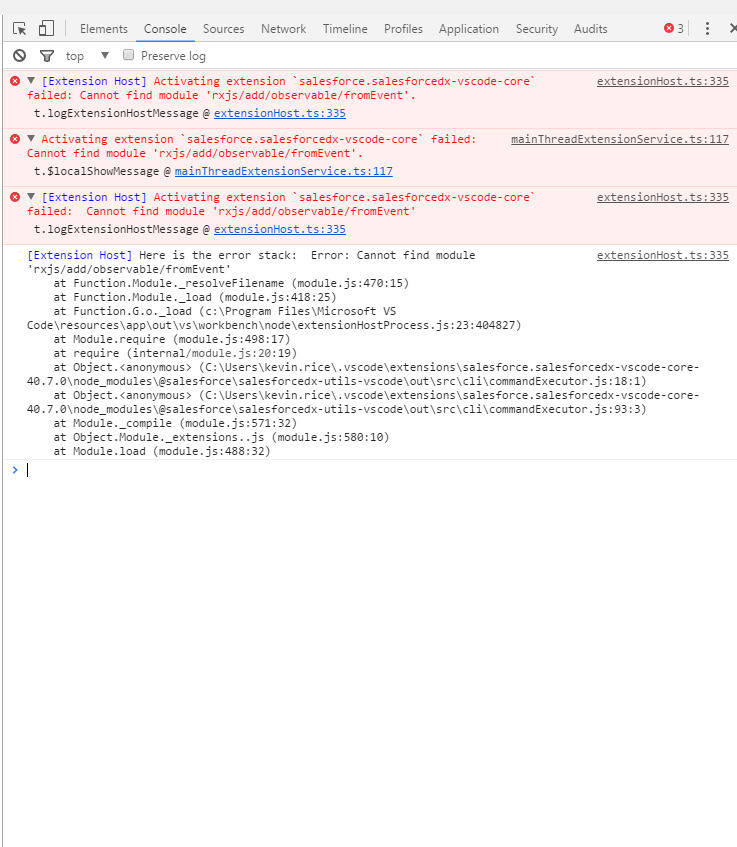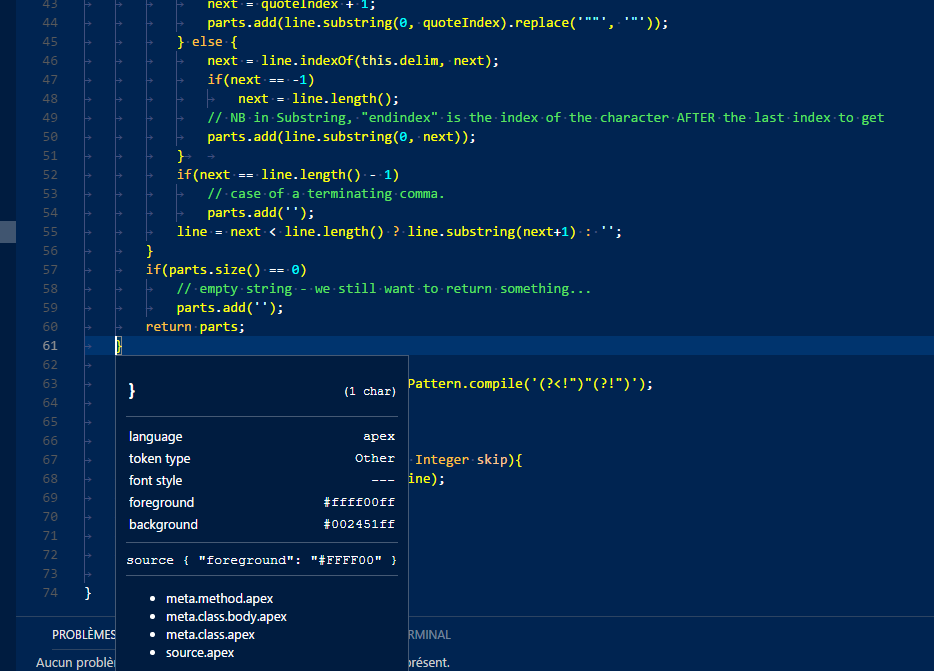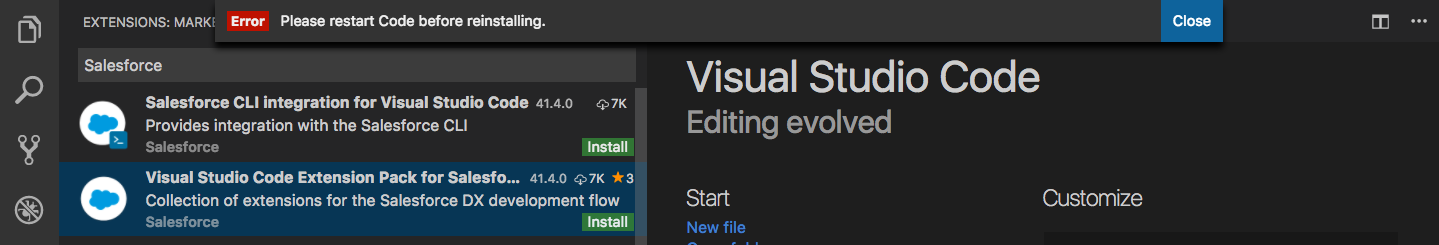This repository contains the source code for Salesforce Extensions for VS Code: the Visual Studio Code (VS Code) extensions for Salesforce DX.
Currently, we have the following extensions:
- salesforcedx-vscode
A top-level extension pack that automatically installs the following extensions for you. - salesforcedx-vscode-core
This extension interacts with the Salesforce CLI to provide basic Salesforce DX functionality. - salesforcedx-vscode-apex
This extension uses the Apex Language Server to provide features such as syntax highlighting and code completion. - salesforcedx-vscode-apex-debugger
This extension enables VS Code to use the real-time Apex Debugger with your scratch orgs and to use ISV Customer Debugger with your subscribers’ sandbox orgs. - salesforcedx-vscode-apex-replay-debugger
This extension enables VS Code to replay Apex execution from Apex debug logs. - salesforcedx-vscode-lightning
This extension supports Aura component bundles. It uses the HTML language server from VS Code. - salesforcedx-vscode-visualforce
This extension supports Visualforce pages and components. It uses the HTML language server from VS Code. - salesforcedx-vscode-soql
This extension enables you to interactively build a SOQL query via a form-based visual editor, view the query as you build, and save the output to a .csv or .json file.
Dreamforce 2018 session on how to use Visual Studio Code and Salesforce Extensions for VS Code:
If you are interested in contributing, please take a look at the CONTRIBUTING guide.
If you are interested in building the extensions locally, please take a look at the publishing doc.
You can find more information about developing Salesforce Extensions for VS Code in the docs folder. If the docs don’t cover what you are looking for, please feel free to open an issue.
For information about using the extensions, consult the README.md file for each package.