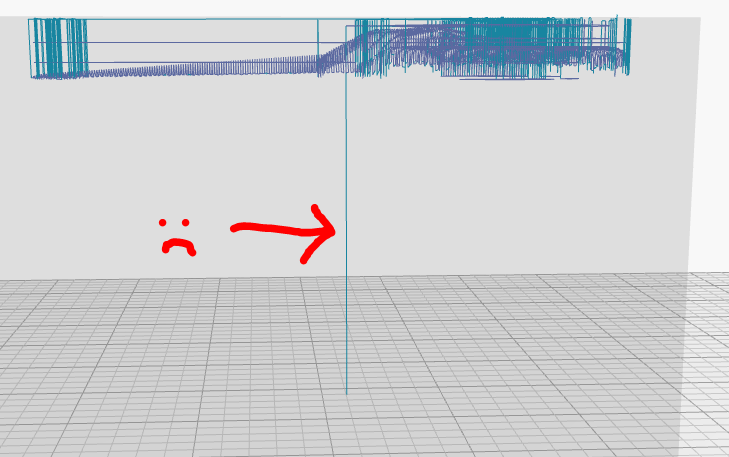Grid.Space hosts several live versions of this code
Kiri:Moto is a browser-based Slicer for 3D printers, CNC mills, and Laser cutters
Mesh:Tool is a browser-based mesh repair and editing tool
https://docs.grid.space/projects/kiri-moto
https://docs.grid.space/projects/mesh-tool
git clone [email protected]:GridSpace/grid-apps.git
cd grid-apps
docker-compose -f src/dock/compose.yml up
git clone [email protected]:GridSpace/grid-apps.git
cd grid-apps
npm i
npm install -g @gridspace/app-server
gs-app-server --debug
to start a local instance of the apps. then use a browser to open localhost:8080/kiri
if installing the app-server fails or gives you permissions errors, then your node installation (on linux/mac) is installed as another user (like root). try instead:
sudo npm install -g @gridspace/app-server
Alternatively, if you are using a packaged version of npm that ships with a Linux distribution, but still want to install in your home directory, you can use
npm config set prefix ~/.local
If gs-app-server is not found, then perhaps ~/.local/bin is not in your path. You can either add it to your path, or you can run:
~/.local/bin/gs-app-server --debug
You can now access your environment of grid-apps by going to localhost:8080/kiri
this git repo requires symbolic link support. on Windows, this means you have to clone the repo in a command shell with Administrator privileges.
gs-app-server
serves code as obfuscated, compressed bundles. this is the mode used to run on a public web site.
requires node.js 12+
A script include that injects a web worker into the page that will asynchronously perform any of Kiri’s slicing and gcode generation functions. And a frame messaging API for controlling Kiri:Moto inside an IFrame.