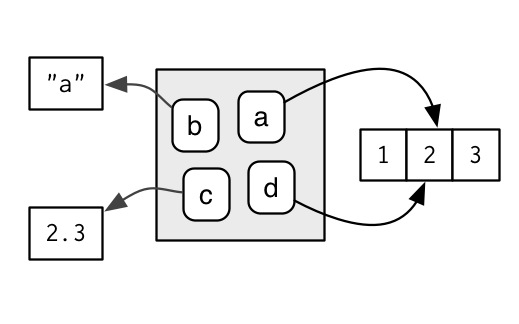This is code and text behind the Advanced R book. The site is built with bookdown.
Omnigraffle:
-
Make sure that 100% is "one postscript point": this ensures canvas size matches physical size. Export at 300 dpi scaled to 100%.
-
Set grid to 1cm with 10 minor units. Ensure there is 2mm padding around all sides of each diagram.
-
Conventions:
- Text is set in inconsolata 10pt, with text padding set to 3.
- Emoji set in "Apple Color Emoji" 8pt.
- Default scalar size is 6mm x 6mm.
- Symbols have 4pt rounded corners and plum border.
- Arrow heads should be set to 75%.
- Names should be coloured in steel.
Book:
-
Inconsolata scaled (by fontspec) to match main font is 9.42pt.
-
Preview at 100% matches physical size of book. Maximum diagram width is 11cm.
RMarkdown
-
Remove dpi specification from
include_graphics(), instead relying oncommon.R. Chunk should haveoutput.width = NULL. -
Beware caching: after changing the size of an image you may need to clear the cache before it is correctly updated.
To zip files to for publisher:
mkdir crc
cp _book/_main.tex crc
cp -r _bookdown_files/*_files crc
cp -r diagrams crc
cp -r screenshots crc
cp -r emoji crc
cp mina.jpg crc
cp krantz.cls crc
cp book.bib crc
rm crc/diagrams/*.graffle
zip -r adv-r-source.zip crc
Please note that Advanced R is released with a Contributor Code of Conduct. By contributing to this project, you agree to abide by its terms.